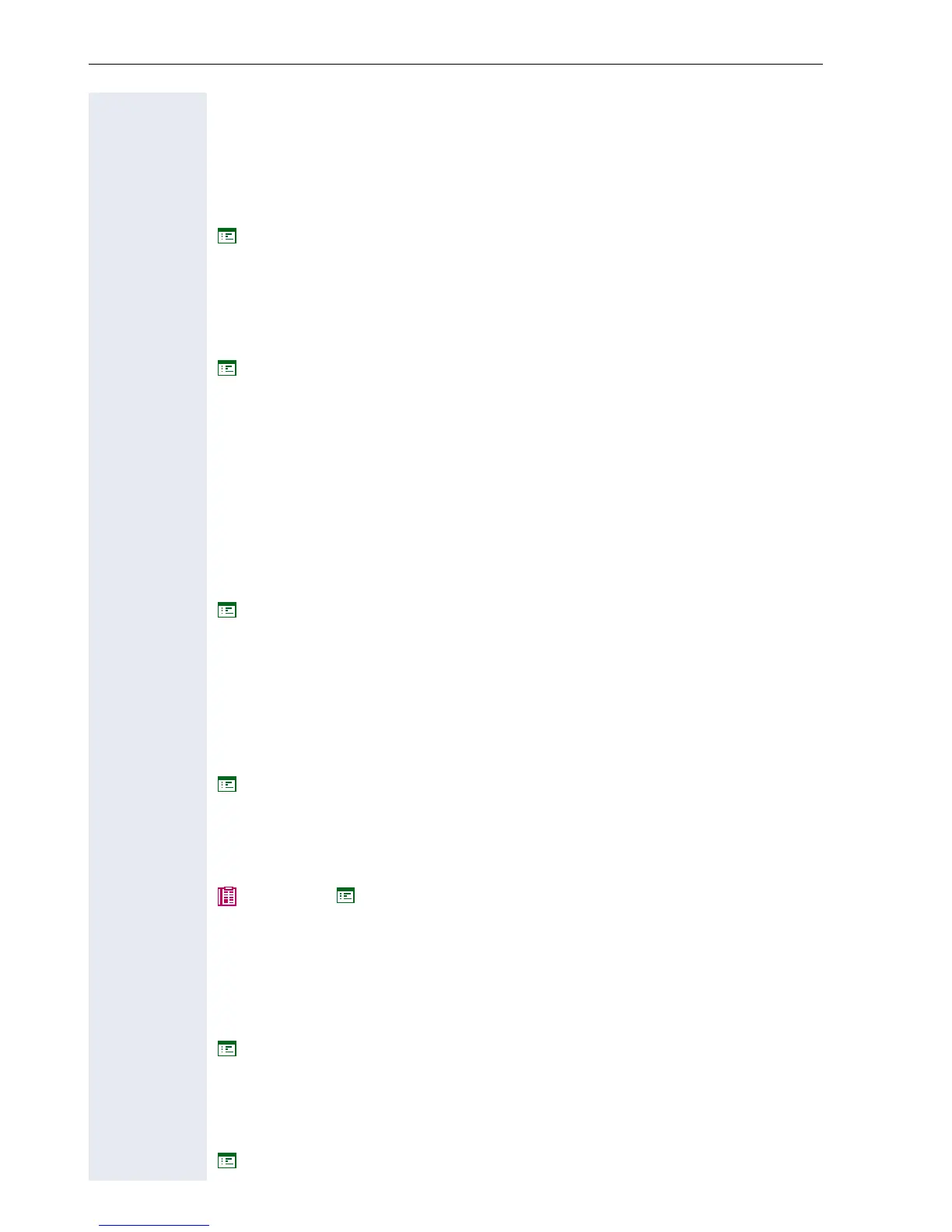Alphabetical Reference
76
• The password must match the FTP User Name.
• Valid values: Alphanumeric
• Minimum length: 1 character (for more information, see Password
Functions)
• Maximum length: 24 characters
• Default password: 123abc
Page 60
FTP Server Address
• Enter the IP Address of the FTP server for executing up- und
downloads of files from or to the optiPoint 410/420.
• Default value Page 109.
Page 60
FTP Settings
• Only configurable on optiPoint 410/420 standard/advance and only
required if a display
module or application module is used.
• Displays the location of the download file via the corresponding FTP
server.
• The following servers are available:
– Use Main FTP Settings
– Use LDAP FTP Settings
– Use ENB FTP Settings
Page 60
FTP User Name
• Enter the name defined in the FTP server as a user for accessing
this server.
• The name must match the FTP Password.
• Valid values: 1 ... 24 characters
• Default name Page 109.
Page 60
Fully Qualified Subscriber Number
• Enter your full E.164 subscriber number here (example:
498972212345).
Page 27 Page 65
G722 Codec
• Only required if the Codec "High quality preferred" is used.
• Compression G.722 with best quality voice transmission.
• This compression procedure is only possible between optiPoint
Workpoints.
Page 58
Gateway Address
• Enter the IP Address of the PBX on which the optiPoint 410/420
is operated.
Page 65
