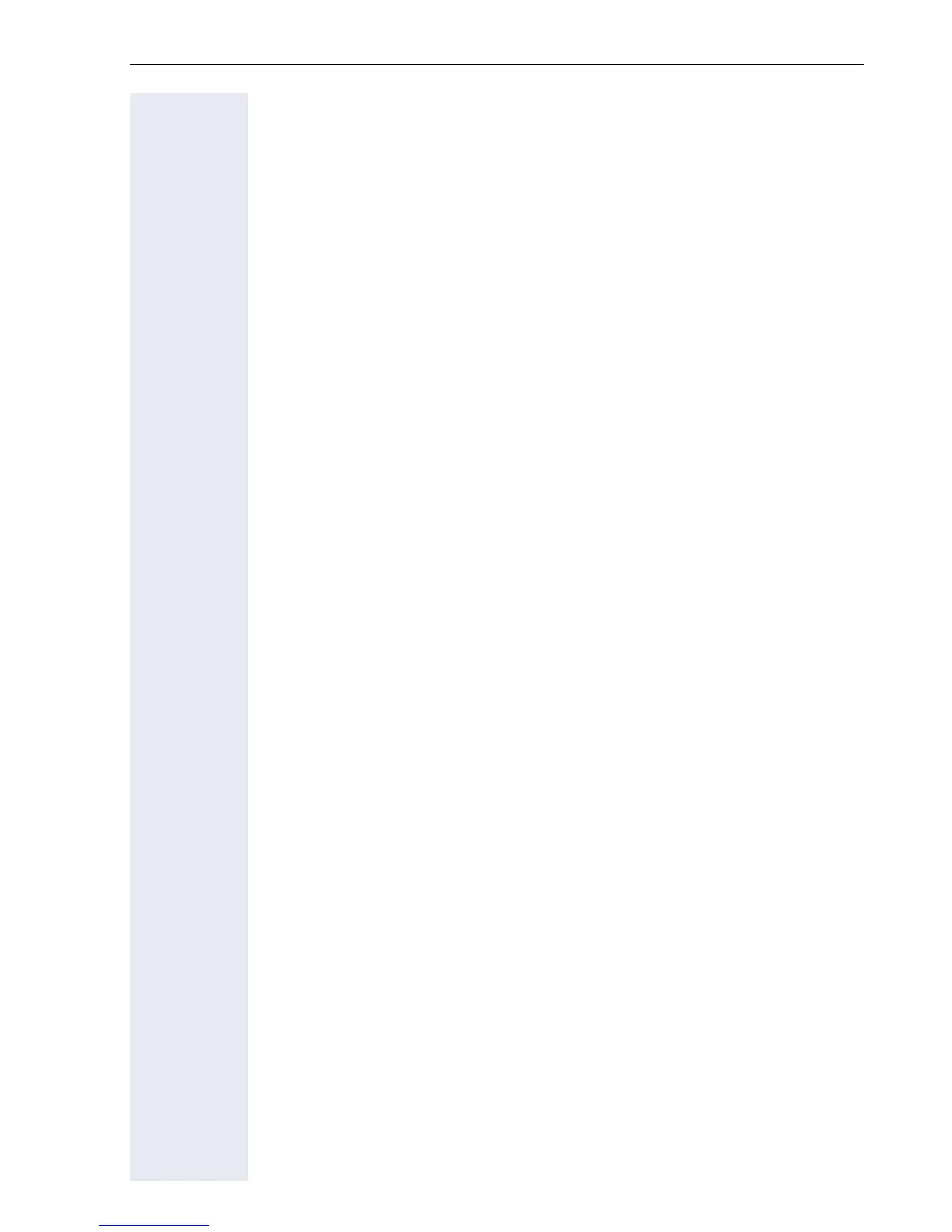Alphabetical Reference
81
Example for use (Copy & Paste)
optiPoint 410 LDAP TEMPLATE (V1)
SEARCHBASE "O=SIEMENS COMM, C=GB"
SEARCHFILTER1 = "surnameNational,Surname"
SEARCHFILTER2 = "givenNameNational,First-name"
SEARCHFILTER3 = "department,Department"
SEARCHFILTER4 = "localityShortCode,Location"
SEARCHFILTER5 = "ou,Org. Unit"
SEARCHATTRIB1 = "commonNameNational,Name,0"
SEARCHATTRIB2 = "telephoneNumber,Telephone,1"
SEARCHATTRIB3 = "alternatePhone,Telephone 2,1"
SEARCHATTRIB4 = "mobileTelephoneNumber,Mobile,1"
SEARCHATTRIB5 = "ou,Organisational Unit,0"
SEARCHATTRIB6 = "localityNational,Location,0"
SEARCHATTRIB7 = "department,Department,0"
SEARCHATTRIB8 = "mainFunction,Function,0"
EOF
Syntax of the LDAP template file
Examples of search function:
SEARCHBASE = "" for no restriction
SEARCHBASE = "C=DE" for the country "Germany"
SEARCHBASE = "O=SIEMENS,C=DE"
for die Organization "Siemens"
SEARCHBASE = "C=DE"
for the country "Germany"
Search Filter:
SEARCHFILTER# = "LDAP Name
[1]
,Prompt
[2]
"
Up to five search filters can be used. Search filters 1 and 2 are used for the
fast search and search filters 1 to 5 for the advanced search. All search
filters are linked together by an "AND".
Search Attribute:
SEARCHATTRIB# = "LDAP name
[1]
,description
[3]
,[1|0]
[4]
"
Up to eight search attributes can be used.
The content of the "SEARCHATTRIB1" field is displayed in the result list.
1 The attribute name as defined in the database that can be searched.
2 The designation of the input field in the optiPoint display module or application module,
which is assigned to the search field "LDAP Name".
3 The designation of the input field in the optiPoint display module or application module,
which is assigned to the "LDAP Name".
4 1 = The field contains a dialable number.
0 = The field contains a non-dialable value.
If 1 is used, then a dial button is set beside this field and the number can be dialed.
