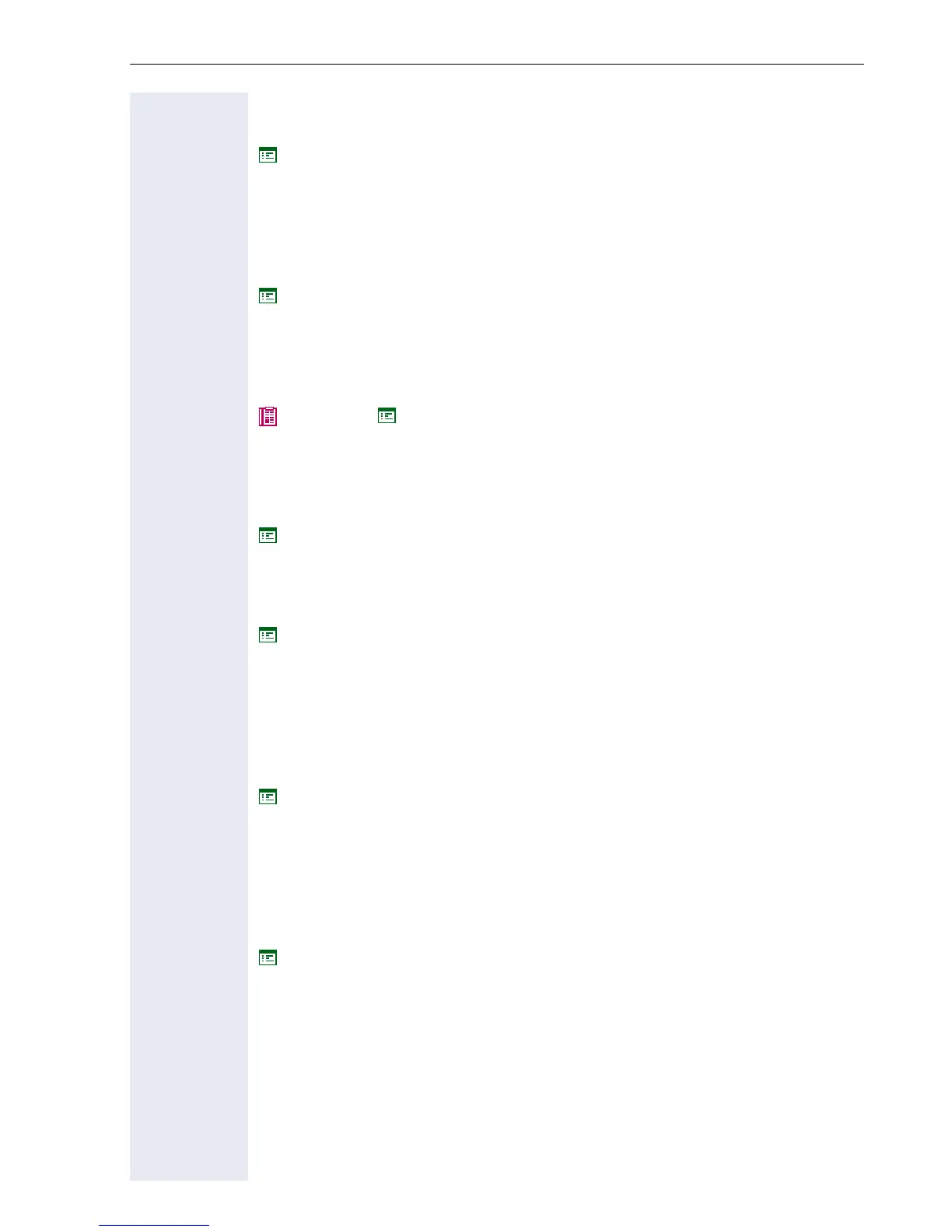Alphabetical Reference
87
Restart Terminal
• Executes the restarting of your optiPoint 410/420.
Page 55
Restore Application Generic Platform
• Only on optiPoint 410/420 standard/advance in conjunction with a
display
module or application module.
• Restore the AGP.
Page 55
ROM Test
• You can test the ROM memory of your optiPoint 410/420.
• The results are displayed after the test is over.
Page 33 Page 59
RTP Port Base
• Usage: Transfer of voice packets with VoIP.
• Enter the Port number for transfer of the RTP port base.
Page 66
Send QoS Report to QCU
• If you wish to create a report, activate this option.
Page 64
Server Address
• Only on optiPoint 410/420 standard/advance in conjunction with a
display
module or application module.
• IP address or domain/host name of the server that provides the
application or XML document.
Page 57
Server Port Number
• Only on optiPoint 410/420 standard/advance in conjunction with a
display
module or application module.
• Number of the port via which the server provides the application or the
XML document.
Page 57
Service Agent
• Different PC applications contact the telephone via the Service Agent
Interface. The interface is used to determine which ports are utilized for
further communication by these applications. Services dependent on
an interface can no longer be accessed if the interface is deactivated
• The following ports can only be activated if the service agent is
activated:
