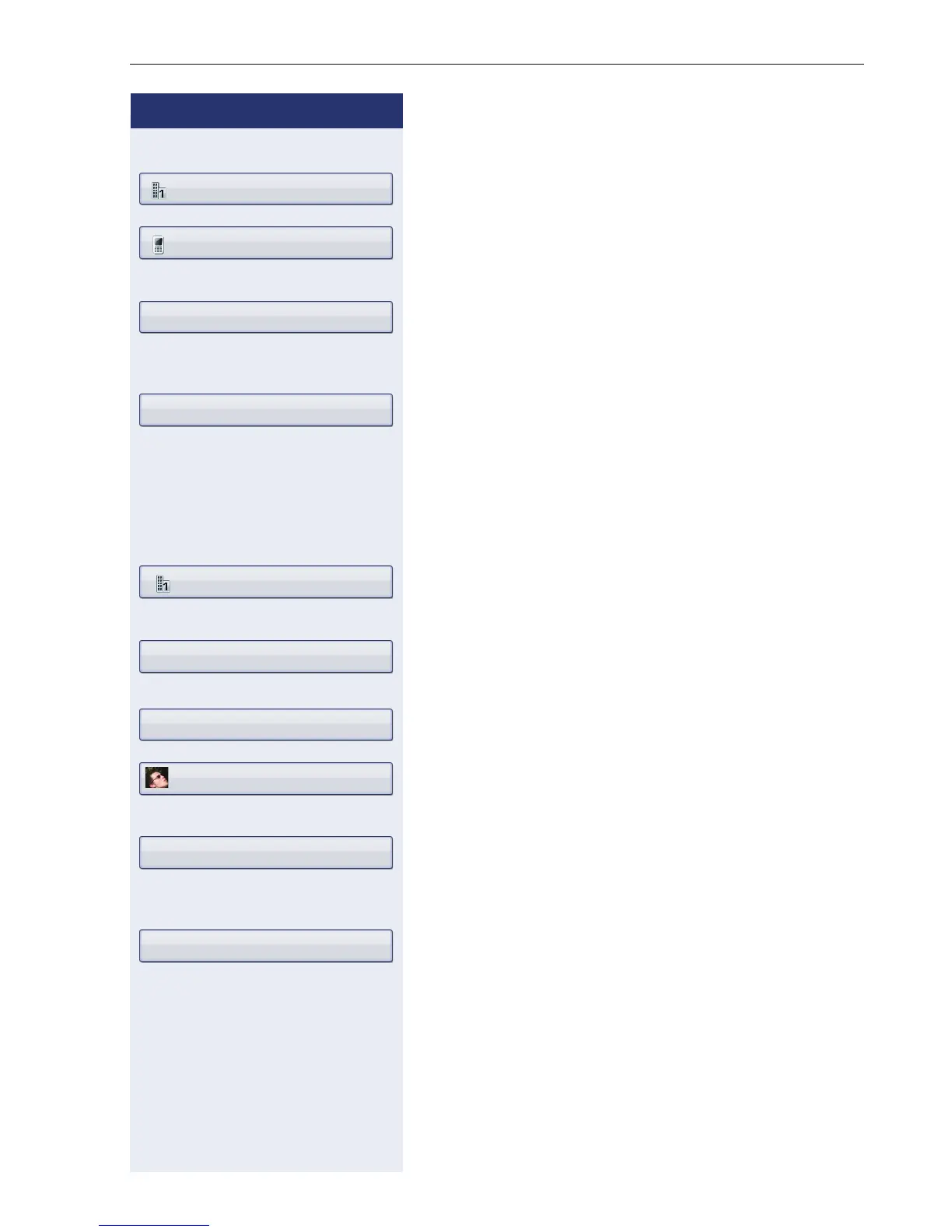Phonebooks and call lists
101
Step by Step
Select the "Default No." entry.
The phone displays the current setting.
Confirm.
Select and confirm the required phone number.
b Select the "Options" entry.
Select and confirm the option shown.
or
h Press the key shown.
Confirm.
Saving a picture for a contact
Prerequisite: Your service personnel have loaded pic-
tures to the OpenStage.
u Press the key until the "Personal" tab is active.
Select a contact.
g Open the context menu.
Select and confirm the option shown.
Select the "Picture" entry.
The phone displays the current setting.
Confirm.
Select and confirm the picture you wish to use.
b Select the "Options" entry.
Select and confirm the option shown.
or
h Press the key shown.
Confirm.
Business 1 g
Mobile
Save & exit
Save
Niels, Bohr g
Details
No picture g
picture 1
Save & exit
Save
