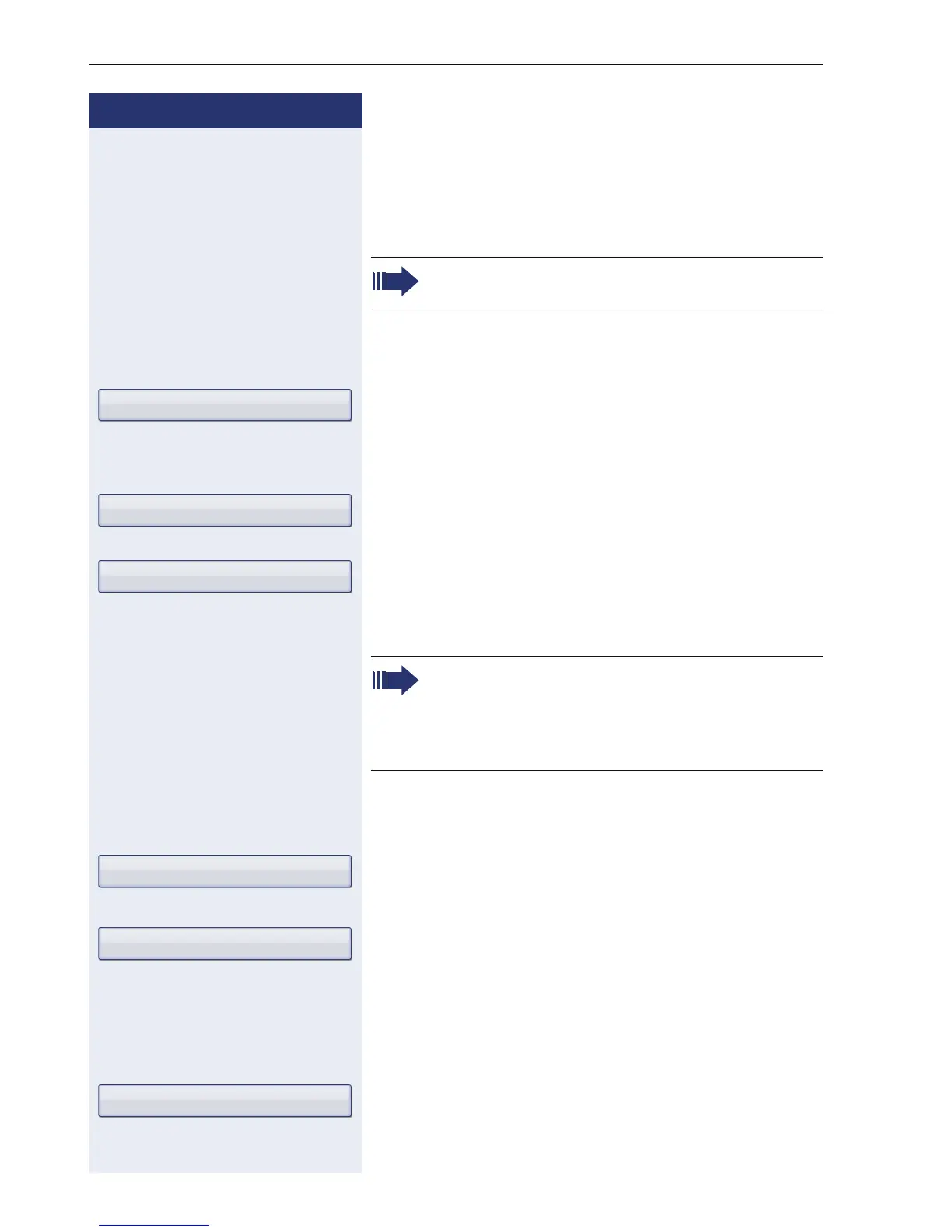Step by Step
Enhanced phone functions
74
Conducting a conference
In a conference call, you can talk to as many as four oth-
er parties at the same time. These may be internal or
external users.
[ You are conducting a call.
if nec.
g Open the context menu Æ page 32.
Select and confirm the option shown.
j Call a third party.
if nec. If the third party does not answer:
Confirm.
Inform this party that you are initiating a conference.
Select and confirm the option shown.
Z A tone sounds every 30 seconds to indicate that a con-
ference is in progress.
Adding up to five parties to a conference
if nec. g Open the context menu Æ page 32.
Confirm.
j Call the new party.
Select and confirm the option shown.
Removing parties from the conference
W Select a station.
g Open the context menu Æ page 32.
Select and confirm the option shown.
You can only add parties to or remove them from
a conference if you initiated the conference.
Start conference
Return to held call
Conference
If voice encryption is not active or not available
on a conference party’s phone, the entire confer-
ence is unsecured. If necessary, more informa-
tion about unsecured connections is available
here: Æ page 113.
Add party
Conference
Remove party
