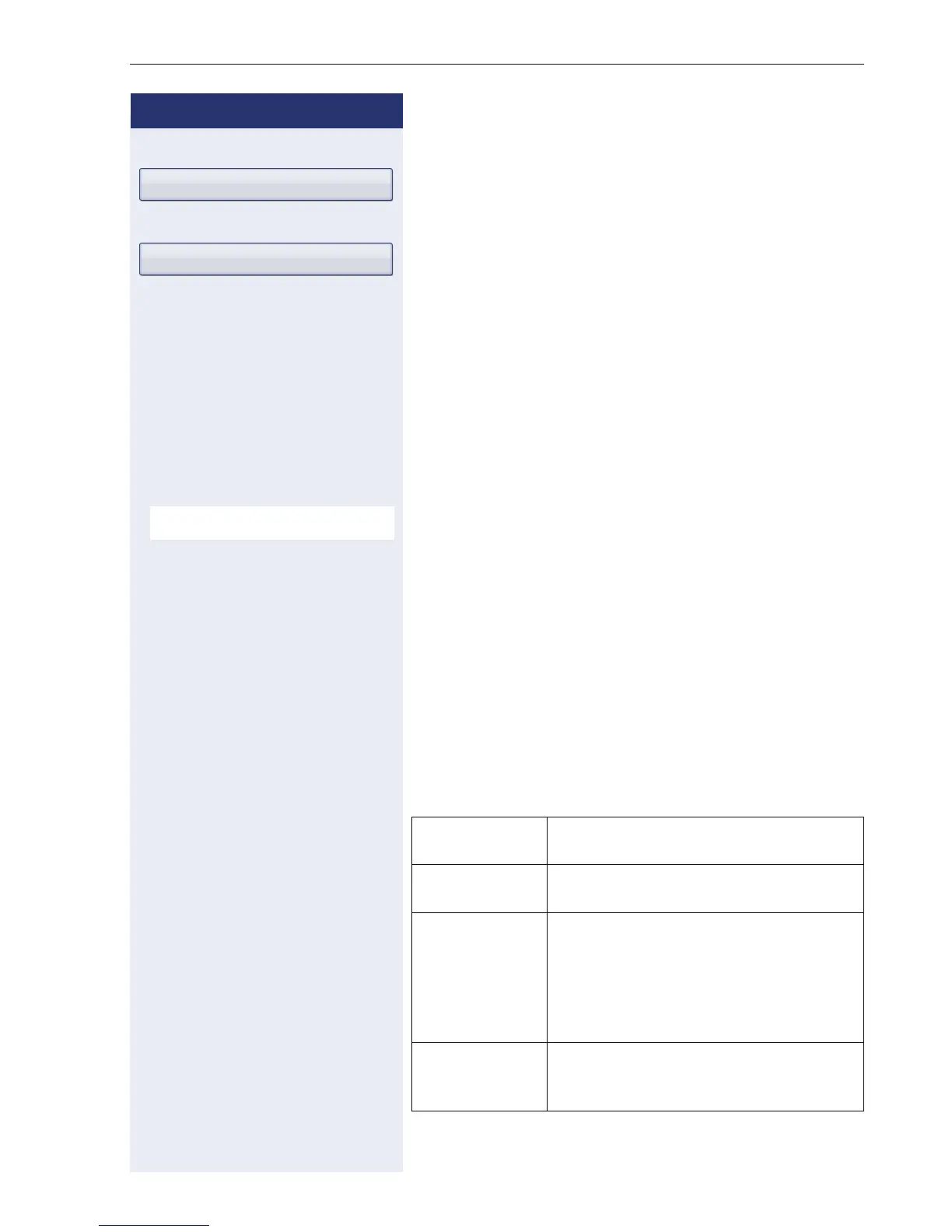Phonebooks and call lists
107
Step by Step
Importing an LDAP entry into the local phonebook
Select an entry.
g Open the context menu.
Select and confirm the option shown in the context me-
nu. The entry is copied with all details into the personal
phonebook. The "Contact created" message appears.
The view changes to the personal phonebook.
Quick search
u Press the key as often as required until the "Corporate"
(LDAP) tab is active.
j Enter the initial letter of the surname you need, e. g.
"K".
A single-line search window appears at the lower edge
of the display.
Do not enter any further characters. After a predefined
period of time or after pressing the
i key all available
names with the corresponding initial letter are display-
ed. You can restrict the output by entering the second
and other letters. The ( key is used to switch bet-
ween letters and numbers. The h key is used to delete
individual characters.
When entering extended characters you can control the
search individually. For the selection of extended cha-
racters firstly press the * key.
Rule list:
Coco, Chanel g
Save
K
Extended
character
Description
#
Searches for the exact string before
the extended character.
,
You can enter first and last name se-
parately using a comma. A search is
carried out for the last name (possibly
using a wildcard) and the first first
name with the first character after the
comma.
*
Wildcard. This searches for the cha-
racter entered and all possible subse-
quent characters.
