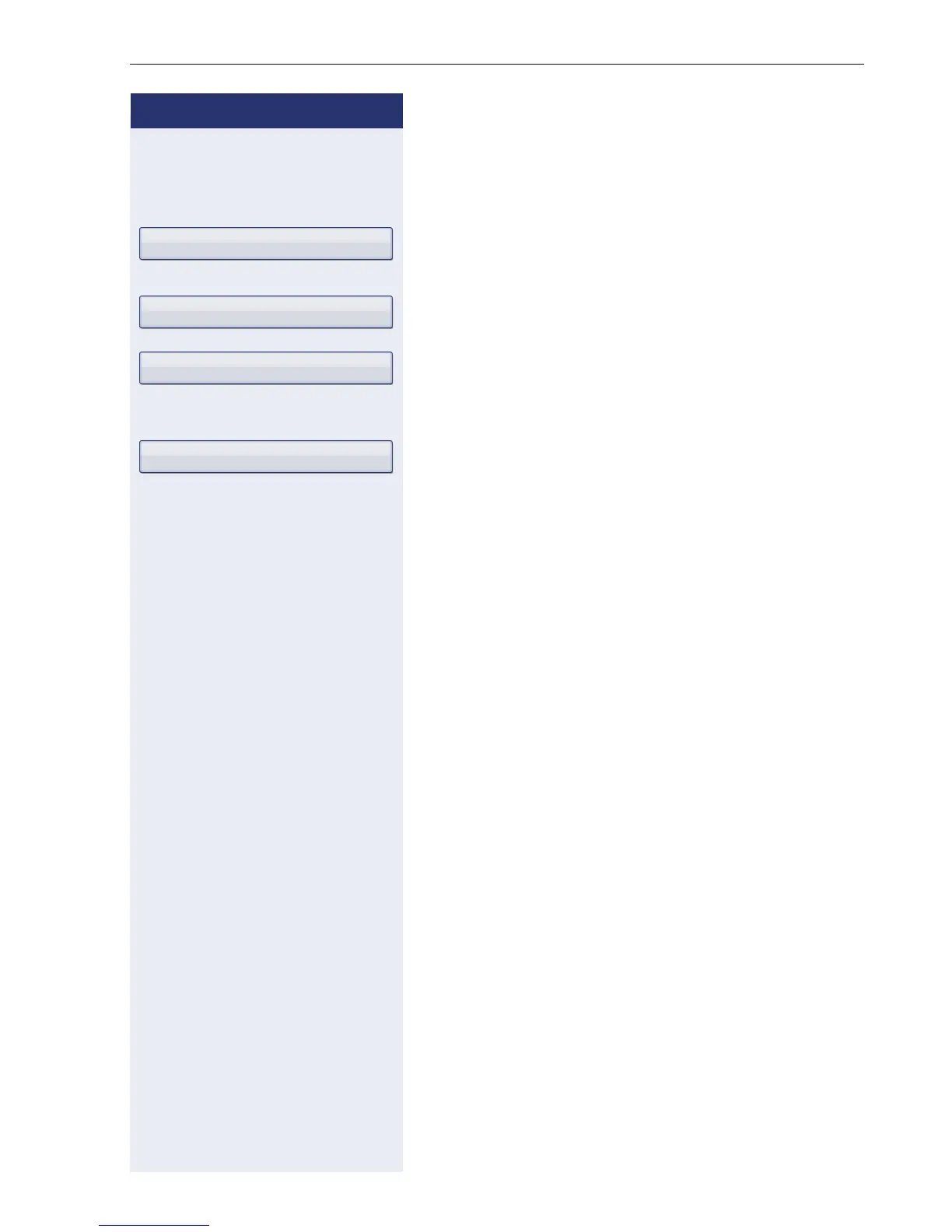Programming sensor keys
99
Step by Step
Deleting sensor key programming
S Hold down the required key.
Select and confirm the option shown.
if nec.
Select and confirm the option shown to delete the en-
tries on the second level.
Select and confirm the option shown.
Select and confirm the option shown.
Assign functionality
Next layer
Clear key
Exit
