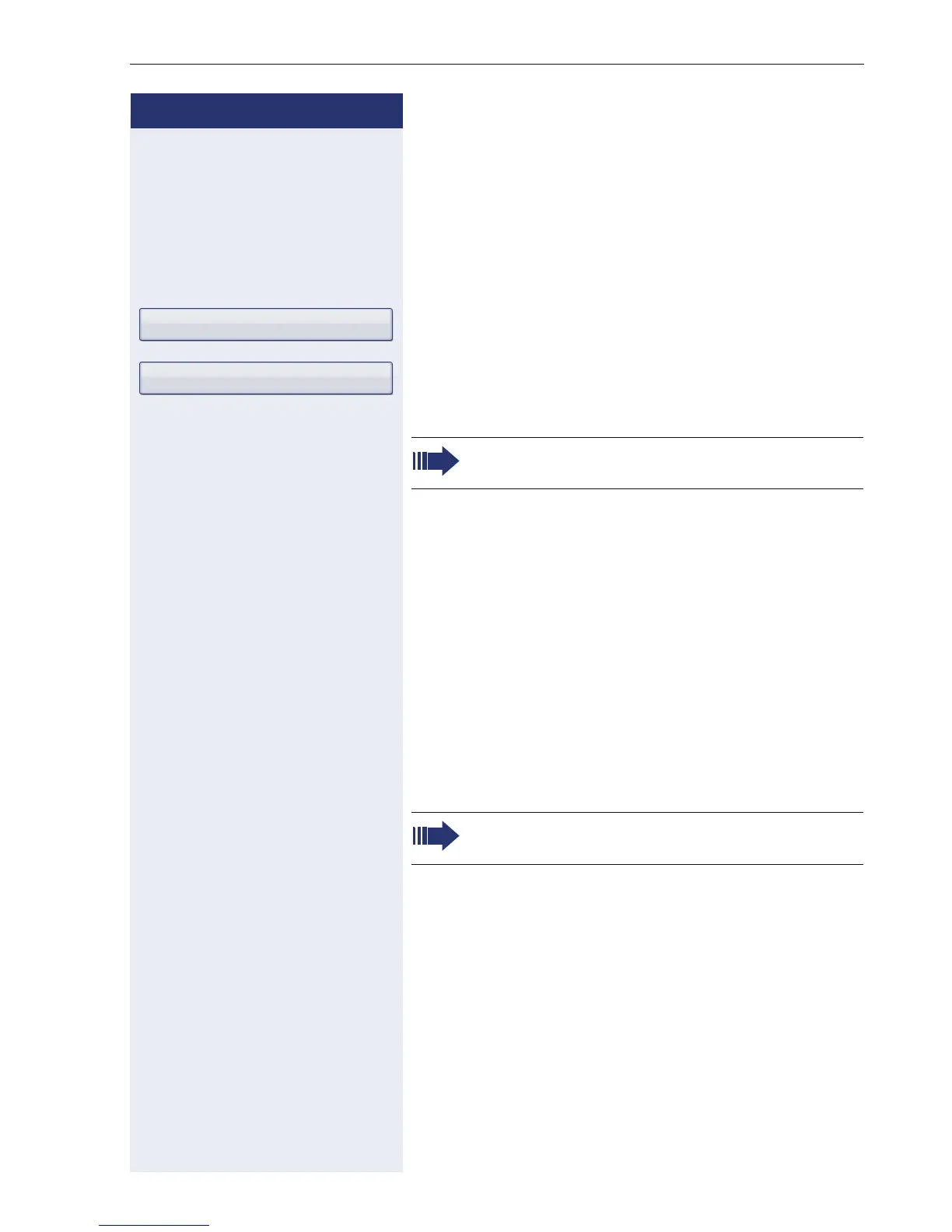Enhanced phone functions
67
Step by Step
Talking to your colleague with a speaker call
You can make a loudspeaker announcement through a
loudspeaker if connected (ask your service personnel),
or to an internal user with a system telephone without
any action on their part.
v Open the Program/Service menu Æ page 42.
Select and confirm the option shown.
Select and confirm the option shown
[1]
.
j Enter the station number.
Talking to your colleague with discreet calling
If this function has been configured (ask your service
personnel), you can join an ongoing call conducted by
an internal user at a system telephone with display.
You can listen in unnoticed and speak to the internal
user without being overheard by the other party (dis-
creet calling).
^ Lift the handset.
*945 Enter the code.
j Enter your internal station number.
Calls g
Speaker call
[1] "Differing display view in a HiPath 4000 environment" Æ page 196
Responding to a speaker call Æ page 59.
Your service personnel can protect your tele-
phone against discreet calling.
