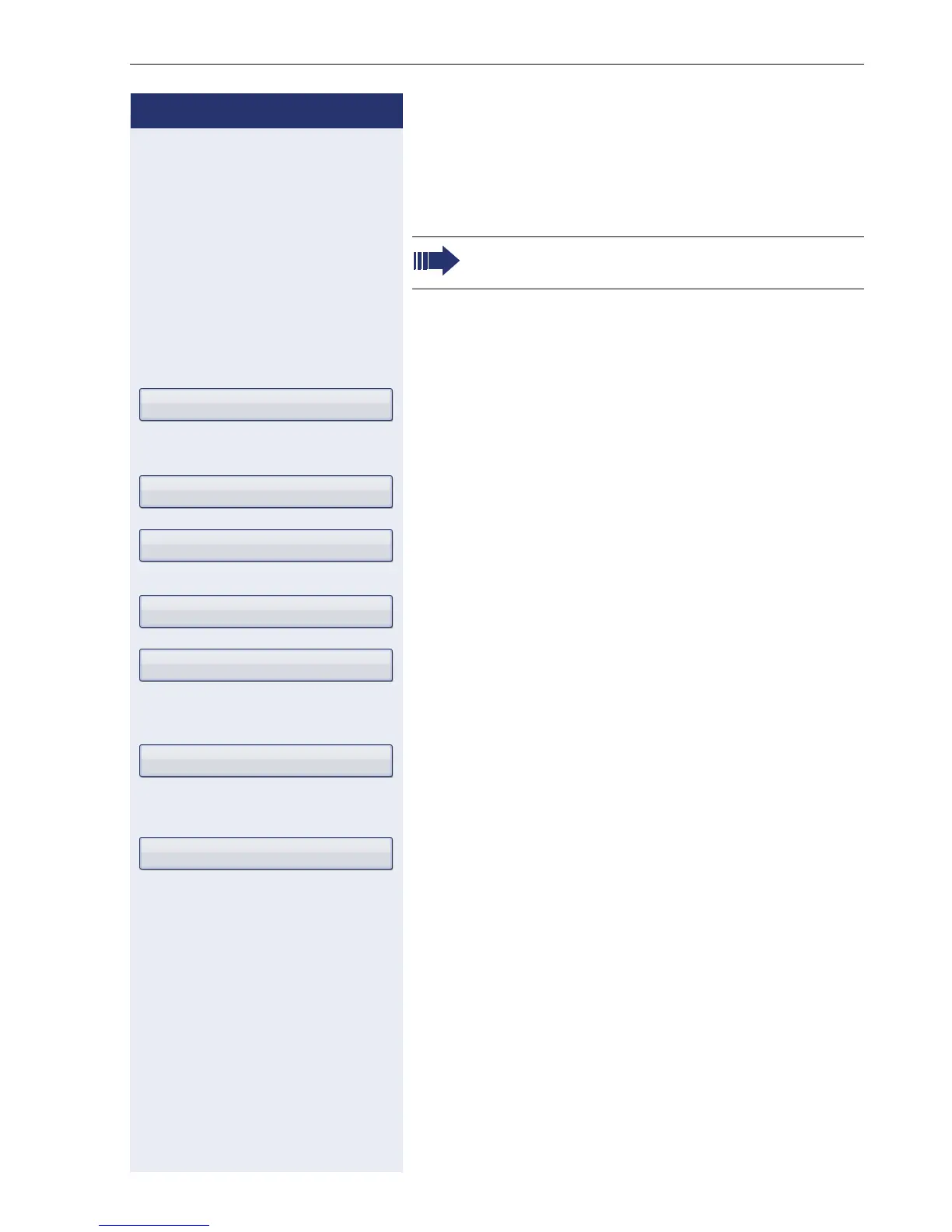Individual phone configuration
165
Step by Step
Color scheme
Select your preferred appearance for the menu display
here.
z
You can also configure this setting via the Web interface
Æ page 199.
v Press the key shown until the "Settings" tab is active.
Confirm.
if nec. j Enter and confirm the user password.
Select and confirm the option shown.
Select and confirm the option shown.
Select the "Set skin" entry.
The phone displays the current setting.
Confirm.
Select and confirm the option shown in the context
menu.
b Select the "Options" entry.
Select and confirm the option shown.
or
h Press the key shown.
Confirm.
For sample display themes, see Æ page 27.
User
Phone
Display
Crystal Sea g
Warm Grey
Save & exit
Save
