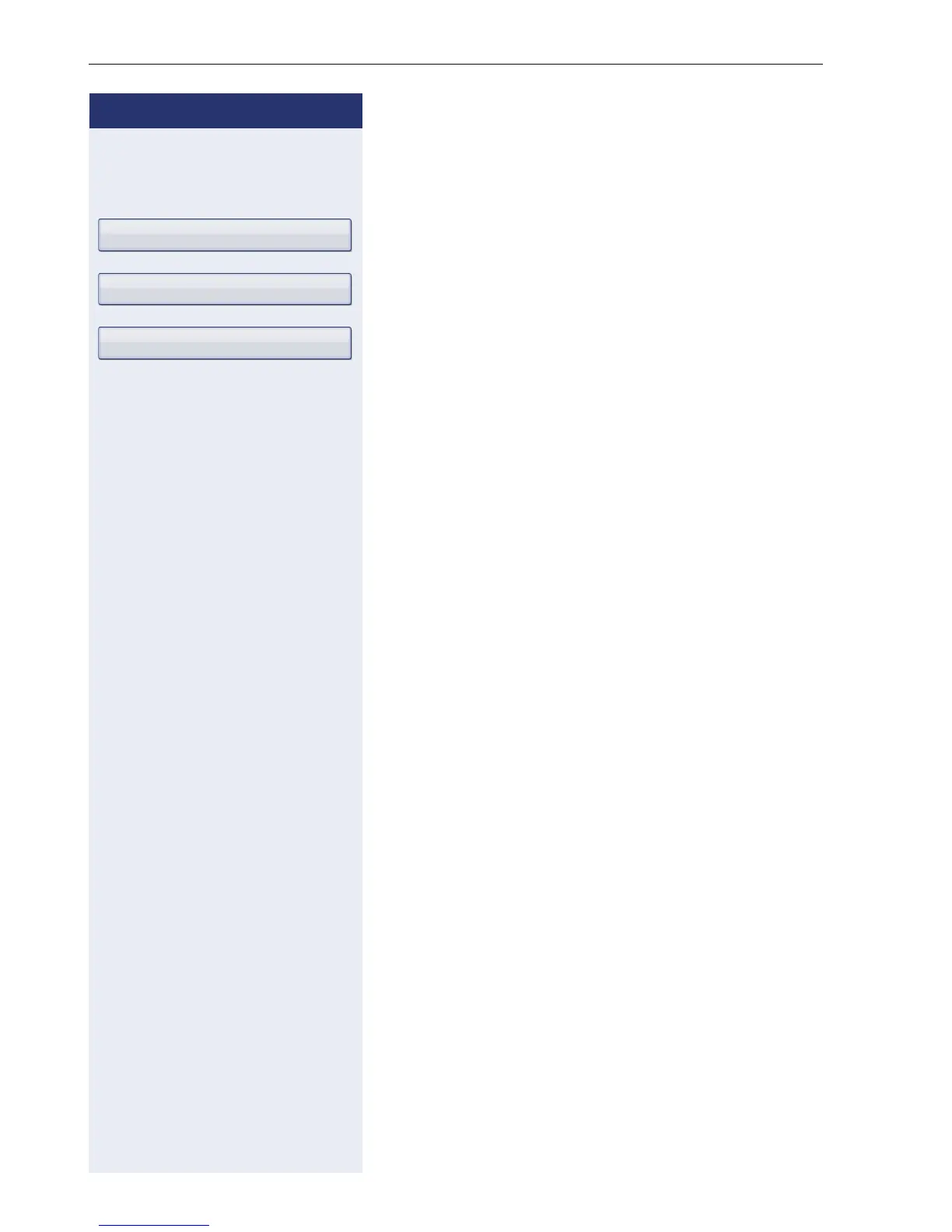Step by Step
Individual phone configuration
174
Language for system functions
v Open the Program/Service menu Æ page 42.
Select and confirm the option shown.
Confirm.
Select the language you wish to use (such as "Spanish")
and press the "OK" dialog key to confirm.
More features g
Select language
Spanish
