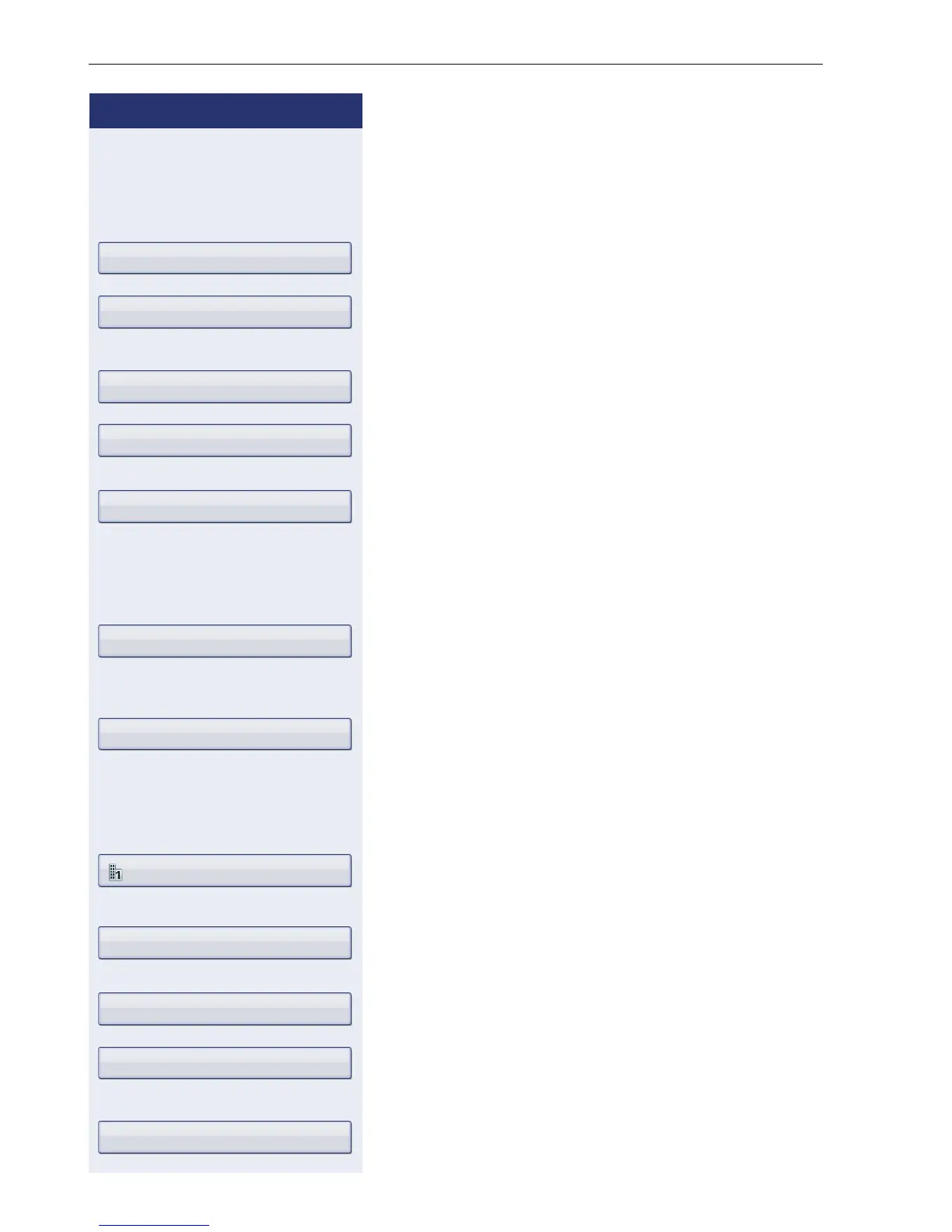Step by Step
Phonebooks and call lists
104
Managing groups
Creating a group
u Press the key until the "Personal" tab is active.
Confirm.
Select and confirm the option shown in the context
menu.
Confirm.
Confirm the option shown in the context menu.
Select the "Group name" entry.
Confirm.
j Give the group a name Æ page 28.
b Select the "Options" entry.
Select and confirm the option shown.
or
h Press the key shown.
Confirm.
The new group is stored.
Adding a contact to a group
u Press the key until the "Personal" tab is active.
Select a contact.
g Open the context menu.
Select and confirm the option shown.
Select the "Groups" entry.
Confirm.
In the context menu, select and confirm a group.
b Select the "Options" entry.
Select and confirm the option shown.
Options g
Groups
Options g
New group
Save & exit
Save
Niels, Bohr g
Details
No group g
VIP
Save & exit
