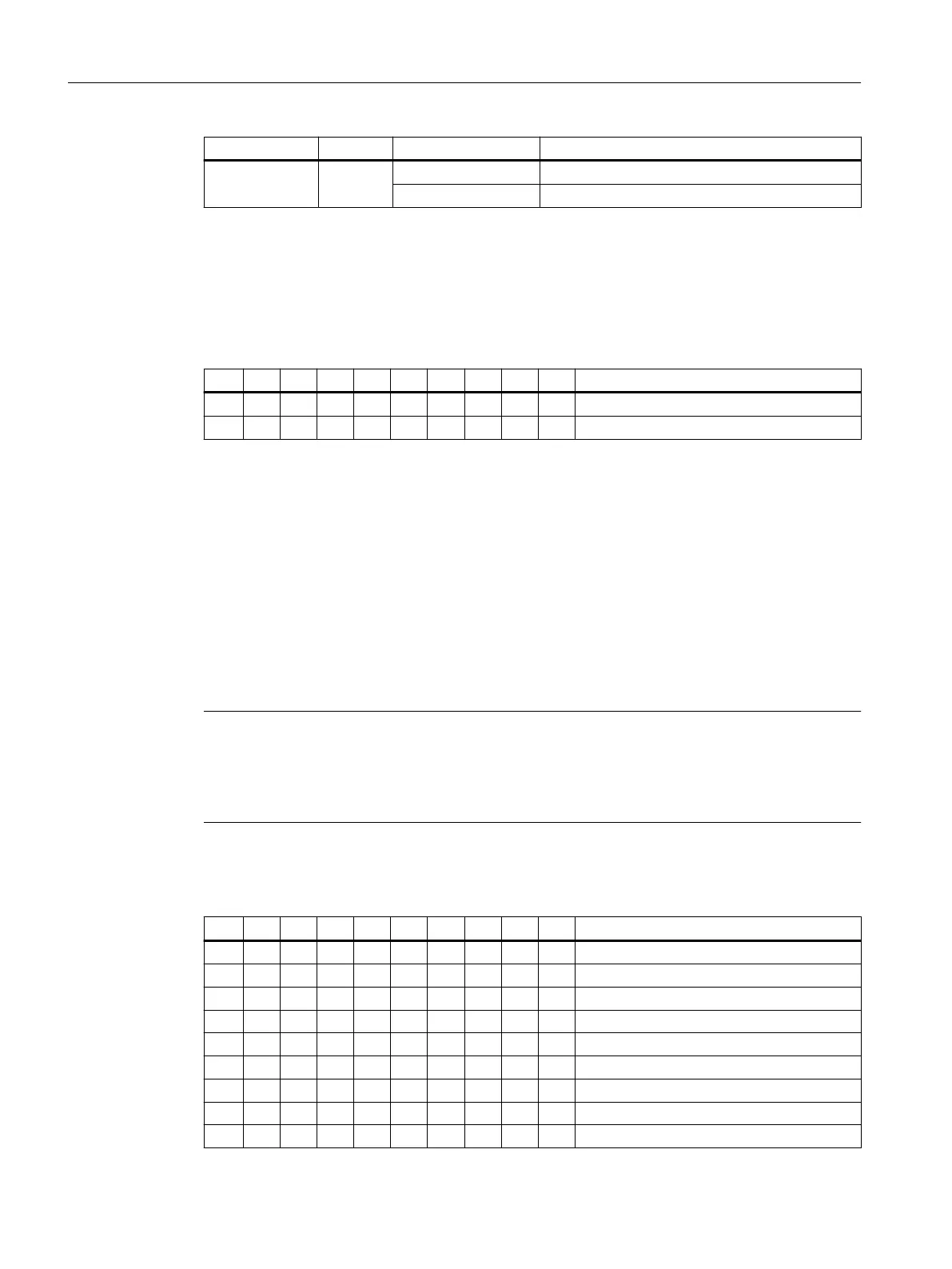Name Color Status Meaning
Activity Orange lit Data exchange
o No data exchange
PROFINET address (S1)
A logical address can be assigned to the I/O module for communication with PROFINET using a
10-bit DIP switch S1.
Table 9-19 General settings with switch S1
1 2 3 4 5 6 7 8 9 10 Meaning
on on PROFINET functionality
on on on on on on on on DCP mode
The switch positions 9 and 10 guarantee the PROFINET functionality of the module and must
always be switched "on".
DCP mode
In this mode, there is no default device name.
The device name must be set using initialization and remains saved on the I/O module. It is rst
deleted when the factory setting is restored, e.g. using STEP7.
Default device names
The switch positions 1 to 8 dene the default device name of the I/O module.
There are up to 128 default device names. If these default device names are used, there is no
need for initialization.
Note
The default device names cannot be recongured using the STEP7 "device initialization" facility,
for example.
If you are connecting the I/O module to a SINUMERIK controller as a PROFINET component, make
sure that this functionality is supported by the controller concerned.
Table 9-20 Default device name with switch S1
1 2 3 4 5 6 7 8 9 10 Default device name
on on on on on on on o pp72x48pn127
o on on on on on on o pp72x48pn126
on o on on on on on o pp72x48pn125
o o on on on on on o pp72x48pn124
on on o on on on on o pp72x48pn123
o on o on on on on o pp72x48pn122
on o o on on on on o pp72x48pn121
o o o on on on on o pp72x48pn120
Connectable components
9.2 PP 72/48D PN
NCU 7x0.3B PN
108 Equipment Manual, 10/2020, 6FC5397-1EP40-6BA1
