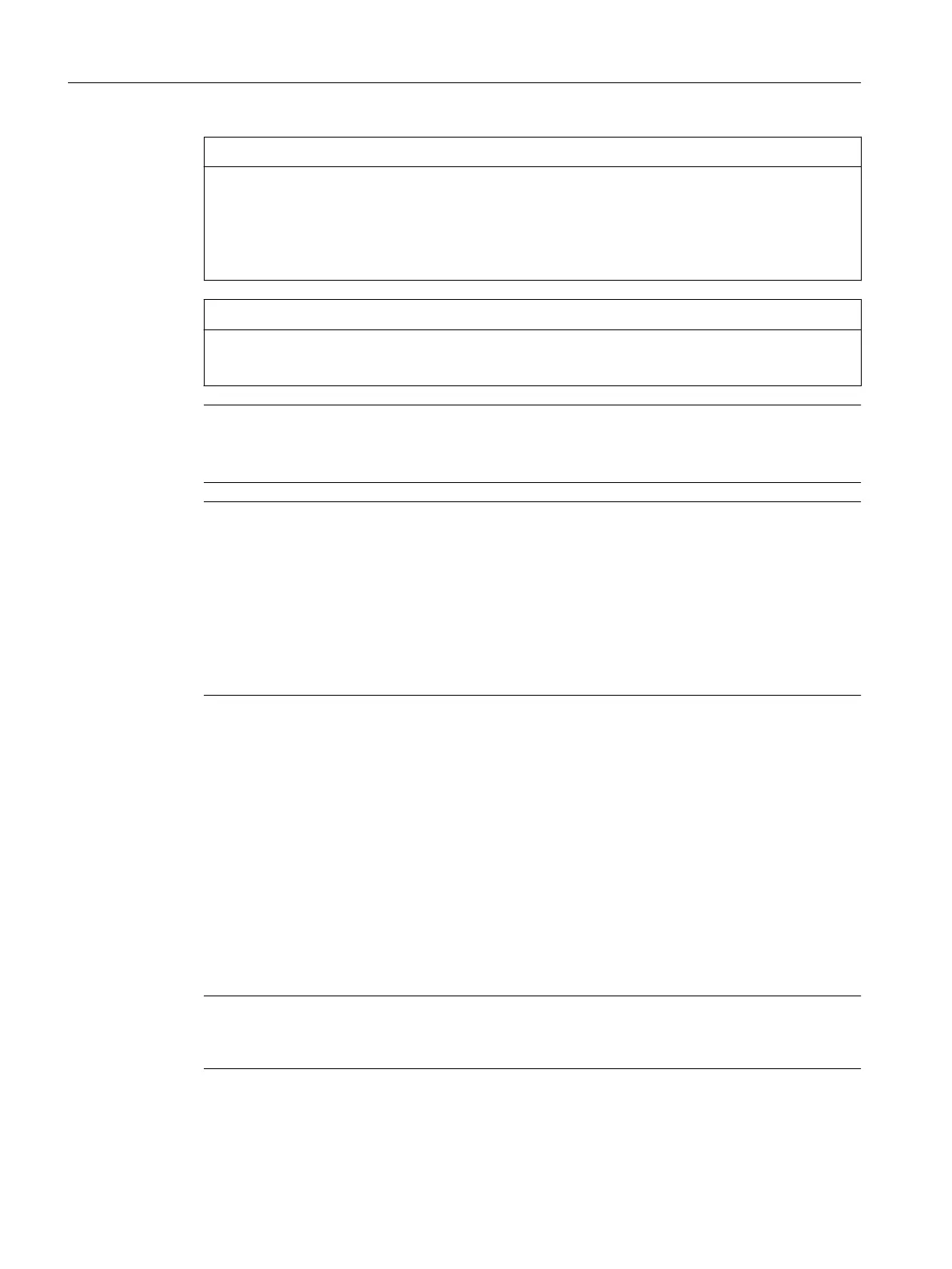NOTICE
Risk of destroying components resulting from high discharge currents
The NCU or other PROFIBUS or PROFINET devices can be destroyed if signicant discharge
currents ow through the PROFIBUS or PROFINET cable.
Between parts of a plant or system, use a function equipotential bonding conductor with a
minimum cross-section of 25 mm².
NOTICE
Cables not certied for the application can damage modules
Only use Siemens cables for the DRIVE-CLiQ connections.
Note
Protecting unused DRIVE-CLiQ interfaces
Close any unused DRIVE-CLiQ interfaces using the blanking covers provided.
Note
Function equipotential bonding for distributed DRIVE-CLiQ nodes
Integrate all of the components that are connected via DRIVE-CLiQ in the functional
equipotential bonding concept. The connection should be preferably established by mounting
on metallic bare machine and plant components that are connected with one another using an
equipotential bonding conductor.
Alternatively, you can establish equipotential bonding using a conductor (min. 6 mm²), which
as far as possible, is routed in parallel to the DRIVE-CLiQ cable. This applies to all distributed
DRIVE-CLiQ nodes such as DM20, SME2x, SME12x, etc.
If you have any further questions or are looking for particular solutions, you can contact the
Systems Engineering Plant Chemnitz directly.
6.2 Designs
The NCU is installed in a control cabinet along with the SINAMICS components.
Designs
The NCU is preferably mounted vertically on the rear panel of the control cabinet. It can be
mounted with or without a spacer.
Note
The procedures described below for mounting the NCU refer to the delivery condition of the
NCU: the upper clip is pulled in and the spacers are mounted.
Assembling
6.2 Designs
NCU 7x0.3B PN
42 Equipment Manual, 10/2020, 6FC5397-1EP40-6BA1
