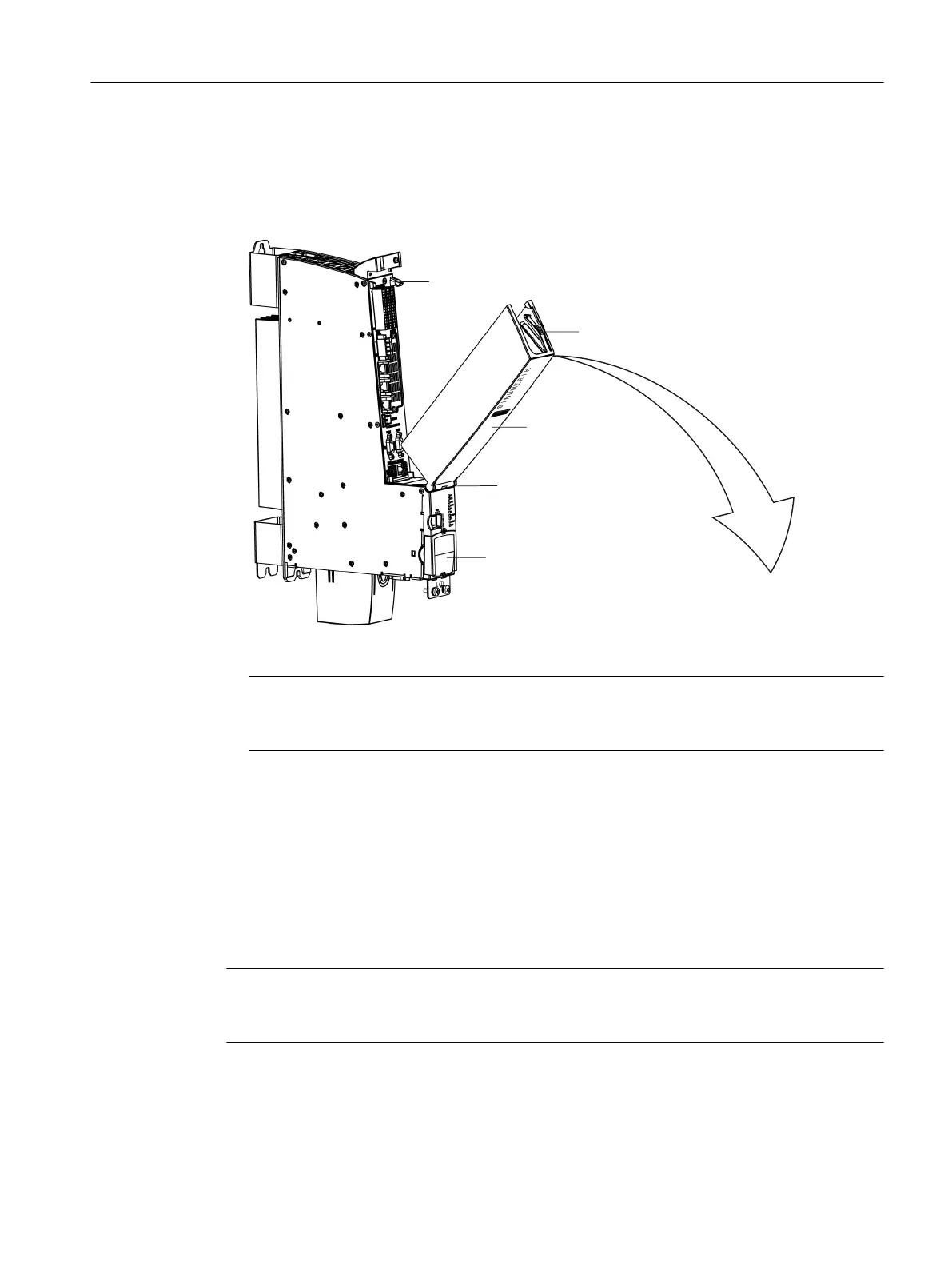Procedure
1. Release the latch on the inside of the front cover (the front cover is open and in the up
position) through slight pressure on it from the top.
2. Fold the front cover down to the front and bottom to give access to the interfaces.
+RRN
)URQWFRYHU
8QORFNLQJKRRN
%ODQNLQJSODWH
3LYRWLQJKLQJH
Figure 7-2 Removing the front cover
Note
All cables must be routed vertically upwards to the fullest extent possible so that the front
cover can be closed.
7.5 Power supply
7.5.1 Application
This interface is provided exclusively for connection of the external power supply.
Note
When using external power supplies (e.g. SITOP), the ground potential must be connected with
the protective ground terminal (PELV).
Connecting
7.5 Power supply
NCU 7x0.3B PN
Equipment Manual, 10/2020, 6FC5397-1EP40-6BA1 51
