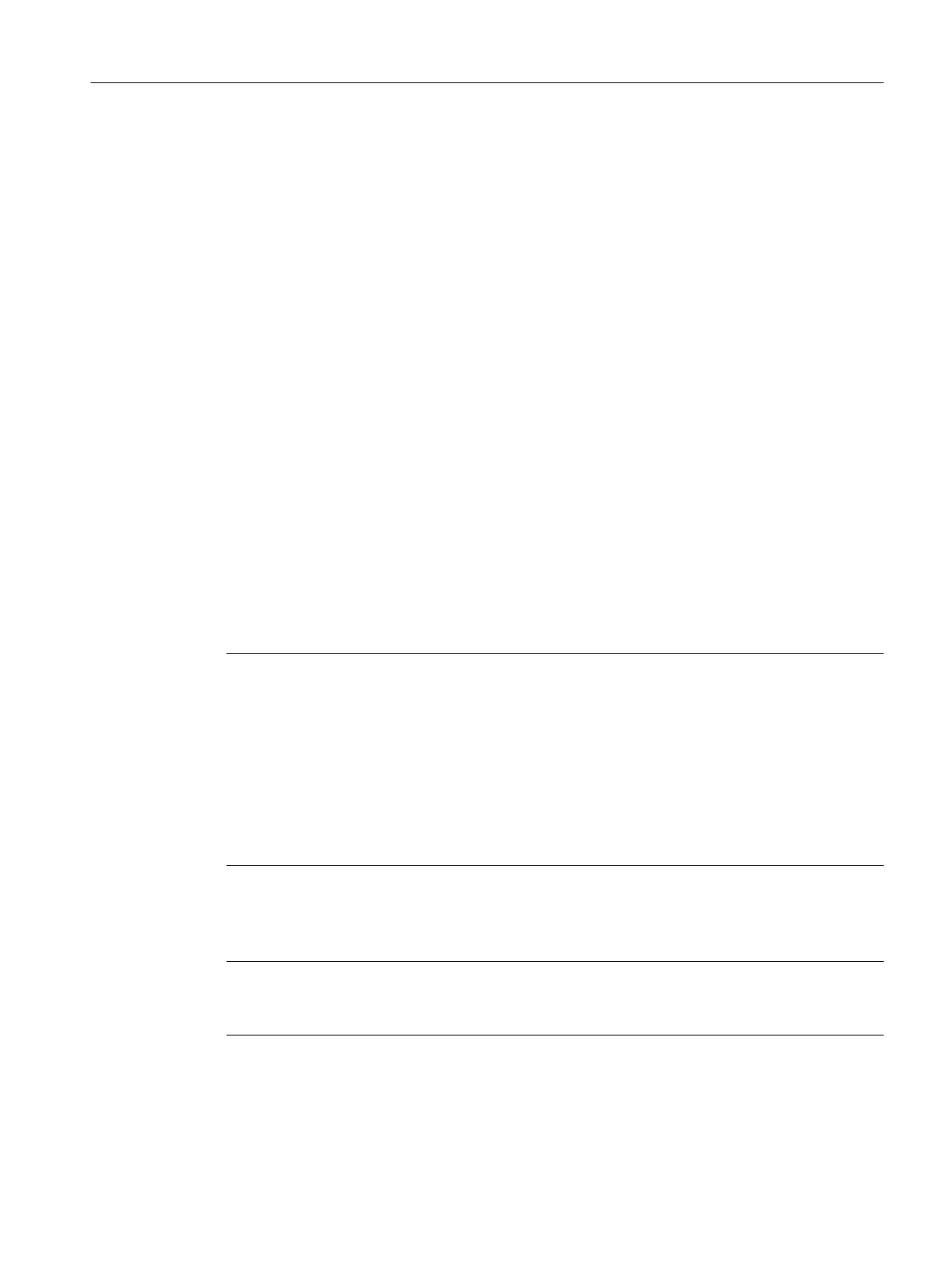7.10 Digital inputs/outputs
7.10.1 DIO application
Connecting sensors and actuators
Digital inputs and outputs can be used to connect various sensors and actuators to the 14-pin
connectors X122 / X132 / X142 on the front panel. The interfaces are permanently assigned:
• X122 and X132: Drive
• X142: Control system
The following types of digital I/O are used:
• Digital inputs (isolated)
• Digital outputs
• Bidirectional digital inputs/outputs (only for drive terminals)
The assignment of I/Os to functions can be parameterized freely by the user. Special functions,
such as probe inputs (rapid inputs only) and cam outputs, can also be assigned to the inputs/
outputs.
The enables for the drive units and/or motors (Line Module, Motor Module) connected to the
NCU can be switched using the digital inputs.
Note
Terminal assignments
When commissioning the drive wizard, the digital inputs/outputs are correspondingly
preassigned functions.
For more information about terminal assignment, see:
• Commissioning Manual "IBN CNC: NCK, PLC, drive", Chapter "Communication interfaces and
terminal assignment"
• "Guidelines for machine conguration" System Manual, Chapter "Interfaces and their
terminal assignment"
Access to digital inputs/outputs
Note
The digital inputs/outputs of the drive terminals are updated in accordance with the set
PROFIBUS bus clock cycle of SINAMICS Integrated.
Connecting
7.10 Digital inputs/outputs
NCU 7x0.3B PN
Equipment Manual, 10/2020, 6FC5397-1EP40-6BA1 73
