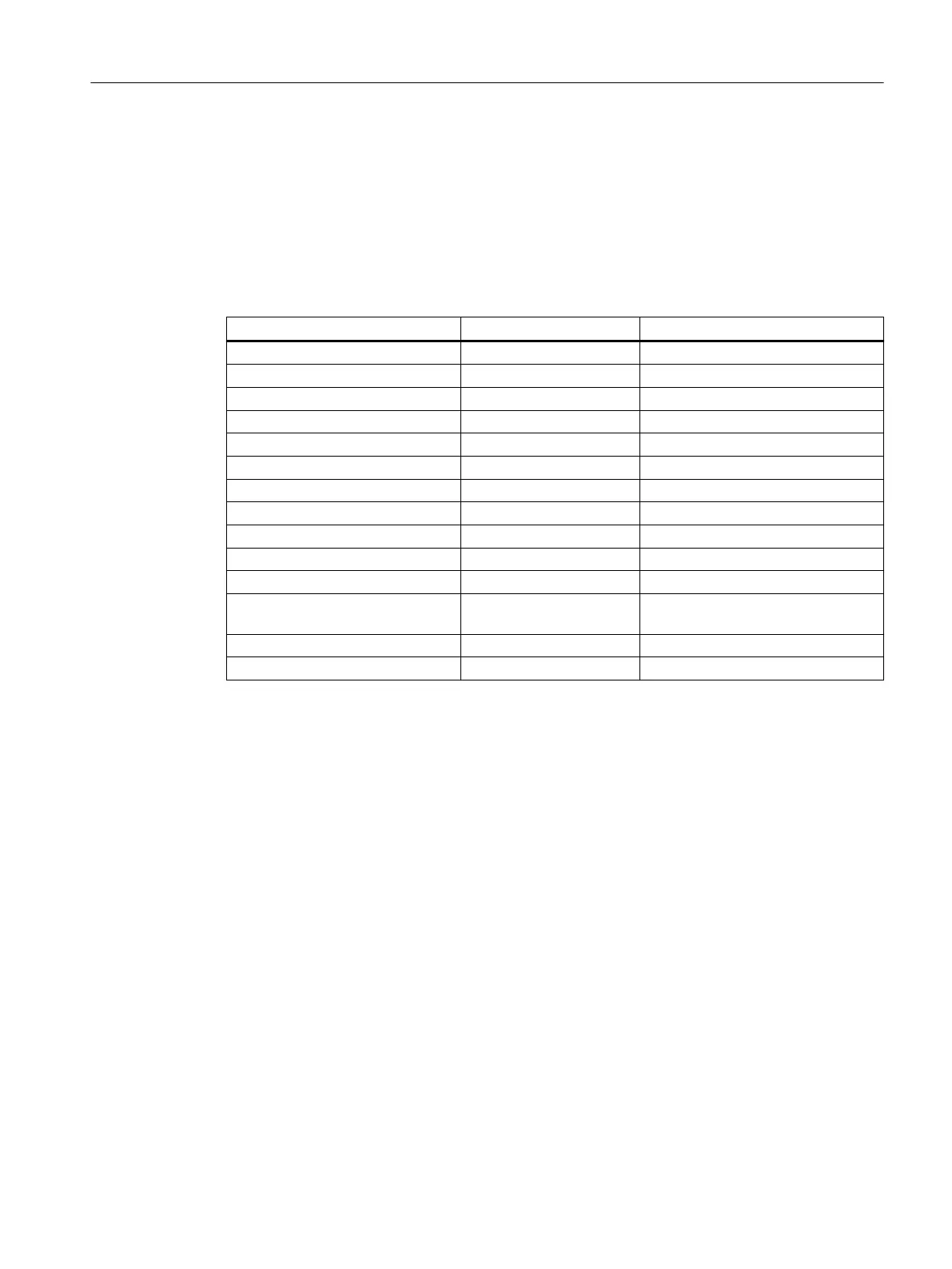② Omitted when connecting via an MCP or MPP
③ Cable included in scope of supply
Figure 7-1 Options of connecting an NCU
Interface overview
Table 7-1 Overview of the interfaces that can be used
Interface Designation Connector type
DRIVE-CLiQ X100 - X105 Spec. RJ45 socket
Ethernet IE1/OP X120 Standard RJ45 socket
Ethernet IE2/NET X130 Standard RJ45 socket
Ethernet (service socket) X127 Standard RJ45 socket
PROFINET X150; ports 1, 2 Standard RJ45 socket
Digital inputs/outputs X122, X132, X142 Screw terminals, 3x14 pin
24 V power supply X124 Screw terminals, 4-pin
USB X125, X135 USB socket
PROFIBUS DP1 X126 9-pin SUB-D socket
PROFIBUS DP2/MPI X136 9-pin SUB-D socket
RS232 (service socket) X140 9-pin SUB D plug connector
Measuring sockets (T0, T1, T2, and
M)
X141, X143 Sockets on the printed-circuit board
CompactFlash Card X109 50-pin socket
Dual fan/battery module X190 6-pin
7.2 Communication services and used port numbers
SINUMERIK supports the protocols listed in the following tables. The address parameters, the
relevant communication layer as well as the communication role and the communication
direction are specied for each protocol.
This information allows you to match the security measures for the protection of the automation
system to the used protocols (e.g. rewall).
The following table shows a section of the various layers and protocols that are used.
Connecting
7.2 Communication services and used port numbers
NCU 7x0.3B PN
Equipment Manual, 10/2020, 6FC5397-1EP40-6BA1 47
