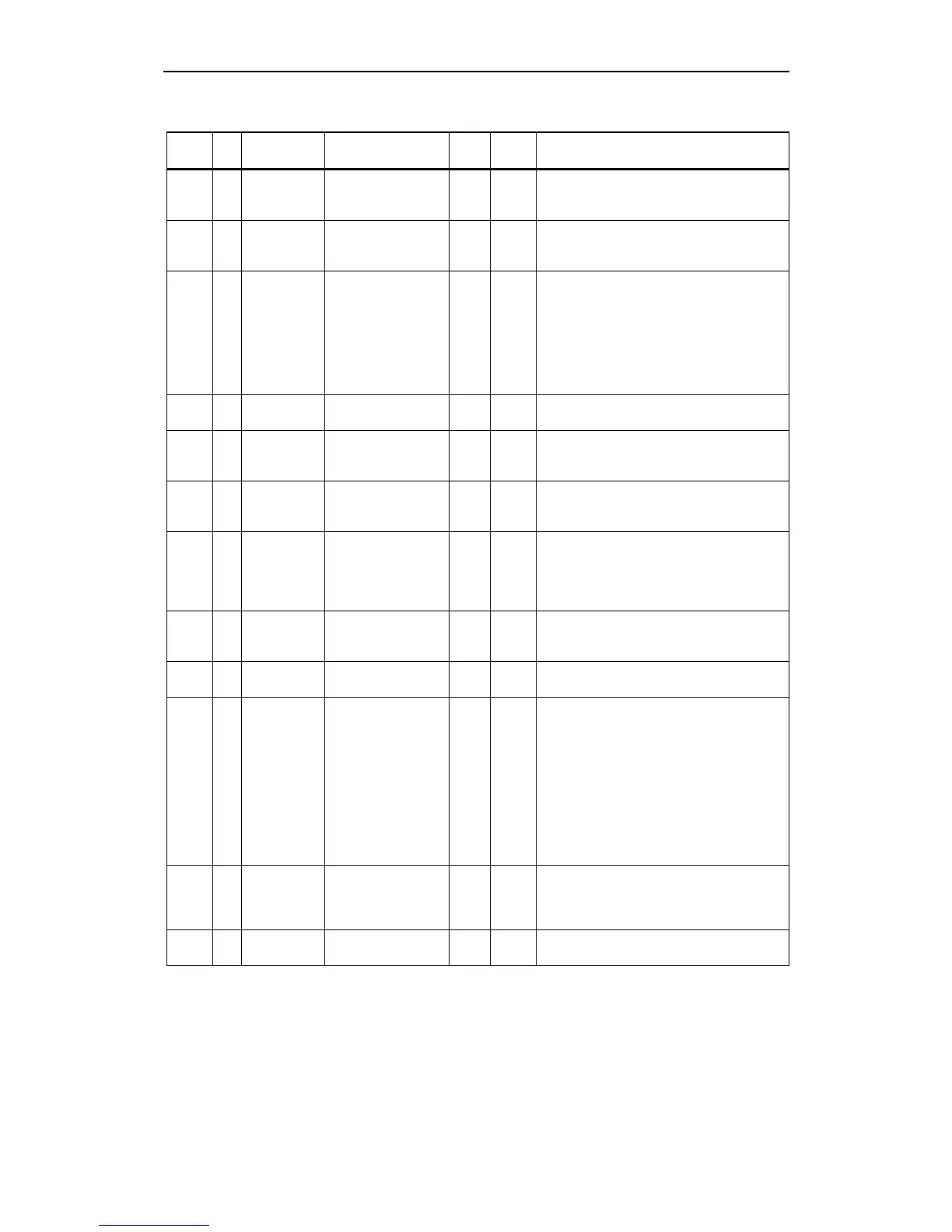Data transfer using CANopen Issue 01/05
CANopen Option Module Operating Instructions
18 6SE6400-5BC00-0BP0
O-Ind S-
Ind
Object name Description Transf.
using
D-type /
access
Default value / comment
.3 Standard
error field
Error code of the
previous error which
occurred
SDO 0 /
-
1005H COB-ID
SYNC
Message
Identifier of the SYNC
telegram
SDO U32 /
rw
COB_ID = 8000080H /
Changes can be permanently saved in the
MICROMASTER using object 1010H
1006H Communicati
on cycle
period
Time between two
SYNC signals
SDO U32 /
rw
0 /
Is activated by inputting a value > 0 (unit µs)
and after receipt of the first SYNC signal.
Triggers an error telegram "Synchronisation
lost“ after 1.5 x the value in 1006H. The
MICROMASTER's reaction to this error is the
same as that which was set by the Guarding
node.
1008H Manufacturer
Device Name
Manufacturer, device
name
SDO MICROMASTER 4 /
-
100A
H
Manufacturer
Software
Version
Software version of
the CANopen module
SDO U32 /
ro
- /
Example:
102 = SW1.02
100C
H
Guard Time Time between two
guarding telegrams
SDO U16 /
rw
10 ms /
Object 27F8* contains the product of object
100CH x 100DH
100D
H
Life Time
Factor
Number of
permissible guarding
telegram failures until
a life time event is
received
SDO U8 /
rw
2 /
Object 27F8* contains the product of object
100CH x 100DH
1010H Store
parameters
Object to save the
values written into the
RAM.
.0 Number of
entries
No. of sub-indices SDO U32 /
ro
1 /
-
.1 Save all
parameters
All objects are saved
in the non-volatile
memory using the
instruction "save"
65766173H
SDO U32 /
rw
200E*/
In addition, the following can be set using
parameter 200E*: 200E*=1
Subindex 1 = 00000003H (device saves
parameters autonomously and objects which
have not yet been saved can, if necessary, be
stored with the "save" command)
Parameter 200E* = 0, subindex 1 =
00000001H (device only saves parameters on
command)
1011H Restore
parameters
Object to reset
(restore) all objects to
their factory settings
(only in RAM).
SDO
.0 Number of
entries
No. of sub-indices SDO U32 /
ro
1 /
-