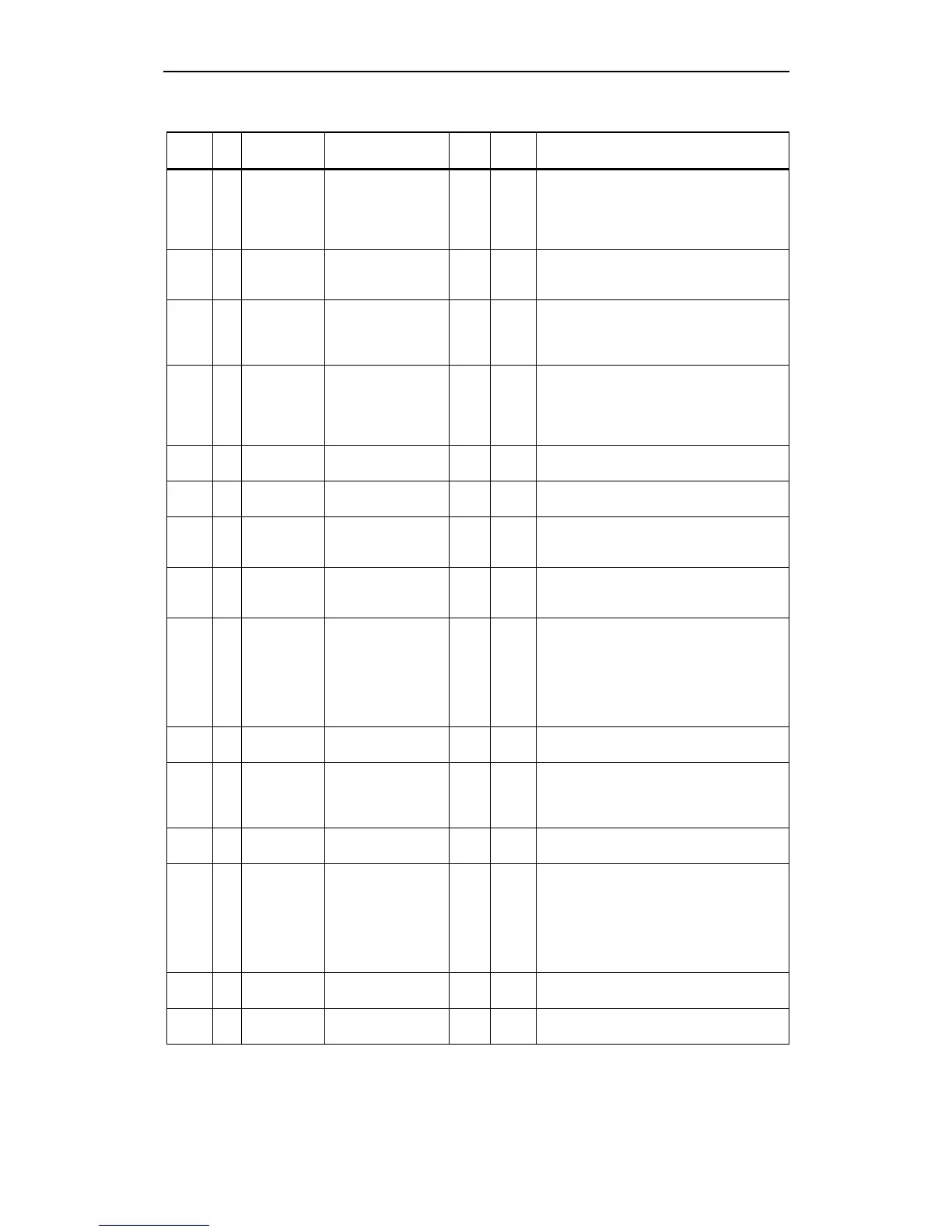Issue 01/05 Data transfer using CANopen
CANopen Option Module Operating Instructions
6SE6400-5BC00-0BP0
19
O-Ind S-
Ind
Object name Description Transf.
using
D-type /
access
Default value / comment
.1 Restore all
default
parameters
All of the parameters
are reset to the
factory setting using
the command "load"
64616F6CH.
SDO U32 /
rw
1 / /
Device sets values back to the factory setting..
1014H COB-ID
Emergency
Message
Identifier for
EMERGENCY
messages
SDO U32 /
rw
80H + node-ID /
Changes can be permanently set in
MICROMASTER using object 1010H.
1015H Inhibit Time
Emergency
Message
Delay time for error
telegrams
SDO U16 /
rw
0 /
Changes can be permanently set in
MICROMASTER using object 1010H.
1017H Producer
Heartbeat
time
This is the cycle time
in which the
MICROMASTER
sends Heartbeat
telegrams
SDO U16 /
rw
0 /
Changes can be permanently set in
MICROMASTER using object 1010H.
1018 Identity
Object
Identification object
.0 Number of
entries
No. of sub-indices SDO U8 / ro 4 /
-
.1 Vendor-ID CiA assigns the
manufacturer's
(vendor) number
SDO U32 /
ro
6000053H /
Siemens A&D Drives
.2 Product code Drive
converter/inverter
type
SDO U32 /
ro
- /
Value from r0203
.3 Revision
number
Revision number with
software version
number of the
CANopen option
module and
CANopen software
stack number
SDO U32 /
ro
- /
Low word = CAN module Software Version,
e.g. 205H = 2.05.
High byte = CANopen Software stack Version,
e.g. 43H = 4.3
.4 Serial
number
Serial number of the
option module
SDO U32 /
ro
- /
-
1029H Error
Behavior
Behavior of the
communication status
engine in case of
error
SDO
.0 No. Of error
classes
Number of error
classes
SDO U8 / ro 1 / -
.1 Communicati
on error
Behavior in case of a
communication error
SDO U8 /
rw
- /
0 Pre-Operational
(only if current state is
operational)
1 no state change
2 Pre-Operational with OFF2
(pulses disabled)
1200H SDO-
Parameters
Identifier of the SDO
telegram
.0 Number of
entries
No. of sub-indices SDO U8 / ro 2 /
-