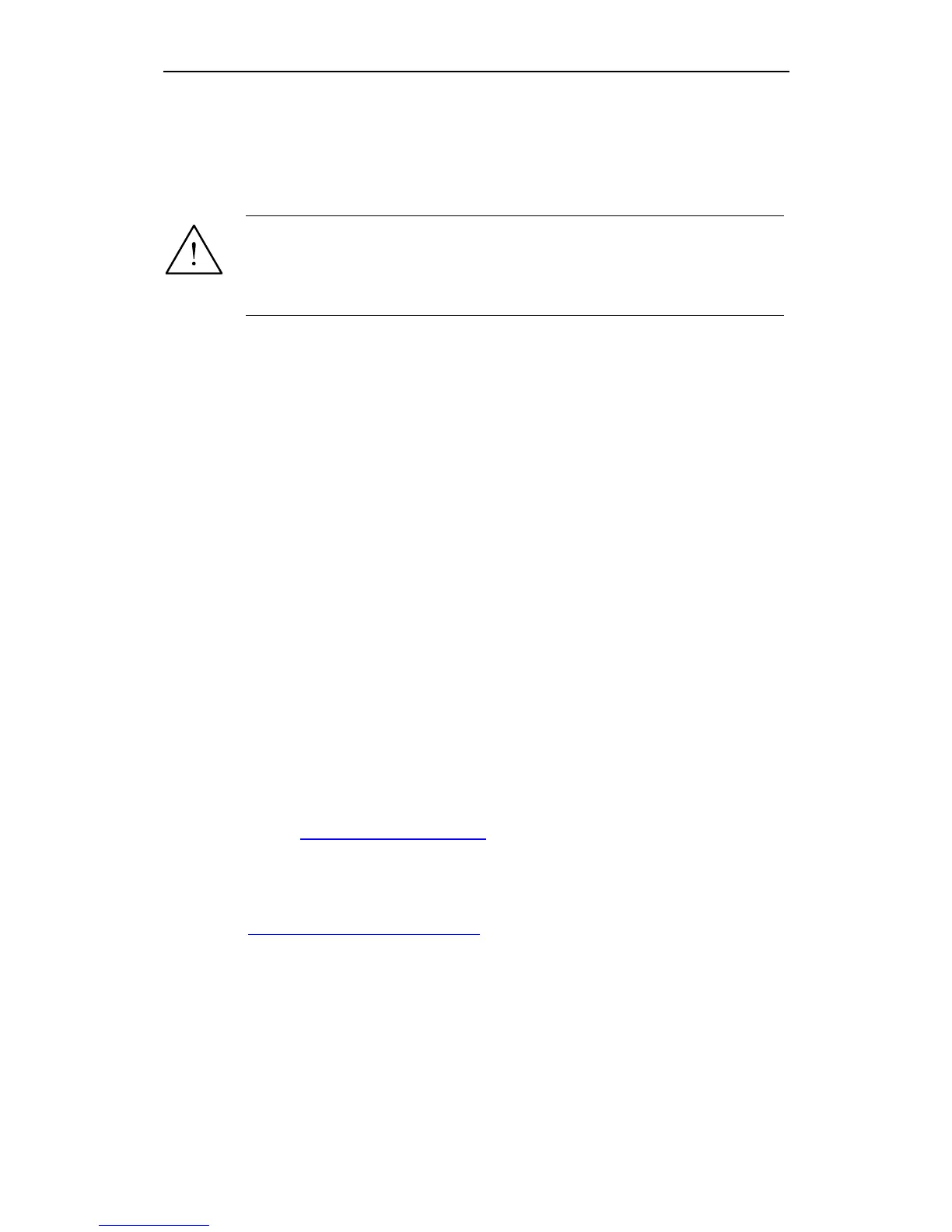International English Foreword
MICROMASTER 440 Operating instructions
6SE6400-5CA00-0BP0
5
Foreword
User Documentation
Warning
Before installing and commissioning the inverter, you must read all safety
instructions and warnings carefully including all the warning labels attached to the
equipment. Make sure that the warning labels are kept in a legible condition and
replace missing or damaged labels.
MICROMASTER documentation is structured within three distinct levels:
Getting Started Guide
The Getting Started Guide is designed to give the user quick access to all the
basic information required to install and set up your MICROMASTER 440 for
operation.
Operating Instructions
The Operating Instructions provide detailed information for installation and
operation of your MICROMASTER 440. The Operating Instructions also
provide detailed descriptions of the parameters available for customizing the
functions of the MICROMASTER 440.
Reference Manual
The Reference Manual contains in-depth information on all technical issues
relating to the MICROMASTER 440 Inverter.
Parameter List
The Parameter List contains a complete detailed listing of all MICROMASTER
440 parameters.
Information is also available from:
Technical Support Nuremberg
Tel: +49 (0) 180 5050 222
Fax: +49 (0) 180 5050 223
Email: techsupport@ad.siemens.de
Monday to Friday: 7:00 am to 5:00 pm (local time)
Internet Home Address
Customers can access technical and general information at:
http://www.siemens.de/micromaster
http://nicontrols.com
