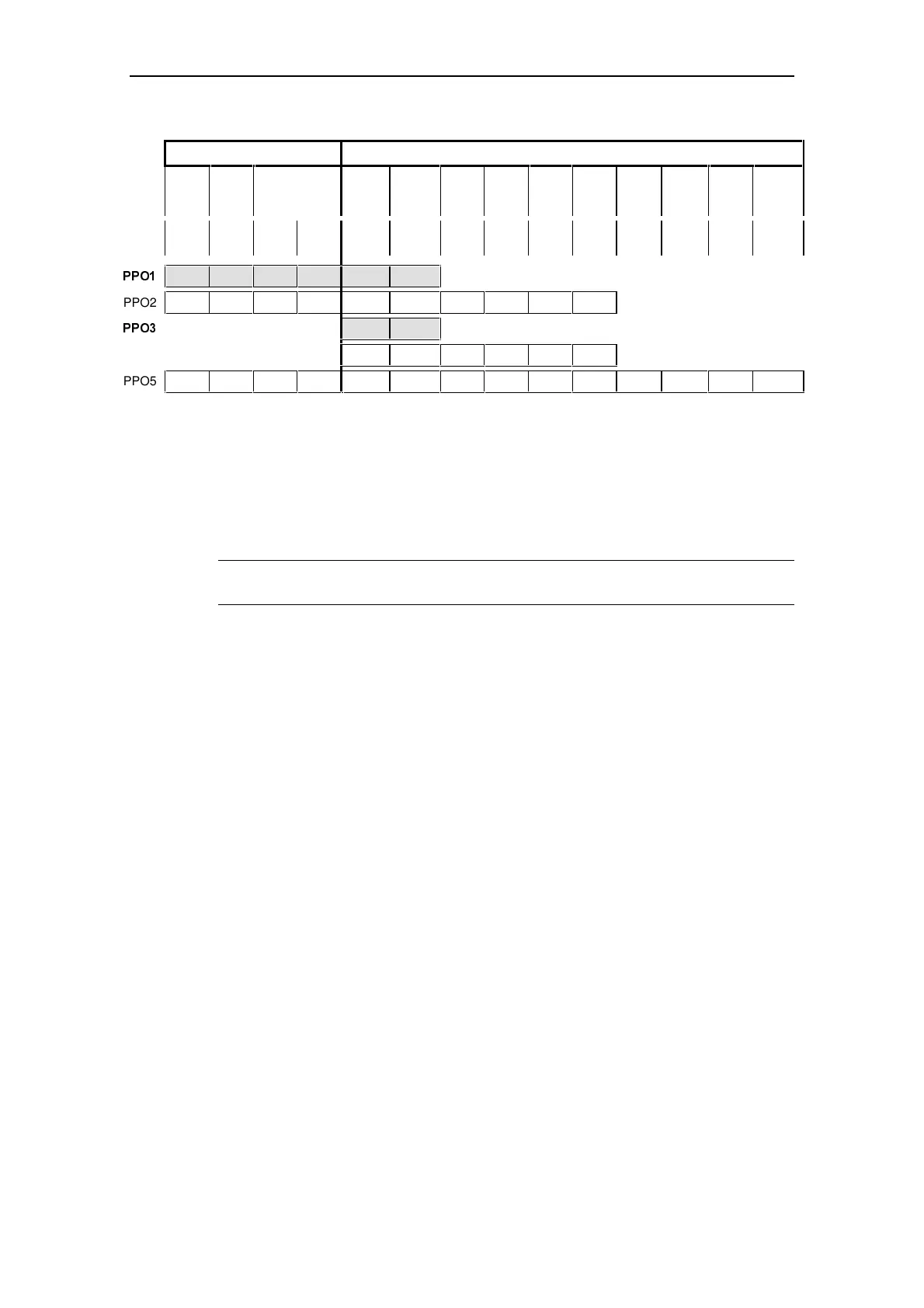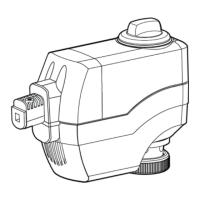(GLWLRQ$ &RPPXQLFDWLRQZLWK0,&520$67(5YLD352),%86'3
PROFIBUS Optional Board Operating instructions
6SE6400-5AK00-0BP0
19
3.: 3='
PKE IND PWE
PZD1
STW1
ZSW1
PZD2
HSW
HIW
PZD3 PZD4 PZD5 PZD6 PZD7 PZD8 PZD9 PZD10
1
st
word
2
nd
word
3
rd
word
4
th
word
1
st
word
2
nd
word
3
rd
word
4
th
word
5
th
word
6
th
word
7
th
word
8
th
word
9
th
word
10
th
word
332
PPO2
332
PPO4
PPO5
PKW:
PZD:
PKE:
IND:
PWE:
Parameter identifier value
Process data
Parameter identifier
Index
Parameter value
STW:
ZSW:
HSW:
HIW:
Control word 1
Status word 1
Main setpoint
Main actual value
Fig. 3-2 Parameter process data object (PPO types)
127(
0,&520$67(5VXSSRUWVRQO\332DQG332VKDGHGDUHDV
The useful data structure has been subdivided into the PKW and PZD areas in
order to satisfy different functional requirements of the communication system.
3DUDPHWHUGDWDDUHD3.:
The PKW (parameter identifier value) telegram section can be used to monitor
and/or change any parameter in the converter. The request/response identifier
mechanisms required to do this are described in Section 3.4 "PKW mechanism".
3URFHVVGDWDDUHD3='
Control words and setpoints (requests: Master → converter) and status words and
actual values (responses: Converter → master) can be transmitted in the process
data area.
The transferred process data do not take effect until the bits used in the control
words, setpoints, status words and actual values have been routed in the converter
as described in Section "Process data connections" of the reference manual.
