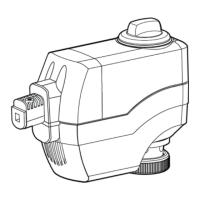(GLWLRQ$
PROFIBUS Optional Board Operating instructions
6SE6400-5AK00-0BP0
9
7DEOHRI&RQWHQWV
1 Description of MICROMASTER PROFIBUS Optional Board..................................11
2 General Definition of PROFIBUS-DP......................................................................13
3 Communication with MICROMASTER4 via PROFIBUS-DP...................................17
3.1 Cyclical data of MICROMASTER4 via PROFIBUS-DP ................................18
3.1.1 Useful data structure as defined in PROFIDrive Profile 2.0 and 3.0.............18
3.1.2 MICROMASTER4 reaction time....................................................................21
3.2 Acyclic data transmission..............................................................................22
3.3 Control and status words...............................................................................23
3.4 PKW mechanism for processing parameters................................................25
4 Connection to PROFIBUS-DP.................................................................................31
4.1 Installing the PROFIBUS-DP board ..............................................................31
4.2 Connecting the bus cable using RS485 bus connectors ..............................33
4.2.1 Maximum cable lengths.................................................................................33
4.2.2 Bus connector ...............................................................................................34
4.2.3 Bus terminator...............................................................................................35
4.2.4 Removing a bus connector............................................................................35
4.2.5 Screening the bus cable / EMC precautions.................................................36
5 Starting up the PROFIBUS Board ...........................................................................37
5.1 PROFIBUS address ......................................................................................37
5.2 Communication board parameters................................................................39
6 Links to PROFIBUS-DP Master Systems................................................................43
6.1 General..........................................................................................................43
6.2 Operation on SIMATIC S5.............................................................................43
6.3 Operation on SIMATIC S7.............................................................................44
6.4 Exchanging data using internode communication function...........................46
6.5 SIMATIC HMI (Human-Machine Interface) ...................................................49
6.6 Operation on external master systems .........................................................51
7 Diagnostics and Troubleshooting ............................................................................53
7.1 Diagnostics using LED display......................................................................53
7.2 Diagnostics using alarm number (alarms and faults)....................................54
7.3 Diagnostics using diagnostic parameter .......................................................55
7.3.1 Standard diagnostics.....................................................................................55
7.3.2 Special diagnostics for start-up personnel ....................................................57
8 Appendix..................................................................................................................59
8.1 Technical data...............................................................................................59
8.2 EMC information............................................................................................59
9 Glossary...................................................................................................................61
