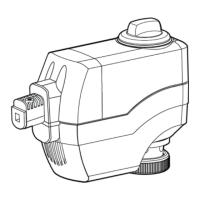(GLWLRQ$ &RPPXQLFDWLRQZLWK0,&520$67(5YLD352),%86'3
PROFIBUS Optional Board Operating instructions
6SE6400-5AK00-0BP0
23
&RQWURODQGVWDWXVZRUGV
The control and status words comply with the specifications for PROFIDrive Profile,
version 2.0 or 3.0, for "Closed-loop speed control mode".
Control word (bits 0-10 as per PROFIDrive Profile, bits 11-15 specific to
MICROMASTER4)
Table 3-1 Control word bit assignments
%LW 9DOXH 0HDQLQJ 5HPDUNV
01 ON
Sets the converter to the "Ready to run" state, direction of
rotation must be defined via bit 11
0 OFF1 Shutdown, deceleration along RFG ramp, pulse disable
when f<f
min
1 1 Operating condition -
0 OFF2 Instantaneous pulse disable, drive coasts to a standstill
2 1 Operating condition -
0 OFF3 Rapid stop: Shutdown at fastest possible acceleration rate
3 1 Enable operation Closed-loop control and inverter pulses are enabled
0 Disable operation Closed-loop control and inverter pulses are disabled
4 1 Operating condition -
0 Disable ramp-function
generator
Output of RFG is set to 0 (fastest possible braking
operation), converter remains in the ON state
5 1 Enable RFG -
0 Stop RFG Setpoint currently supplied by the RFG is "frozen"
6 1 Enable setpoint Value selected at the RFG input is activated.
0 Disable setpoint Value selected at the RFG input is set to 0.
7 1 Acknowledge fault Fault is acknowledged with a positive edge, converter then
switches to "starting lockout" state
0No meaning
8 1 CW inching
0
91 CCW inching
0
10 1 Setpoints valid Master transfers valid setpoints
0 Setpoints invalid
11 1 Setpoint inverted Motor rotates CCW in response to positive setpoint
0 Setpoint is not inverted Motor rotates CW in response to positive setpoint
12 - - Not used
13 1 Motor potentiometer UP
0
14 1 Motor potentiometer DOWN
0
15 - - Not used
:DUQLQJ
The control words of MICROMASTER4 and MICROMASTER3 are different!

