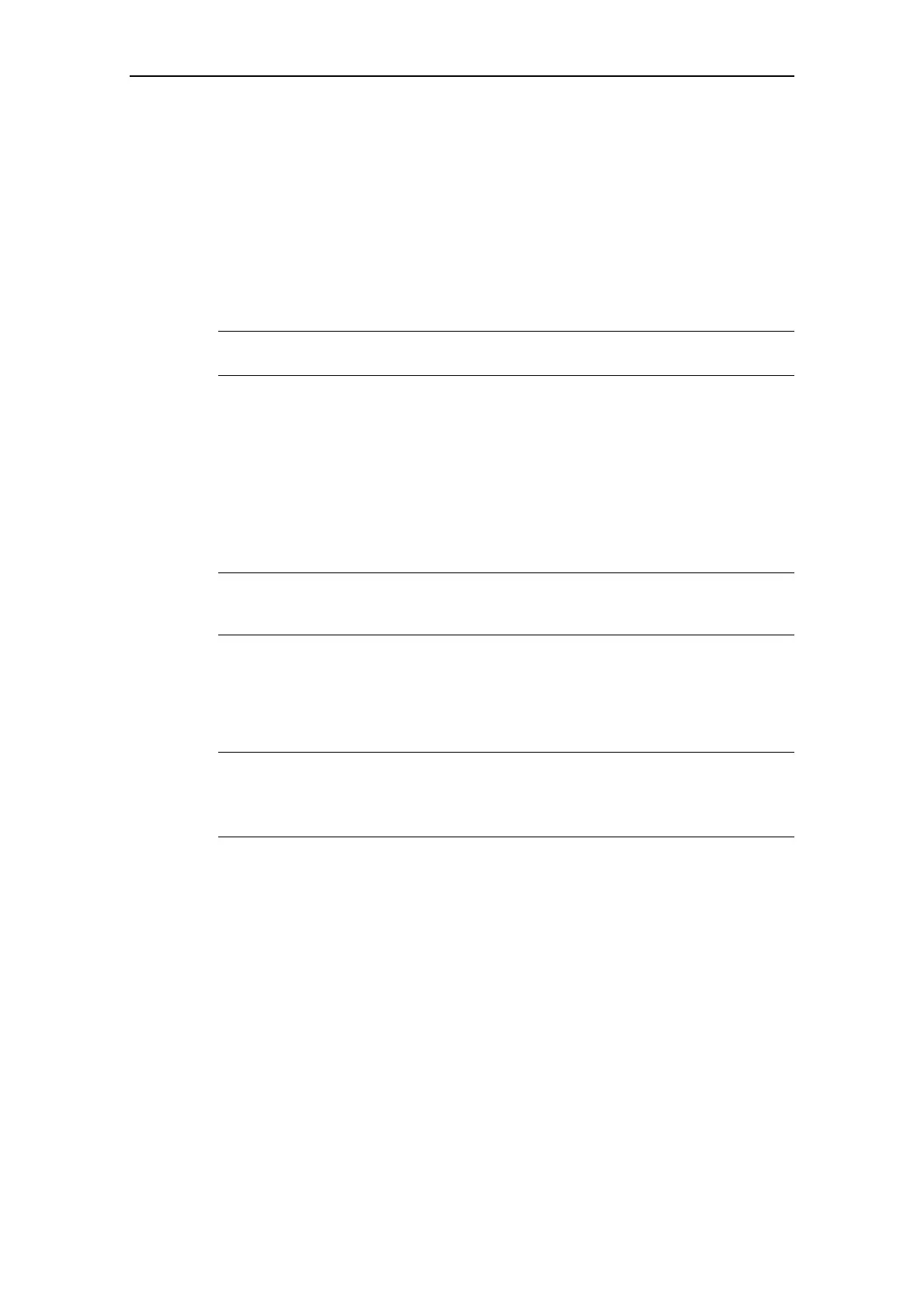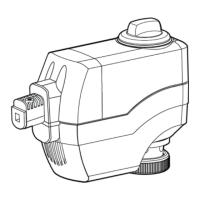(GLWLRQ$ 6WDUWLQJXSWKH352),%86%RDUG
PROFIBUS Optional Board Operating instructions
6SE6400-5AK00-0BP0
41
3URFHVVGDWDPRQLWRULQJ
Two parameters determine how process data are monitored:
½ Threshold monitoring on the PROFIBUS optional board (standard slave
function according to PROFIBUS)
½ Monitoring of the telegram failure time in the converter with parameter "P2040"
The threshold monitoring function on the PROFIBUS optional board is normally
activated. It can be deactivated by means of the PROFIBUS master configuring
tool.
127(
7KHWKUHVKROGPRQLWRULQJIXQFWLRQVKRXOGQRWEHGHDFWLYDWHG
3DUDPHWHU3WHOHJUDPIDLOXUHWLPH
Parameter "P2040" is set to determine whether setpoint transmission via
PROFIBUS should be monitored by the converter.
½ "P2040" = 0 means: No monitoring
½ "P2040" > 0 means: The value of "P2040" is the telegram failure time in
milliseconds. (The default setting of the parameter is a value of >0!)
Fault 07 is activated if no new setpoints are received by the PROFIBUS optional
board within the telegram failure period.
,PSRUWDQW127(
6KXWGRZQRQIDXOWVFDQRQO\WDNHSODFHLIERWKPRQLWRULQJIXQFWLRQVDUH
DFWLYDWHG
When the PROFIBUS optional board is in operation, parameter "P2040“ should
also be set to a value of > 0. The process data monitoring function is thus
activated/deactivated solely via the PROFIBUS threshold monitor. The monitoring
time then corresponds to the threshold monitoring time setting + the setting in
"P2040".
127(
Process data whose complete control word (PZD1) is set to zero are not
transferred from the PROFIBUS optional board to the converter.
Result: Alarm A703 and possibly fault 70.
