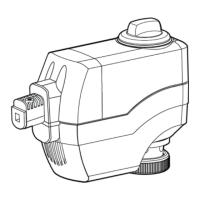(GLWLRQ$ /LQNVWR352),%86'30DVWHU6\VWHPV
PROFIBUS Optional Board Operating instructions
6SE6400-5AK00-0BP0
49
6,0$7,&+0,+XPDQ0DFKLQH,QWHUIDFH
You can access a MICROMASTER4 directly using a SIMATIC HMI as the
PROFIBUS master.
A MICROMASTER4 reacts to a SIMATIC HMI in the same way as it does to a
SIMATIC S7. As regards access operations to drive parameters, the following
simple formula applies:
½ Parameter number = data block number
½ Parameter subindex = data block offset
All SIMATIC OPs and TDs with final digit 7 are suitable.
3UR7RRO
The SIMATIC HMI is configured with "ProTool".
The following specific settings for drives must be noted when ProTool is used as
the configuring tool:
Controls: Protocol always "6,0$7,&6"
2WKHUSDUDPHWHUV
)LHOG 9DOXH
Network parameter - profile DP
Network parameter - baud rate (optional)
Communication partner - address (PROFIBUS address of the drive)
Communication partner - slot/subrack don’t care, 0
9DULDEOHV*HQHUDOLQGH[FDUG
)LHOG 9DOXH
Name (optional)
Control (optional)
Type Depending on addressed parameter value, e.g.:
INT: for I2, O2
DINT: for I4, O4
WORD: for V2, L2
REAL: for NF
Area DB
DB
(data block number)
Parameter number
1 ... 3999
DBB, DBW, DBD
(data block offset)
Subindex
0: for nonindexed parameters
0 ... 120: for indexed parameters
Length (not activated)
Acquisition cycle (optional)
No. of elements 1
Decimal places (optional)

