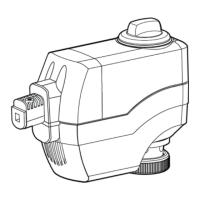(GLWLRQ$ &RQQHFWLRQWR352),%86'3
PROFIBUS Optional Board Operating instructions
6SE6400-5AK00-0BP0
31
&RQQHFWLRQWR352),%86'3
,QVWDOOLQJWKH352),%86'3ERDUG
,PSRUWDQW127(
0DNHVXUHWKDWWKH0,&520$67(5FRQYHUWHULVVZLWFKHGRIIGHHQHUJL]HG
EHIRUH\RXLQVWDOORUUHPRYHWKH352),%86'3FRPPXQLFDWLRQERDUG
,QVWDOODWLRQ
Mount the PROFIBUS-DP communication board on the converter by inserting the
two guides at the bottom into the slots provided and push the upper section
towards the converter until the latching mechanism engages.
Fig. 4-1 Mounting the communication board on the MICROMASTER4

