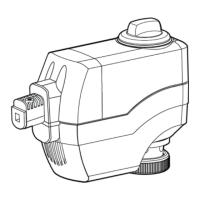&RPPXQLFDWLRQZLWK0,&520$67(5YLD352),%86'3 (GLWLRQ$
PROFIBUS Optional Board Operating instructions
20 6SE6400-5AK00-0BP0
([WHQGHGFRQILJXUDWLRQ
In addition to the PPO types, cyclical data can also be configured optionally.
Up to four process data words, with a different number of setpoints and actual
values if desired, can be configured on the MICROMASTER4. The areas of
consistency can be set flexibly.
A parameter area (PKW) can be configured irrespective of the number of process
data.
3.: 3='
PKE IND PWE
PZD1
STW1
ZSW1
PZD2
HSW
HIW
PZD3 PZD4 PZD5 PZD6 PZD7 PZD8 PZD9 PZD10
1
st
word
2
nd
word
3
rd
word
4
th
word
1
st
word
2
nd
word
3
rd
word
4
th
word
5
th
word
6
th
word
7
th
word
8
th
word
9
th
word
10
th
word
0D[
0D[
PKW:
PZD:
PKE:
IND:
PWE:
Parameter identifier value
Process data
Parameter identifier
Index
Parameter value
STW:
ZSW:
HSW:
HIW:
Control word 1
Status word 1
Main setpoint
Main actual value
Fig. 3-3 Parameter process data object (optional configuration)
'HIDXOWDVVLJQPHQWRI3='
DP Master Å MICROMASTER4:
PZD3: No default assignment
PZD4: No default assignment
PZD3 and PZD4 can be freely assigned and interconnected by means of BICO
parameters.
MICROMASTER4 Å DP Master:
PZD3: No default assignment
PZD4: Status word 2, r0053
3ODQQLQJWKHH[WHQGHGFRQILJXUDWLRQ
The GSD can be used to choose between the configurations shown in Fig. 3-3 (in
addition to PPO types 1 and 3).
An additional optional configuration is possible with Drive ES.

