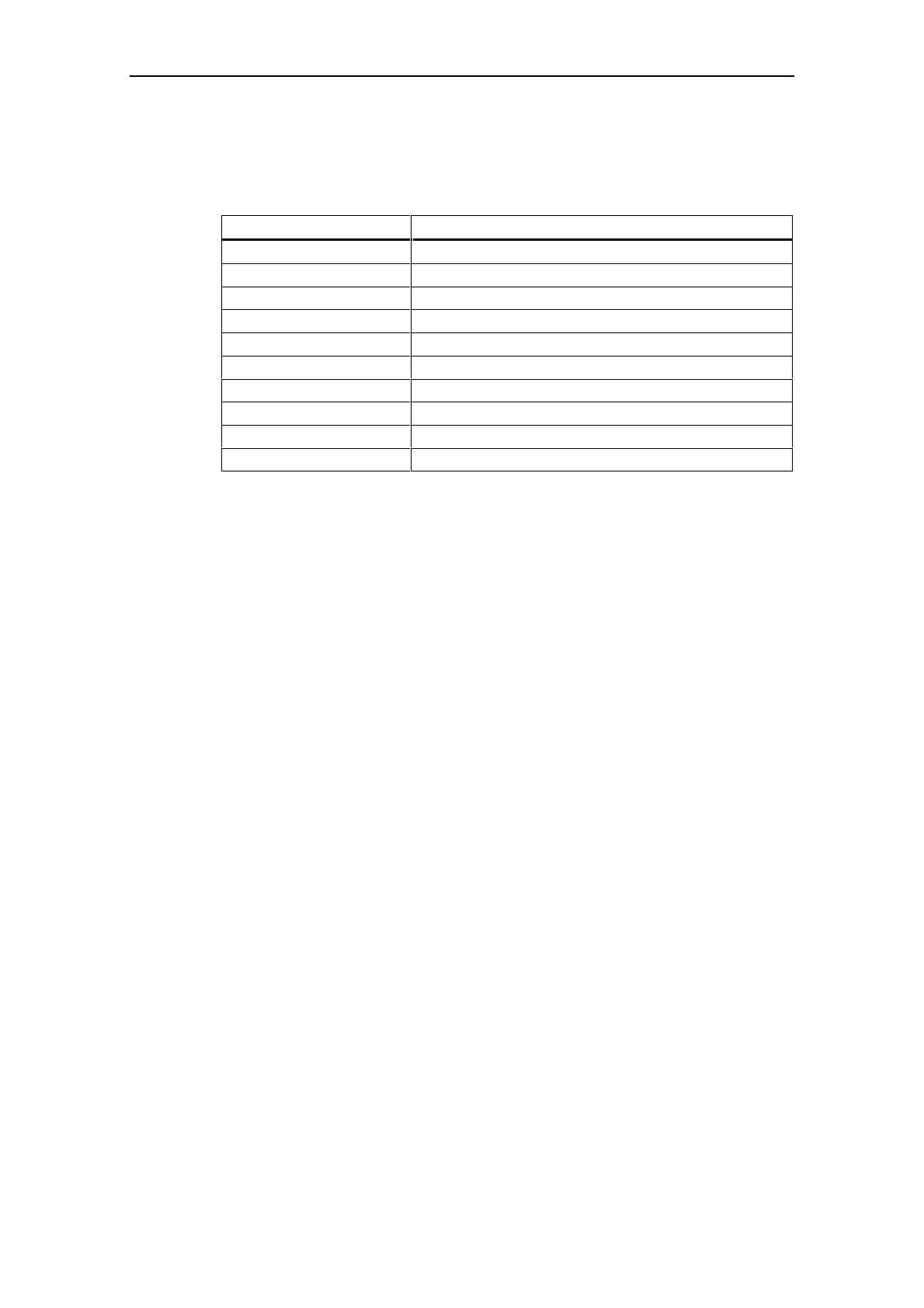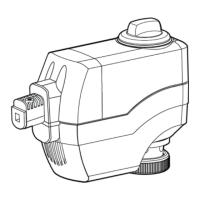(GLWLRQ$ 6WDUWLQJXSWKH352),%86%RDUG
PROFIBUS Optional Board Operating instructions
6SE6400-5AK00-0BP0
39
&RPPXQLFDWLRQERDUGSDUDPHWHUV
The following parameters must be set to start up the PROFIBUS optional board:
3DUDPHWHU &RQWHQW
P0918 PROFIBUS address
P0719 Process data master control
P0700 Fast selection command source
P1000 Fast selection frequency setpoint
r2050 Process data setpoint source (BICO)
P2051 Process data actual values (BICO)
P2041 Communication board functions
P2040 Process data telegram failure time
P0927 Modification source for parameters
r2054 Communication board diagnostics (see Section 7.3)
3DUDPHWHU3352),%86DGGUHVV
If address 0 is set on the DIP switches of the communication board (setting in
delivery state), then the PROFIBUS address can be changed in parameter
"P0918". Valid settings are 1 to 125 (default = 3).
Once a valid PROFIBUS address has been set on the switches, parameter
"P0918" can no longer be changed. In this case, the parameter displays the
PROFIBUS address set on the switches.
The "Reset converter parameters to factory setting" function also resets the
PROFIBUS address to 3 if it has been set originally via "P0918“.
3DUDPHWHU3SURFHVVGDWDPDVWHUFRQWURO
P0719 = 66!
For simple applications, parameter P0719 can be set to 66 to select the setpoint
source. Control word 1 and the master setpoint are then accepted by the
PROFIBUS optional board.
Status word 1 and the actual main value are output via the PROFIBUS optional
board regardless of the setting in P0719.
P0719 has priority over "P0700“ and "P1000“.
3DUDPHWHUV3DQG3IDVWVHOHFWLRQ
The control word and setpoint sources can be selected quickly in parameters
P0700 (select command source) and P1000 (select frequency setpoint)
respectively.
P0719 must be set to 0 when BICO technology is used with "P700" and "P1000".
