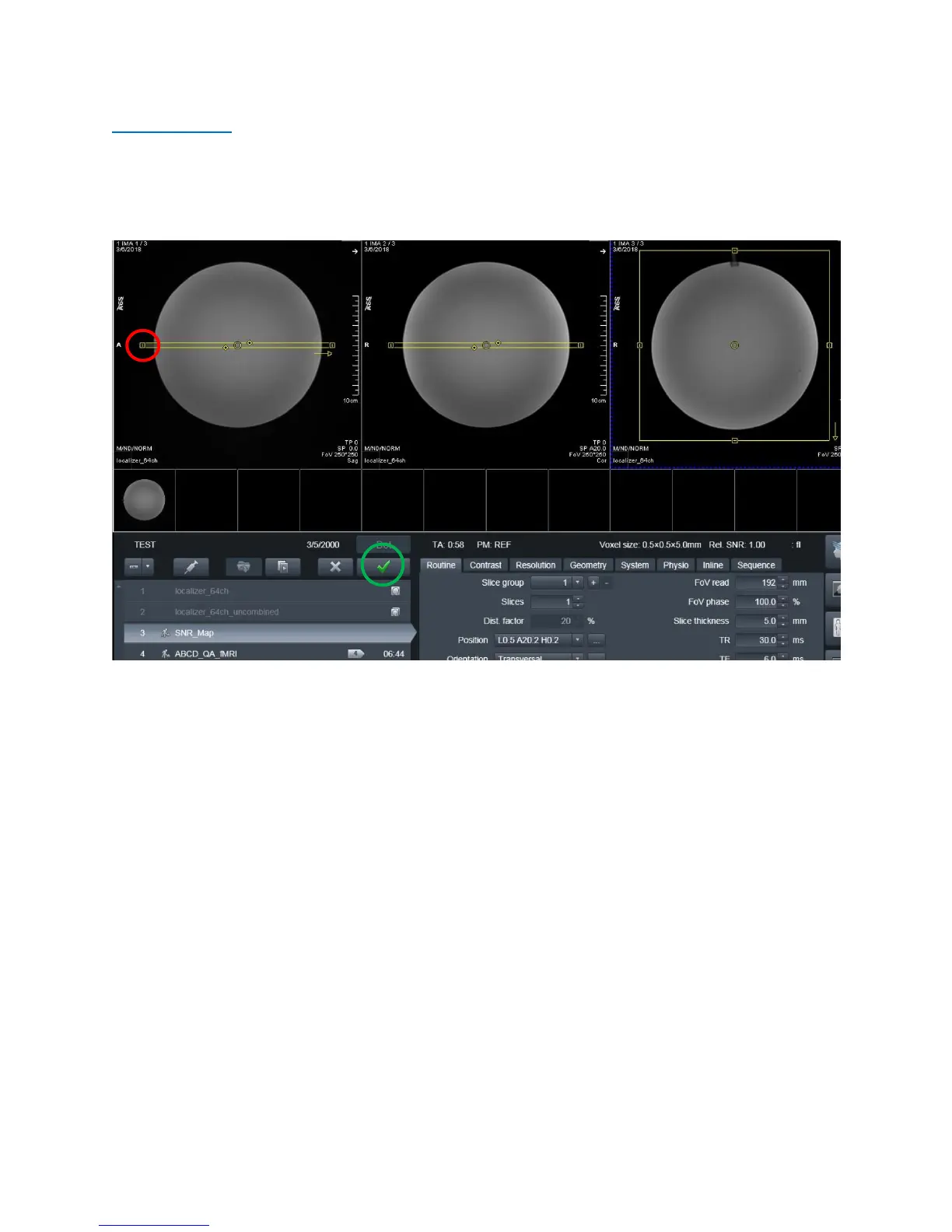Revision Date: 3/13/2019
16
Running Scans
1. Press the green play button to start the first localizer
2. Set up sequence #3: SNR_Map by centering the yellow box on the phantom – it should
be placed right through the cap (the cap is circled in red below) then click the green
check (green circle)
3. Set up sequence #4 by centering the yellow box on the phantom – click the green check
4. Press ok to the “Stimulation Monitor Warning” that will pop up after #3 finishes running
– you can step away to let the sequences auto run after this step
5. The rest of the sequences will automatically copy the slice locations from #4 and run
automatically
6. When scanning is complete, remove the phantom/cushions and place them securely in the
phantom cabinet bin
