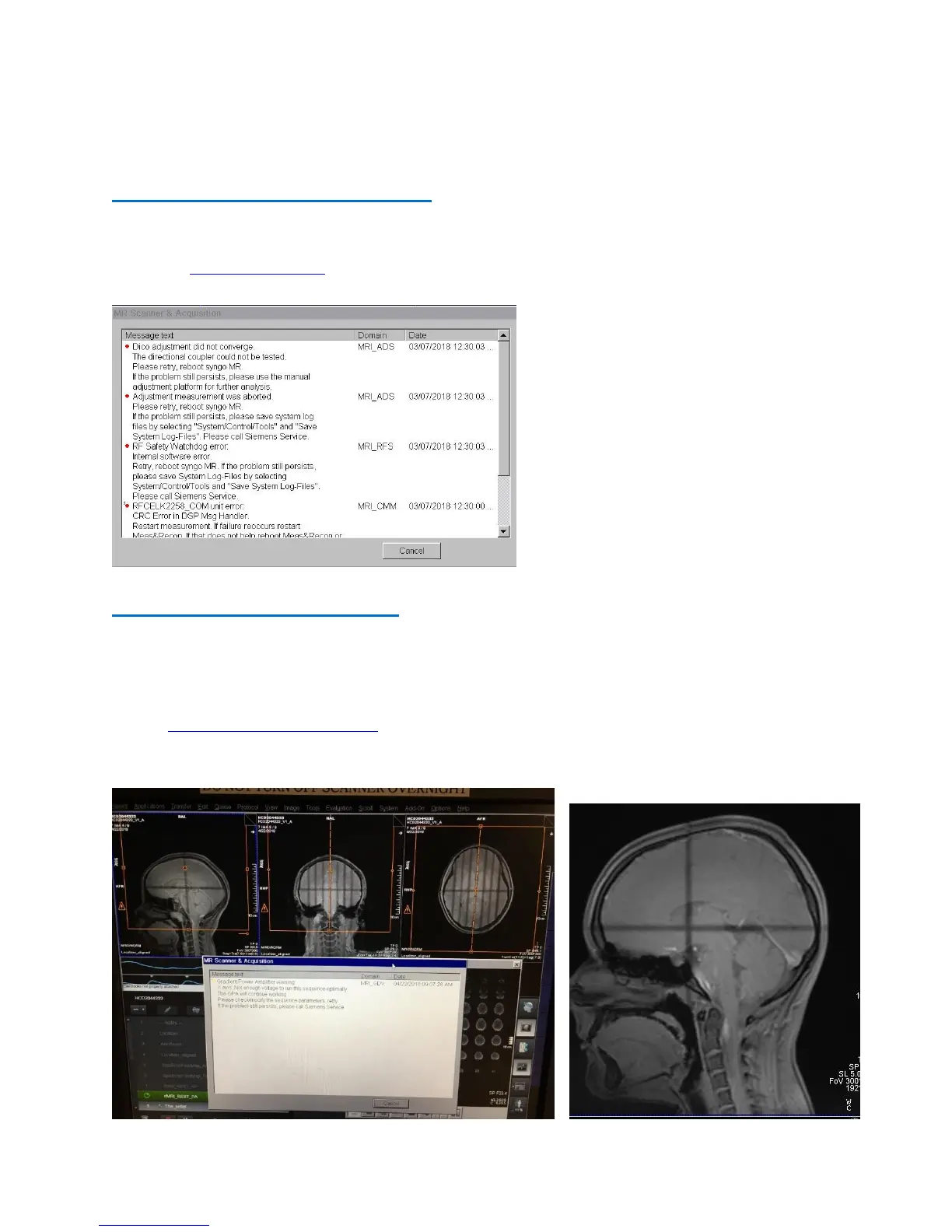Revision Date: 3/13/2019
24
Prisma VE11C Scanner Warnings/Messages/Errors
Adjustment Measurement Was Aborted
If you ever encounter any kind of adjustment error try to see if the scanner will let you continue
scanning by clicking ok on the error and re-running the sequence. If you can’t continue then
perform a standby shutdown which takes about 5-7 min. Some examples are show below.
Please submit the issue as an equipment failure during study reporting.
Gradient Power Amplifier Warning
If you ever seen the below warning/orange FOV box,
1. Check your first localizer to ensure the subject’s brain is positioned correctly at isocenter
– the cross hair should be center in the brain in the head to foot direction (see below pic)
2. If it is, then it is safe to continue scanning as is, but please alert
bmctechs@mednet.ucla.edu
3. If it is not, stop scanning, re-laser your subject to their eyebrows, close the patient, re-
register and start again
