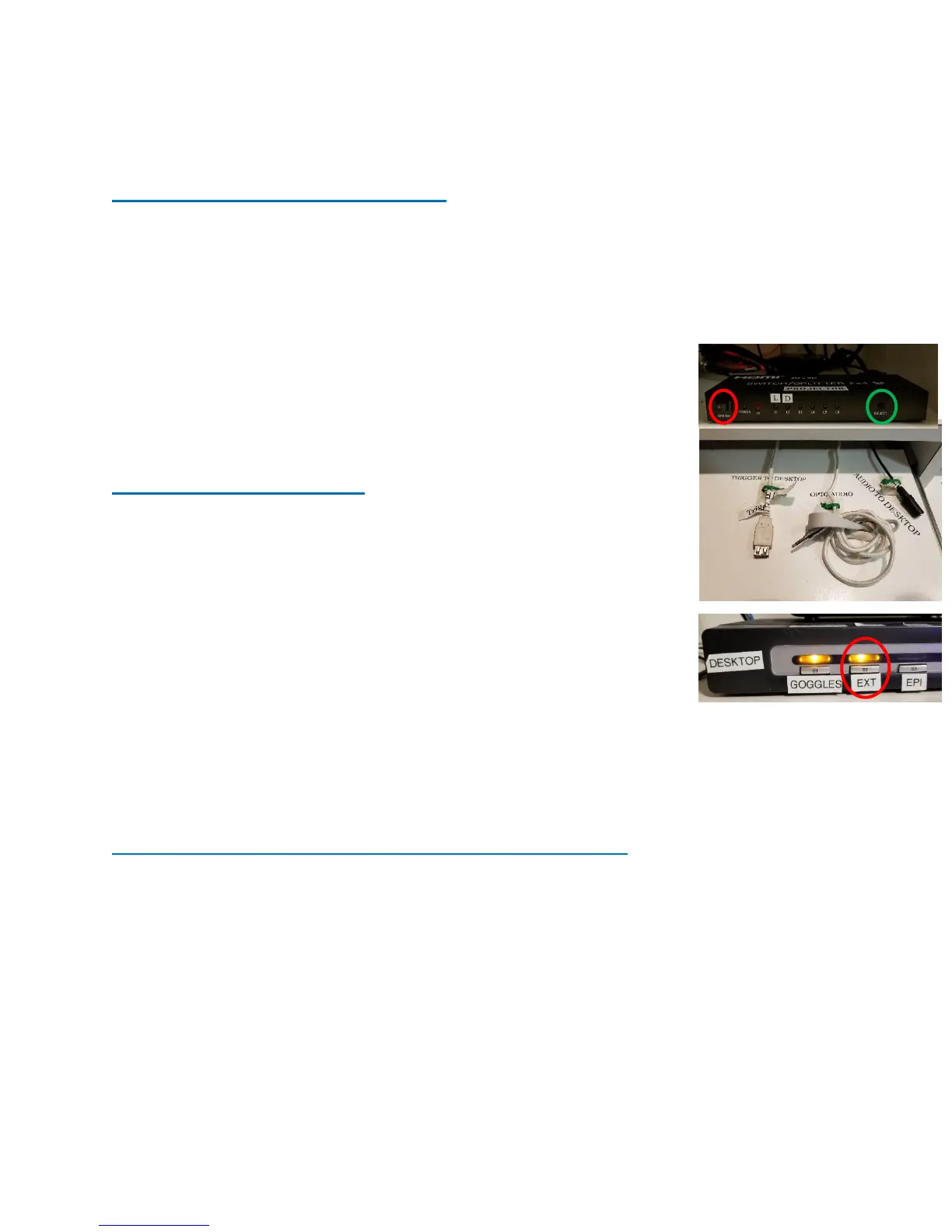Revision Date: 3/13/2019
41
How to use E-Prime with the Desktop Computer and LCD
Duplicate/Mirrored Display with E-Prime
1. Setup the display to work with a duplicate display E-Prime task
You do not need to touch the desktop switch box
Turn on the black LCD switch box and use the select button to choose "D"
The LCD and the “LCD” monitor should turn on
2. Plug in Cables
Plug the audio cable into the drawer plug labelled "AUDIO
TO DESKTOP"
Plug the trigger cable into the drawer labelled "TRIGGER
TO DESKTOP "
3. Run task
4. After tasks, unplug the “TRIGGER” from the drawer
Extended Display with E-Prime
1. Setup the display to work with an extended E-Prime task
Click the "EXT" setting on the “Desktop” switch box - EXT
stands for extended
The monitor labelled "EXTENDED" should turn on
Turn on the black LCD switch box and use the select button
to choose "D"
The pLCD and the “LCD” monitor should turn on
Right click on the desktop and click "Display settings"
Under "Multiple Displays" choose "Extend these displays"
2. Plug in Cables
Plug the audio cable into the drawer plug labelled "AUDIO TO DESKTOP"
Plug the trigger cable into the drawer labelled "TRIGGER TO DESKTOP"
3. Run task
4. After tasks, "Unplug the “Trigger” from the drawer
Switching from Extended Display to Duplicate/Mirrored Display
1. Turn on the black LCD switch box and use the select button to choose "D"
2. Click the "EXT" setting on the “Desktop” switch box
3. Right click on the desktop of the EXTENDED monitor and click "Display settings"
4. Under "Multiple Displays" choose "Duplicate these displays”
