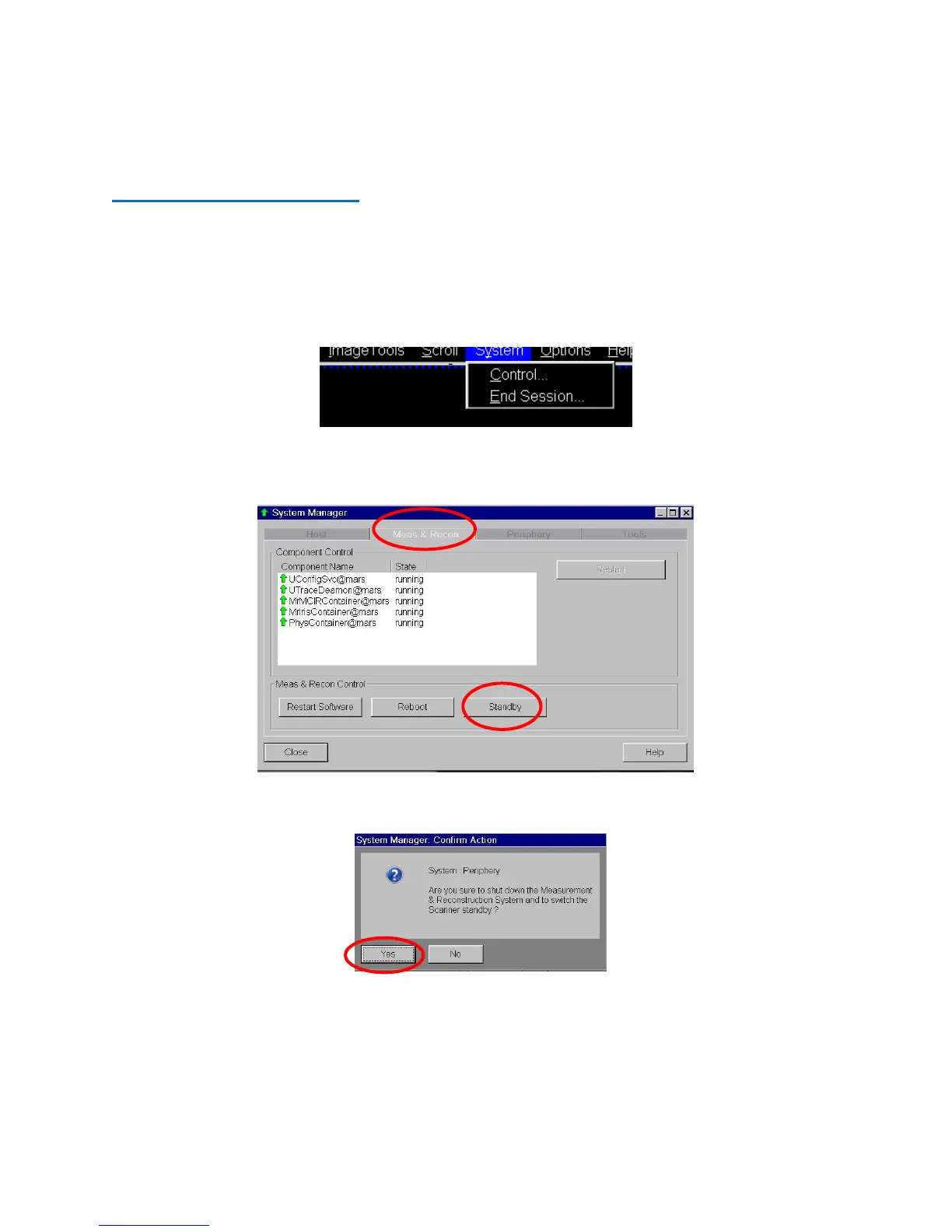Revision Date: 3/13/2019
2
Scanner Operation
How to do a “Standby” Reboot
This type of reboot clears most errors and takes approximately 10 minutes
1. Make sure the scanner bed is at the home position (all the way up and all the way out)
2. If a coil is on the table, all element should be plugged in
3. Click the “System” tab at the top of the screen
4. Click on “Control”
5. Click the “Meas & Recon” Tab
6. Click “Standby”
7. Click “Yes” to the pop up message if needed
8. The system will take 1-2 minutes to turn off – you will hear a “clunk” when the
equipment shutdowns and the LCD screen in the scanner room will turn off