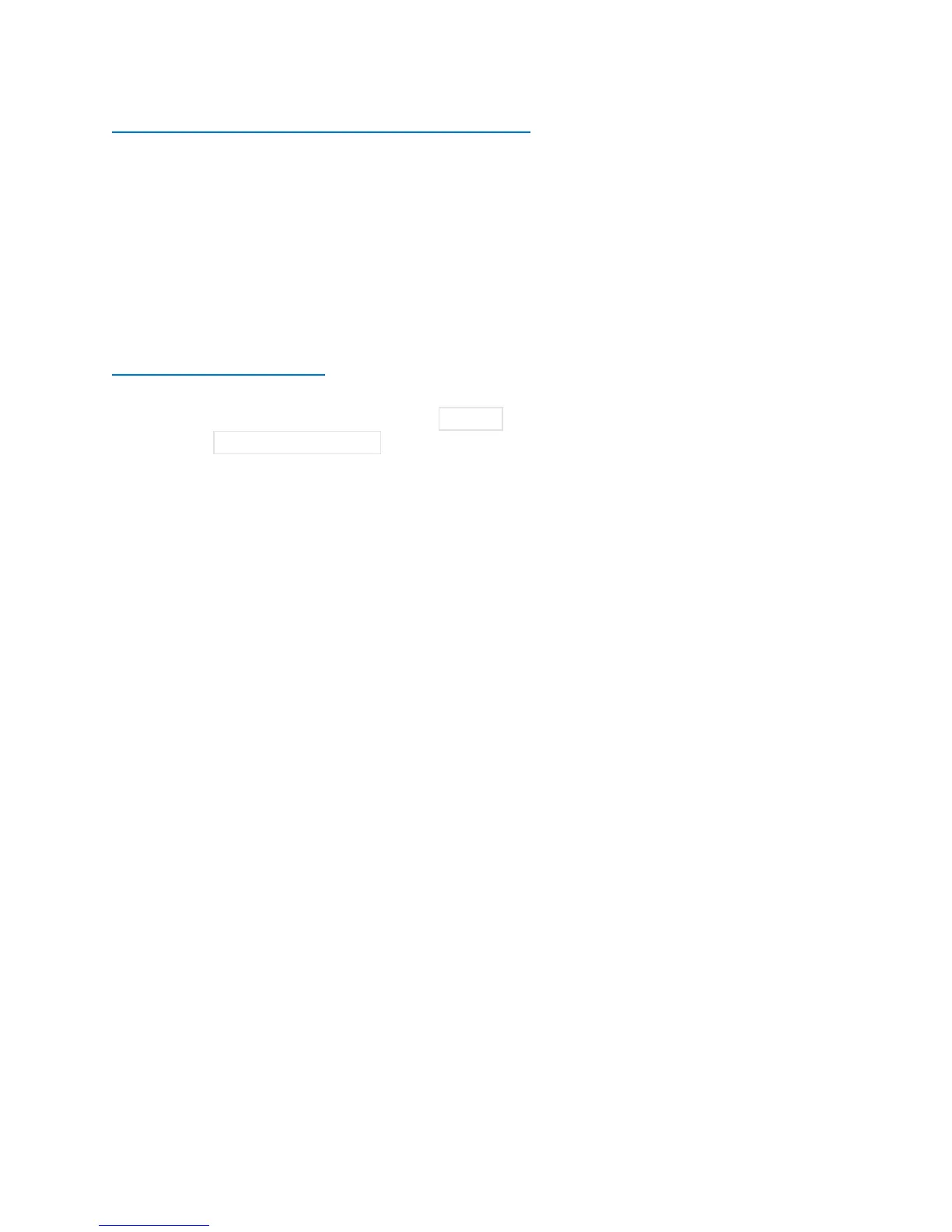Revision Date: 3/13/2019
46
HCP Guidelines (see full HCP SOP for more details)
1. STOP and REPEAT SCAN in the first 60 sec if the [< 0.4 mm section score] is 50% or
less (green square above)
0.4 mm < 50% in first 60 sec = high motion = stop and repeat scan
2. GIVE FEEDBACK ONLY – let the participant know that their last scan showed “high
motion” if the [< 0.3 mm section score] is 75% or less (orange square above)
0.3 mm < 75% = high motion = give participant feedback (do not stop scan)
3. In general, a scan with
0.3 mm < 75% = high motion
0.3 mm > 90% = low motion
After the Scan is Complete
1. Unplug and recoil the Ethernet cable and close the laptop
2. On the scanner host computer press Ctrl-Esc
3. Click FIRMM_session_stop
Note – sessions will also automatically stop when a new participant is registered
