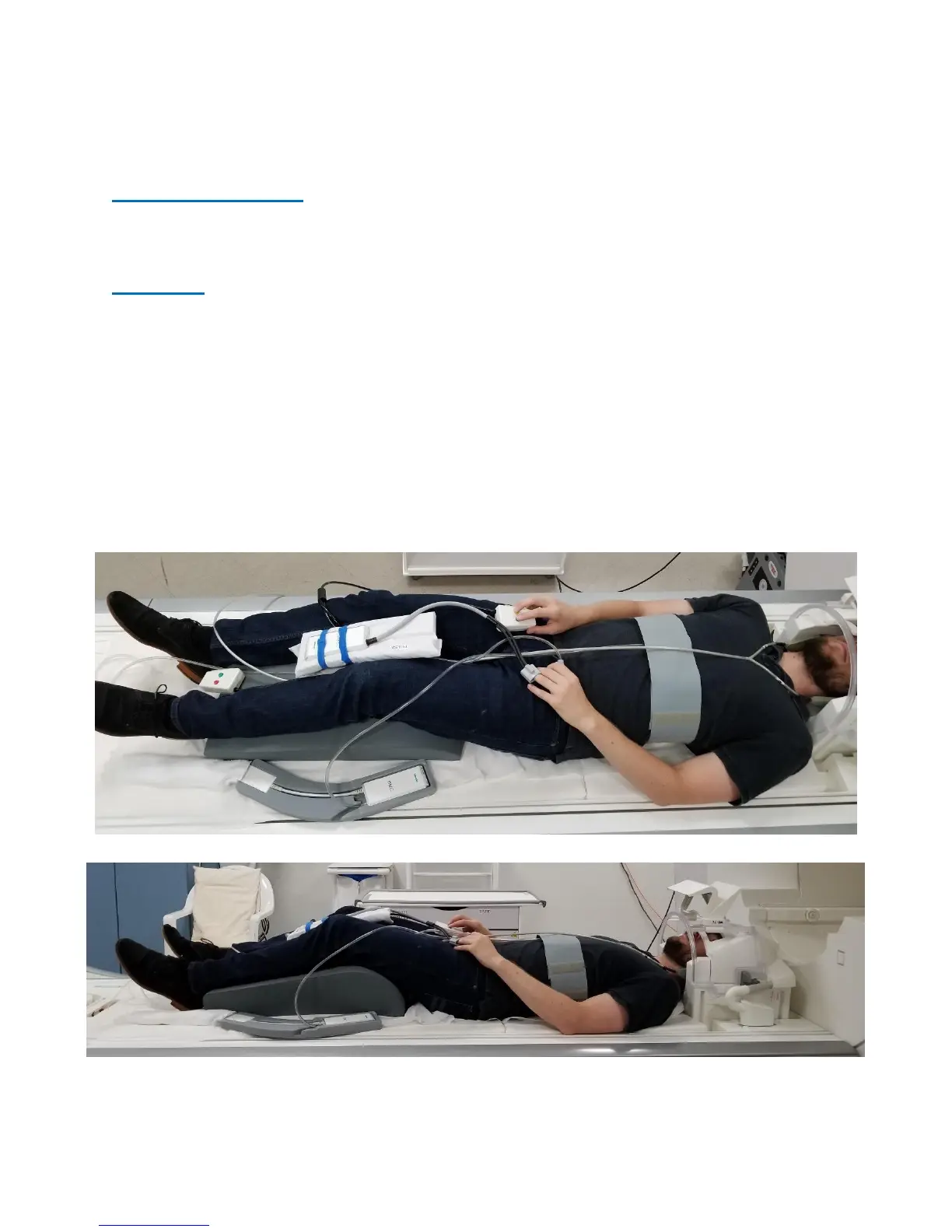Revision Date: 3/13/2019
42
HCP Physiological Device Setup
ECG/Respiratory Setup
1. The ECG/Respiratory device MUST be placed into the gray holder for safety reasons–
this module should never directly touch the participant’s skin as it can heat up
Pulse Setup
1. The finger pulse device should be placed on the left ring finger – nail polish remover is
available in the scanner room drawer labelled HCP if needed (note the remover will not
work on gel nail polish)
2. The pulse device should be placed in the white holder or gray holder labeled purse – this
holder is not a safety requirement, but rather a stability aid
3. If the pulse is not working properly (e.g. there is no pulse signal or it is erratic) check the
signal and receiver elements inside the finger cuff – these elements sometimes get twisted
so they are not showing properly through the cutouts
See the HCP SOP for “Setting up physiological monitoring in scanner” for more details
