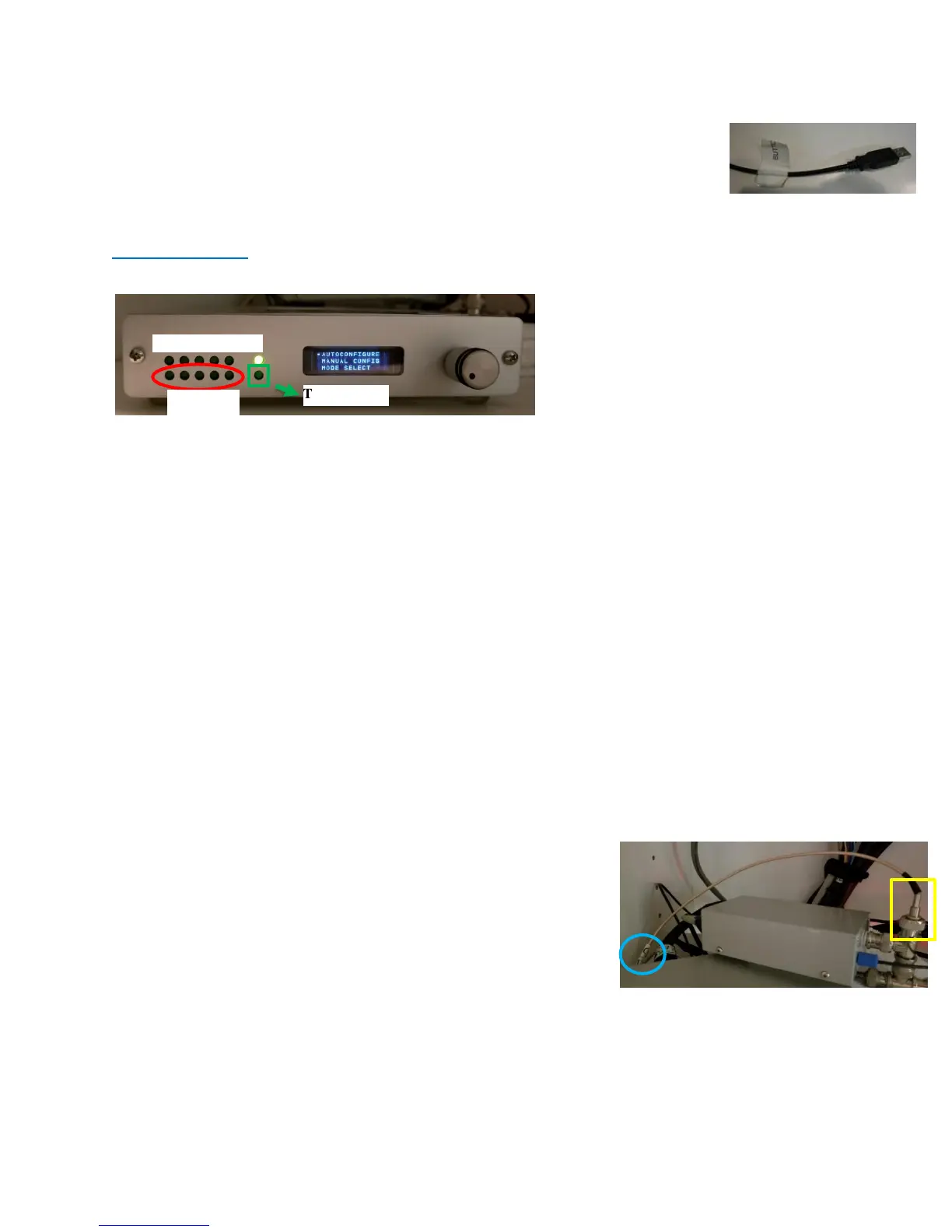Revision Date: 3/13/2019
29
2. On the small screen you will see the “setting description” which includes
the device selected as well as the response setting selected
3. Be sure to plug in the trigger cable before starting your stimuli
4. Set the interface back to the “autoconfigure” menu after scan
Troubleshooting
Button Response and Trigger Interface Box
A. Button responses are not coming through
1. If the button response lights (red circle above) on the interface are visible, but your
computer is not receiving the responses then
Check to make sure the trigger cable is plugged into your computer
Check to make sure you have chosen the correct response setting (12345 or bygrt)
2. If the button response lights (red circle above) are not visible on the interface
Check to make sure the correct button box is plugged in inside the scanner room
Make sure your participant is pressing the buttons
B. The task is not triggering
1. Make sure the trigger cable is plugged in to your computer
2. Make sure the interface is set to the appropriate trigger value in your script (5 or T)
3. Make sure you started the scan and waited long enough for the dummy time to complete–
the trigger light (green square above) on the interface will blink once triggers are being
sent so you can watch for the signal
4. Make sure you are on the correct screen on your computer for the task to begin
(sometimes you may need to advance to another screen)
5. Check your script
6. Check the trigger cable connection on the interface box to
make sure it is secure
the blue circle on the below picture shows where it
connects in the back of the interface box – it does
not lock in place or screw in, so just push on it
gently to make sure it is seated on the connector
the yellow square is the other end of the
connection – this should not come loose as it screws in, but you can also check it
to make sure it is connected
BE VERY careful not to unscrew/loosen anything else – DO NOT remove box
from velcro