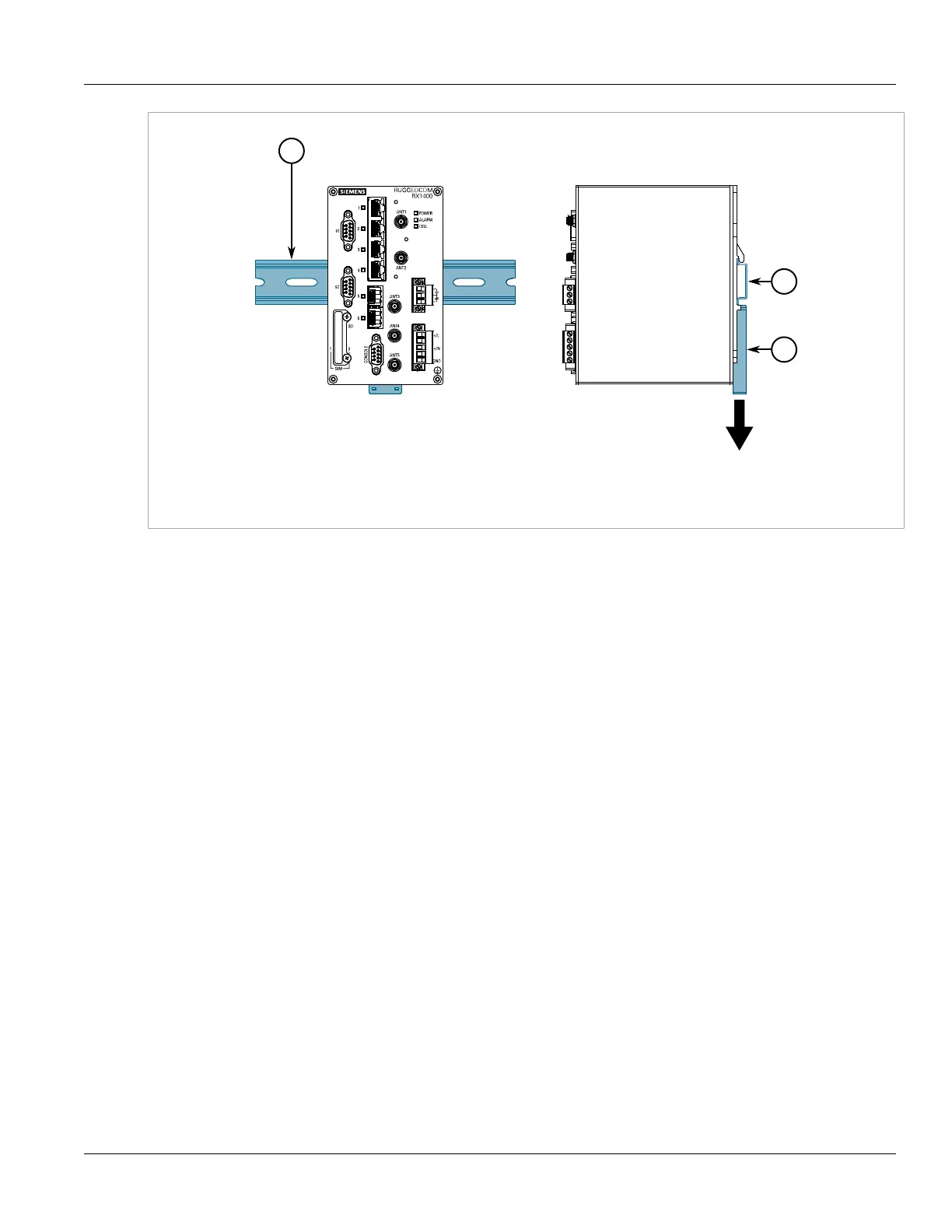RUGGEDCOM RX1400
Installation Guide
Chapter 2
Installing the Device
Mounting the Device to a Panel 11
Figure4:DIN Rail Mounting
1.DIN Rail 2.DIN Rail Bracket
2. Pull the release on the bracket down and slide the device onto the DIN rail. Let go of the release to lock the
device in position. If access to the release is limited, use a slotted screwdriver or a similar tool to reach the
release.
Section2.5.3
Mounting the Device to a Panel
For panel installations, the RUGGEDCOM RX1400 can be equipped with panel adapters pre-installed on each side
of the chassis. The adapters allow the device to be attached to a panel using screws.
To mount the device to a panel, do the following:
1. Place the device against the panel and align the adapters with the mounting holes.
