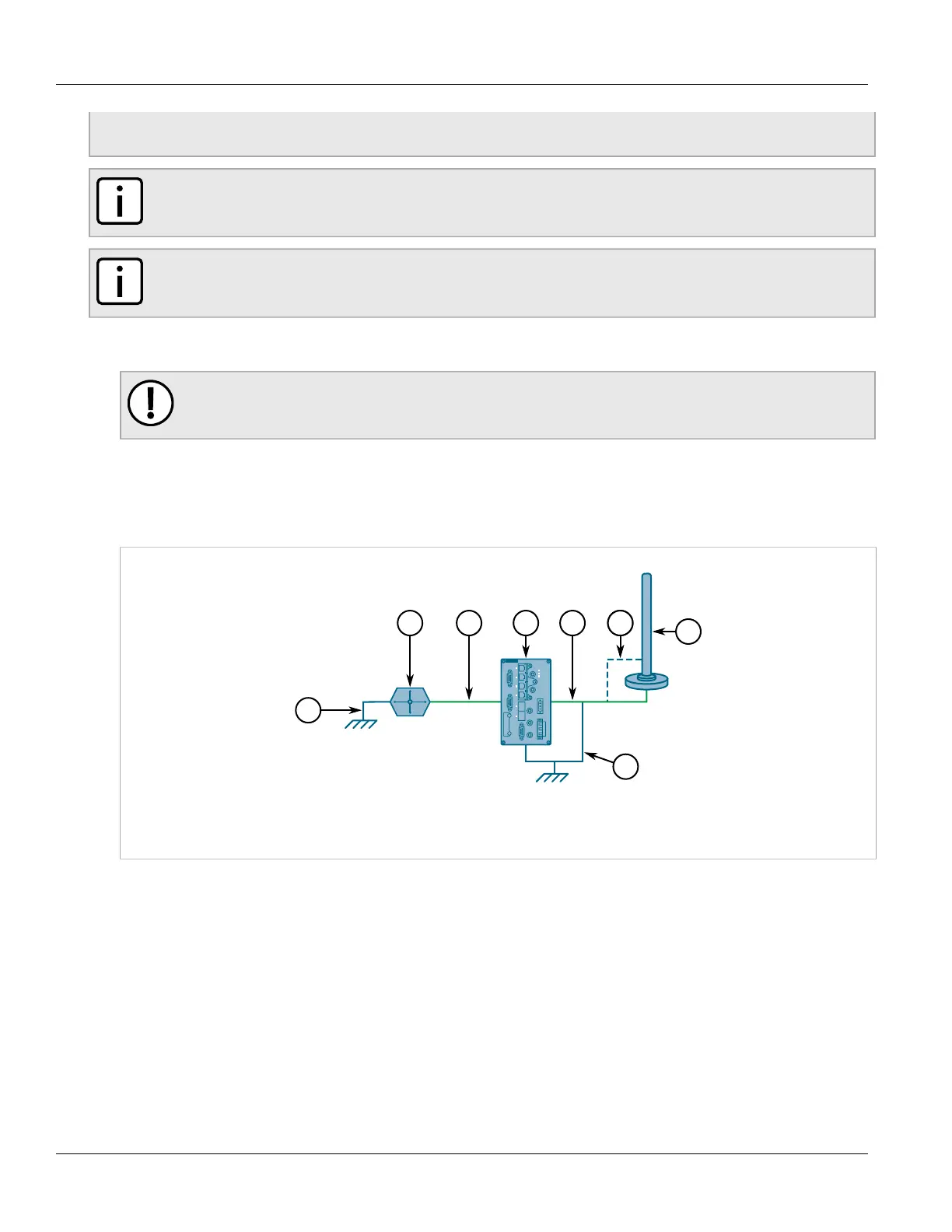Chapter 2
Installing the Device
RUGGEDCOM RX1400
Installation Guide
16 Connecting a GPS Antenna
Under no conditions may an antenna gain be used that would exceed the ERP and/or EIRP power limits
specified in FCC 47 CFR Parts 22, 24, 27 and 90.
NOTE
For technical specifications, refer to Section4.5, “Cellular Modem Specifications”.
NOTE
A specific brand of antenna is not specified.
1. Mount the antenna to a pole or wall in an area that provides good signal coverage and is away from any
signal noise emanating from other communications equipment.
IMPORTANT!
MIMO is not certified for use in the Republic of Korea (South Korea).
2. Using shielded coaxial cables, connect the antenna to either the ANT1 (SISO) or ANT5 (MIMO) port on the
device. Make sure the cable is routed away from any noise sources, such as Switch-Mode Power Supplies
(SMPS).
If needed, install a lightning protect between the antenna and the device.
Figure6:Antenna and Lightning Protector Assembly (Optional)
1.Drain Wire 2.RUGGEDCOM RX1400 3.Shielded Coaxial Cable 4.Lightning Protector 5.Ground Wire 6.LTE Antenna
Section2.6.3
Connecting a GPS Antenna
For increased signal coverage and improved performance, the GPS antenna is intended to be installed in a remote
location separate from the RX1400. The signals received from the GPS satellite network are at a frequency of
1575.42 MHz. The GPS antenna must therefore have a clear view of the sky to receive the low power signals and
track the maximum number of satellites. Structures, such as rooftops, that are clear of obstructions and have a
clear view of the horizon are ideal.
