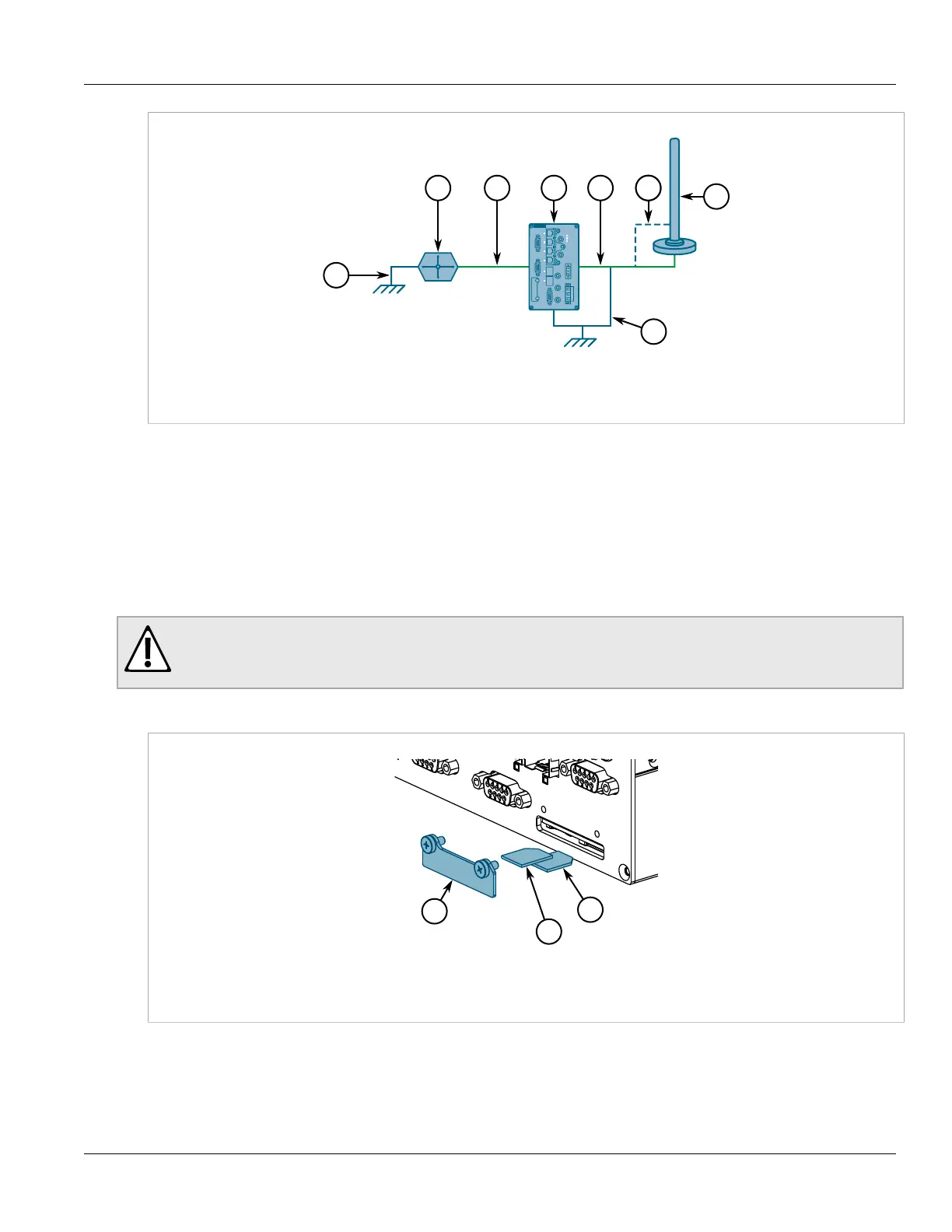RUGGEDCOM RX1400
Installation Guide
Chapter 2
Installing the Device
Installing the SIM Cards 19
Figure8:Antenna and Lightning Protector Assembly (Optional)
1.Drain Wire 2.RUGGEDCOM RX1400 3.Shielded Coaxial Cable 4.Lightning Protector 5.Ground Wire 6.WLAN Antenna
Section2.7
Installing the SIM Cards
The RUGGEDCOM RX1400 supports dual micro-SIM cards for the LTE modem to provide a fail-over mechanism
should one of the SIM cards lose connectivity with the network.
To install micro-SIM cards from a regional cellular carrier, do the following:
CAUTION!
Static electricity hazard – risk of damage to equipment. Take appropriate anti-static precautions before
accessing the SIM cards.
1. Remove the SIM card access panel.
Figure9:Accessing the SIM Cards
1.Access Panel 2.Secondary Micro-SIM Card 3.Primary Micro-SIM Card
2. Insert the SIM cards into the slots. Slot 1 is for the primary SIM card and slot 2 is for the secondary (backup)
SIM card.
3. Close the access panel and secure it with the two screws.
