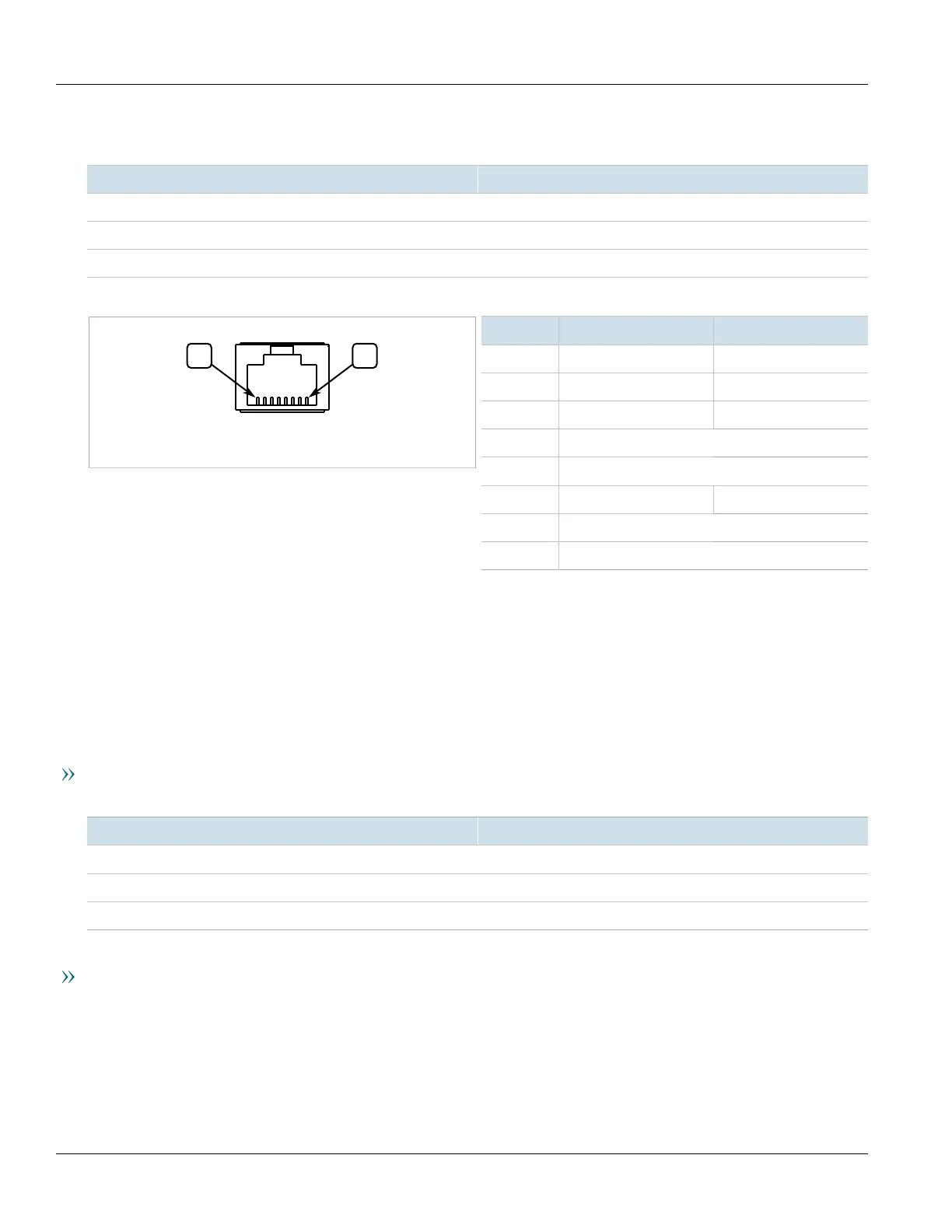Chapter 3
Communication Ports
RUGGEDCOM RX1400
Installation Guide
26 SFP Transceivers
For technical specifications, refer to Section4.3, “Fast Ethernet Port Specifications”.
Each port features an LED that indicates its link state.
State Description
Green (Solid) Link established
Green (Blinking) Activity
Off No link detected
The following are the pin-out descriptions for the RJ45 connectors:
Figure16:RJ45 Ethernet Port Pin Configuration
Pin 10/100Base-TX Description
1 RX+ Receive Data+
2 RX- Receive Data-
3 TX+ Transmit Data+
4 Reserved (Do Not Connect)
5 Reserved (Do Not Connect)
6 TX- Transmit Data-
7 Reserved (Do Not Connect)
8 Reserved (Do Not Connect)
Section3.2
SFP Transceivers
The RUGGEDCOM RX1400 features two Small Form-Factor Pluggable (SFP) transceiver sockets, which are
compatible with a wide array of SFP transceivers available from Siemens.
LEDs
Each socket features an LED that indicates its link state.
State Description
Green (Solid) Link established
Green (Blinking) Activity
Off No link detected
Compatible SFP Transceivers
The following SFP transceivers are compatible with the RUGGEDCOM RX1400. For more information, including
installation/removal instructions and ordering information, refer to the RUGGEDCOM SFP Transceiver Catalog
[https://support.industry.siemens.com/cs/ca/en/view/109482309].
