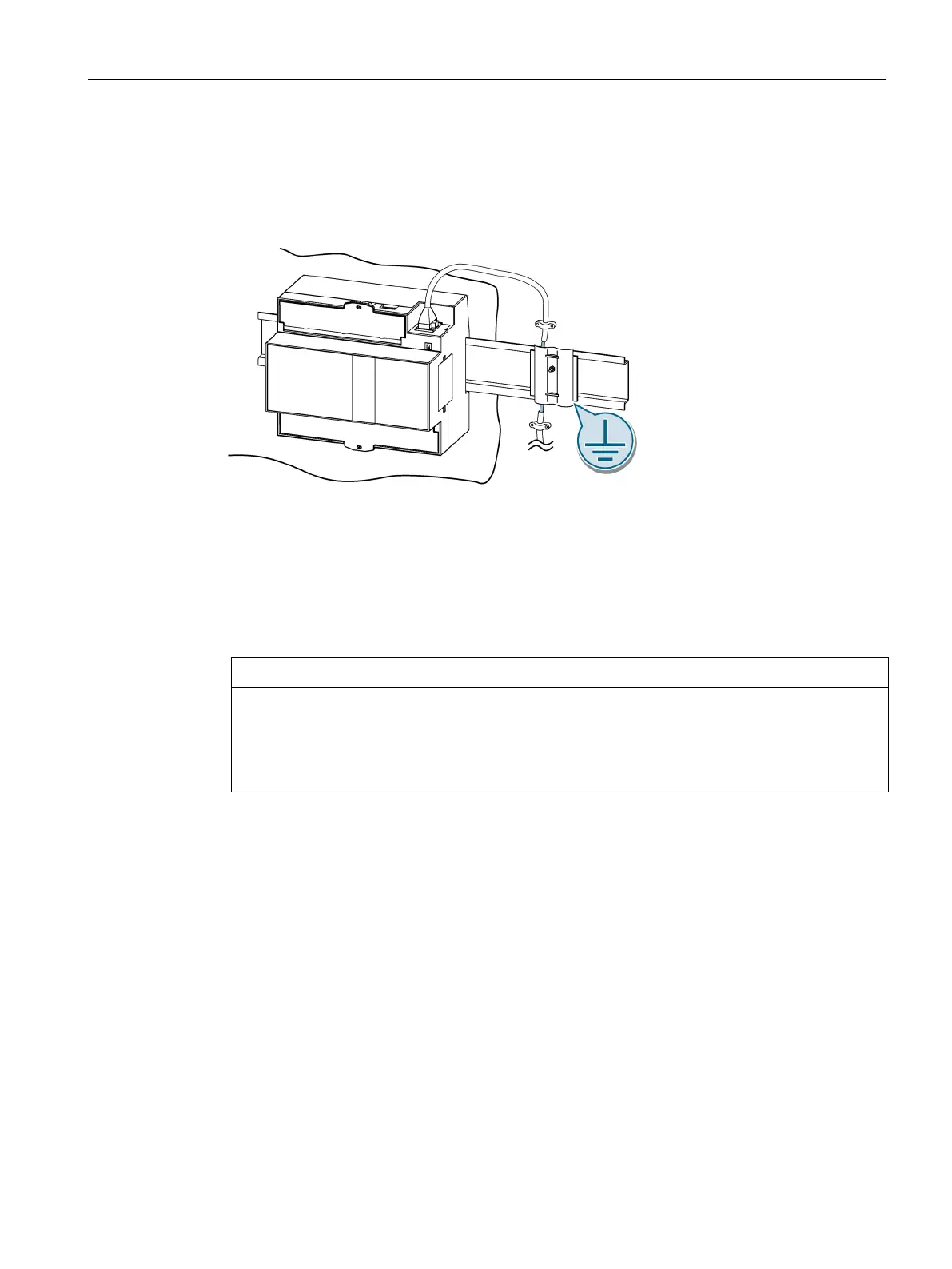Connection
4.4 Connecting the Ethernet communication cable
Equipment Manual, 09/2022, L1V30415168B-03
43
Version
Ground the Ethernet cable. To do this, expose the foil shield of the cable. Connect the
exposed shield to a suitable grounding point on the control cabinet, preferably a shielding
bus.
• Be careful not to damage the foil shield of the cable when removing the cable jacket.
• Fasten the exposed shield with a metal cable clamp or alternatively with a hose tie. The
clamp must clasp around a large portion of the shield and provide good contact.
• To allow good contact, a tin-plated or galvanically stabilized surface is ideal. With a
galvanized surface, the contact should be achieved using suitable screws. A painted
surface at the contact point is not suitable.
Loss of contact if the shield connection is incorrectly used for strain relief.
If the shield connection is used for strain relief, the grounding contact can deteriorate or be
completely lost.
Do not use the contact point on the cable shield for strain relief.
