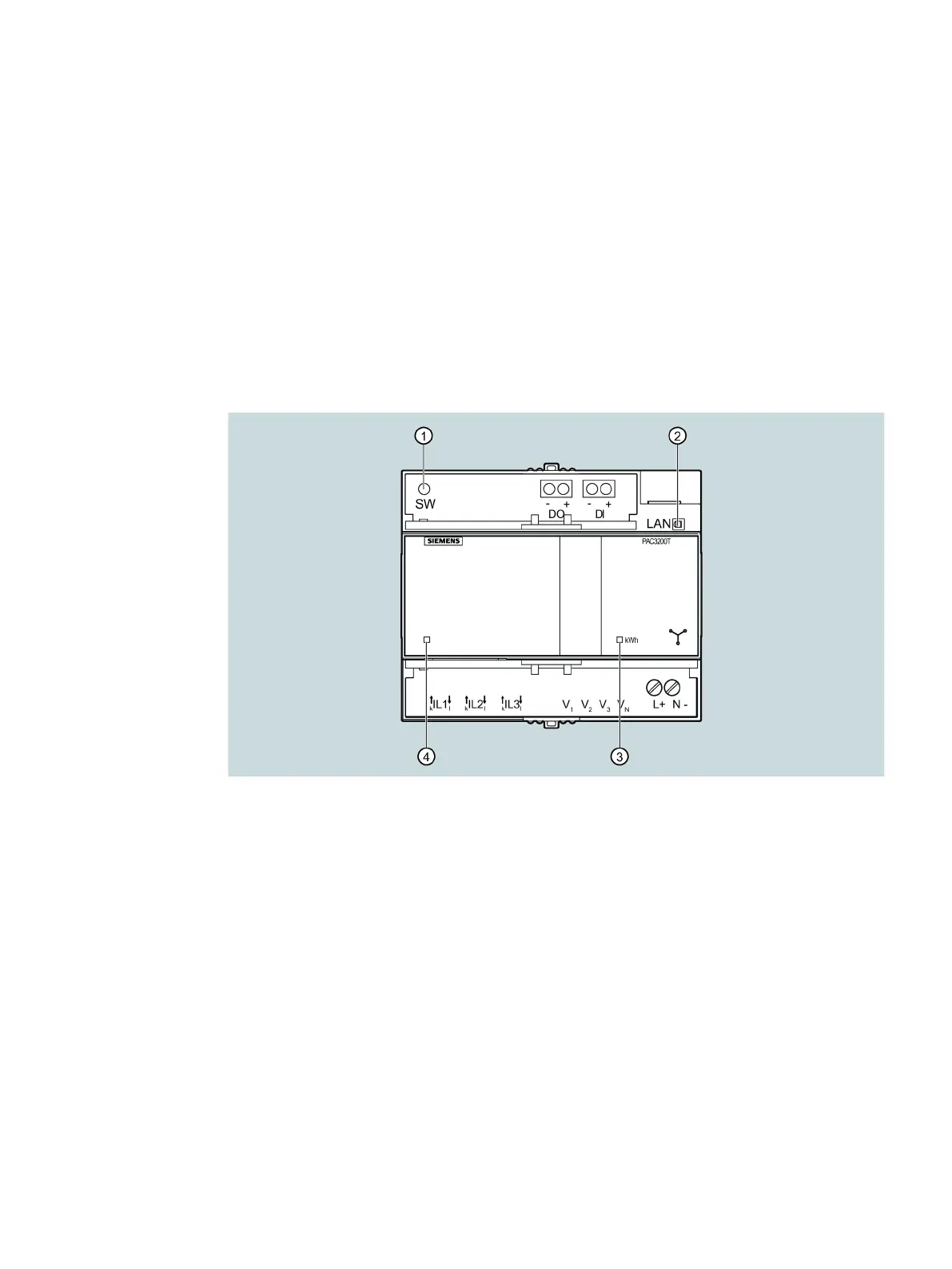Equipment Manual, 09/2022, L1V30415168B-03
45
5.1 Device interface
5.1.1 Displays and operator controls
The front of the PAC3200T contains the following displays and operator elements.
② LED for Ethernet: Link / Activity
• LED is illuminated: Data connection available
• LED flashes: Data is being transferred
LED is off: No data connection available
LED for active energy pulse indicator (5000 pulses/kWh)
④ LED power ON/OFF and overvoltage.
• LED shows green light: The device is in operation.
LED flashes red: Voltage/current input overridden
Figure 5-1 Device interface
