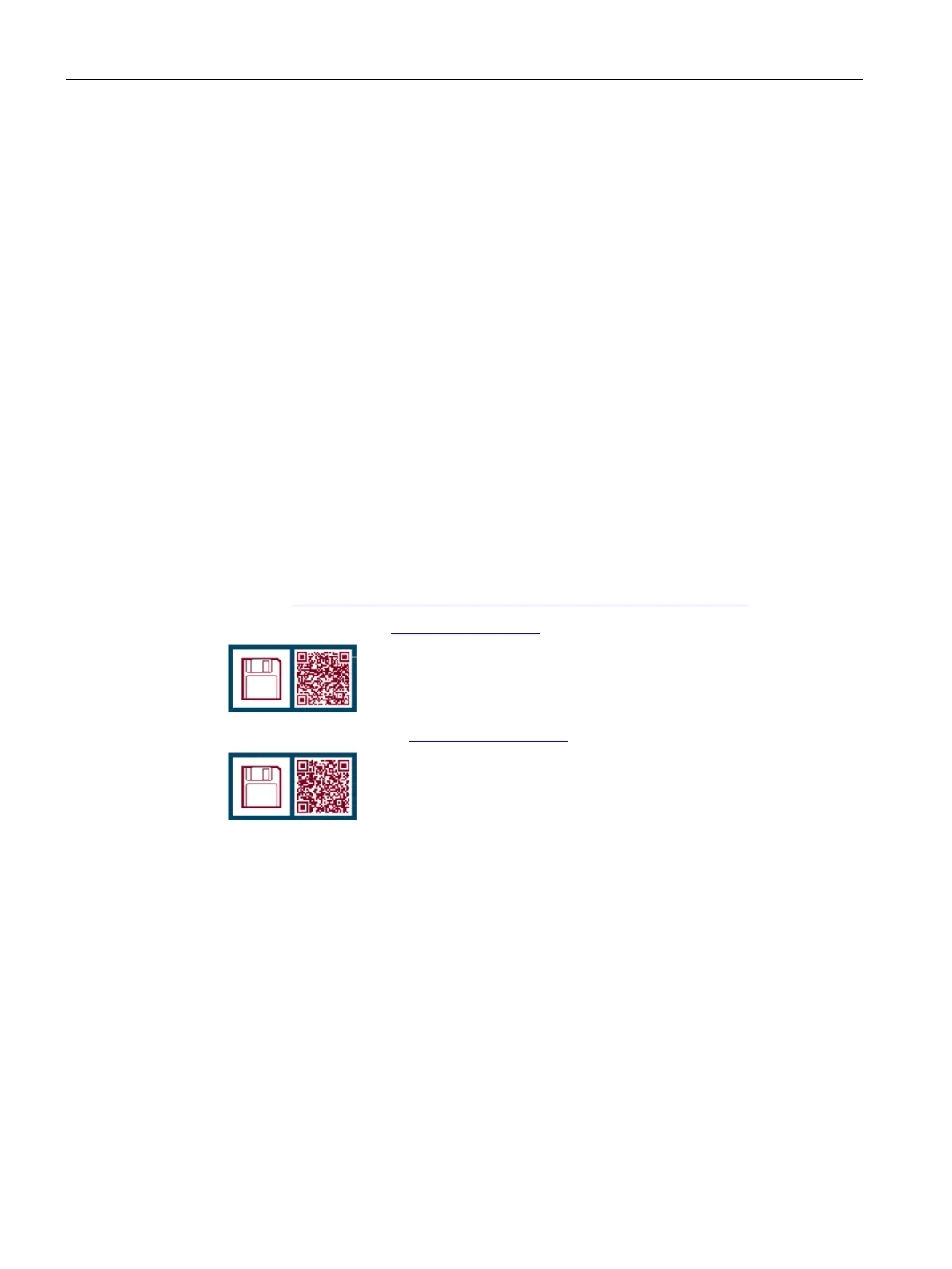Operation
5.2 Supporting software
46 Equipment Manual, 09/2022, L1V30415168B-03
5.1.2 SW button
Devices connected to a network are to be protected against unauthorized remote access and
possible tampering with devices.
The physical access of the user to the device is confirmed with the SW button.
In the following cases, the user is prompted to press the button:
• when activating/deactivating the password with powerconfig
• when activating/deactivating the hardware write protection via powerconfig
5.2 Supporting software
The power monitoring system from the SENTRON portfolio allows you to introduce energy
management according to the ISO 50001 and ISO 50003 standards and permanently reduce
energy costs.
In addition to cost savings through optimized consumption, you ensure increased resilience
with the monitoring of power supply systems and network quality in infrastructure and
industrial plants.
You can find more information on the internet.
• Website (https://support.industry.siemens.com/cs/ww/en/view/109764480
)
• powerconfig software (https://sie.ag/3x7KffS)
• powermanager software (https://sie.ag/3NAGreg
)
