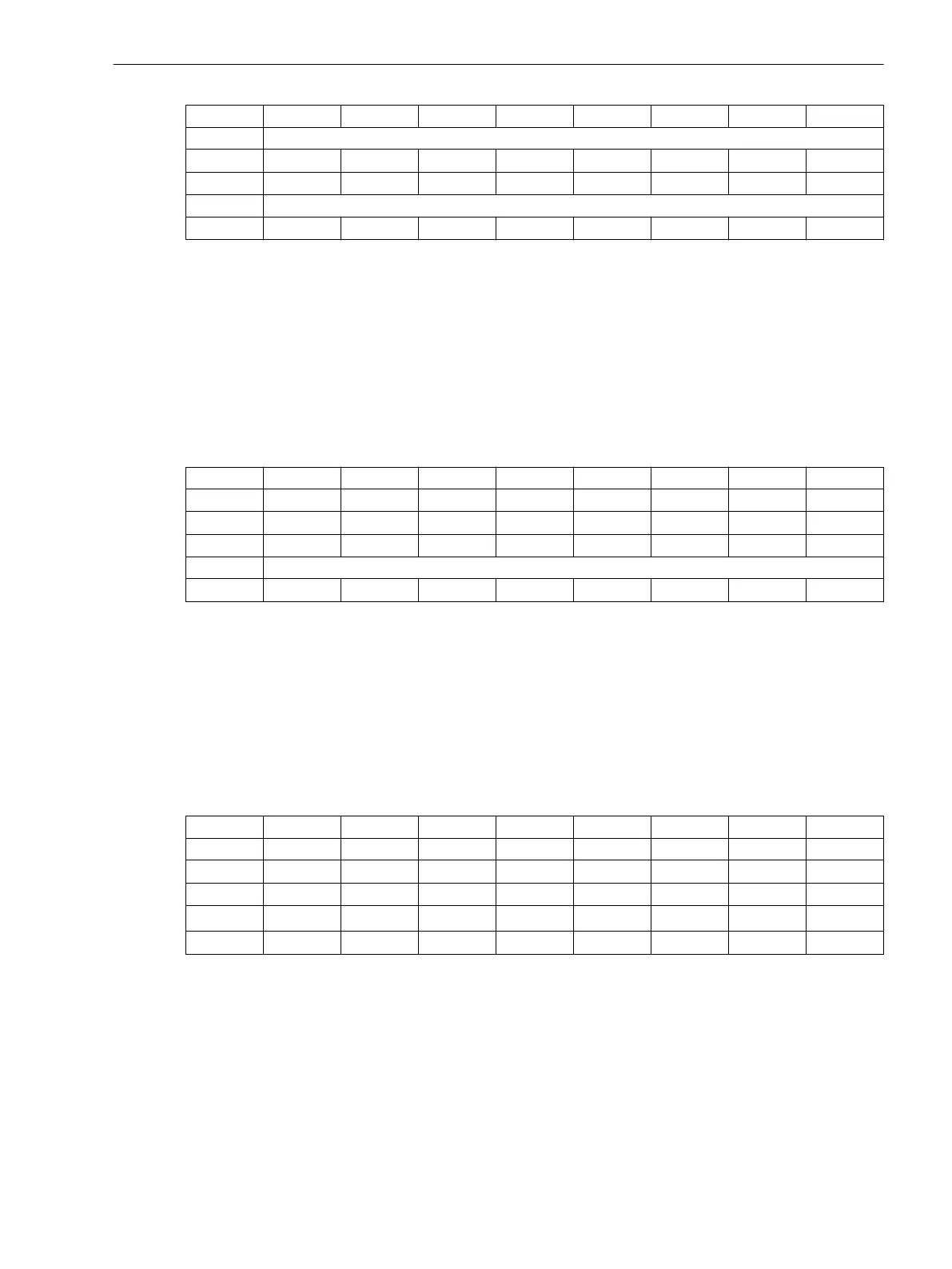Bit 15 14 13 12 11 10 9 8
Month
2
15
2
14
2
13
2
12
2
11
2
10
2
9
2
8
Bit 7 6 5 4 3 2 1 0
Date
2
7
2
6
2
5
2
4
2
3
2
2
2
1
2
0
Format 8-bit unsigned integer
Unit Month
Range 1 to 12
Format 8-bit unsigned integer
Unit Date
Range 1 to 31
Last Reset Time (Year)
(Address 5) This register contains the last reset time in year.
Bit 15 14 13 12 11 10 9 8
Not used Not used Not used Not used Not used Not used Not used Not used
2
15
2
14
2
13
2
12
2
11
2
10
2
9
2
8
Bit 7 6 5 4 3 2 1 0
Year
2
7
2
6
2
5
2
4
2
3
2
2
2
1
2
0
Format 8-bit unsigned integer
Unit Year
Range 12 to 99
For example, if Modbus value is:
12 = Year 2012
99 = Year 2099
Overvoltage Alarm Type
(Address 6) This register defines the phase in which the overvoltage alarm is occurred.
Bit
15 14 13 12 11 10 9 8
Not used Not used Not used Not used Not used Not used Not used Not used
2
15
2
14
2
13
2
12
2
11
2
10
2
9
2
8
Bit 7 6 5 4 3 2 1 0
Not used Not used Not used Not used Not used V
3
V
2
V
1
2
7
2
6
2
5
2
4
2
3
2
2
2
1
2
0
Format 16-bit unsigned integer
Unit –
Range –
Overvoltage Alarm Time (Milliseconds)
(Address 7) This register contains the alarm time in milliseconds.
Refer to Last Reset Time (Milliseconds), Page 144.
Modbus Registers
B.6 Register-Type Data – Analog Input Registers
SICAM, Feeder Condition Monitor, Manual 145
E50417-H8940-C580-A4, Edition 03.2019
