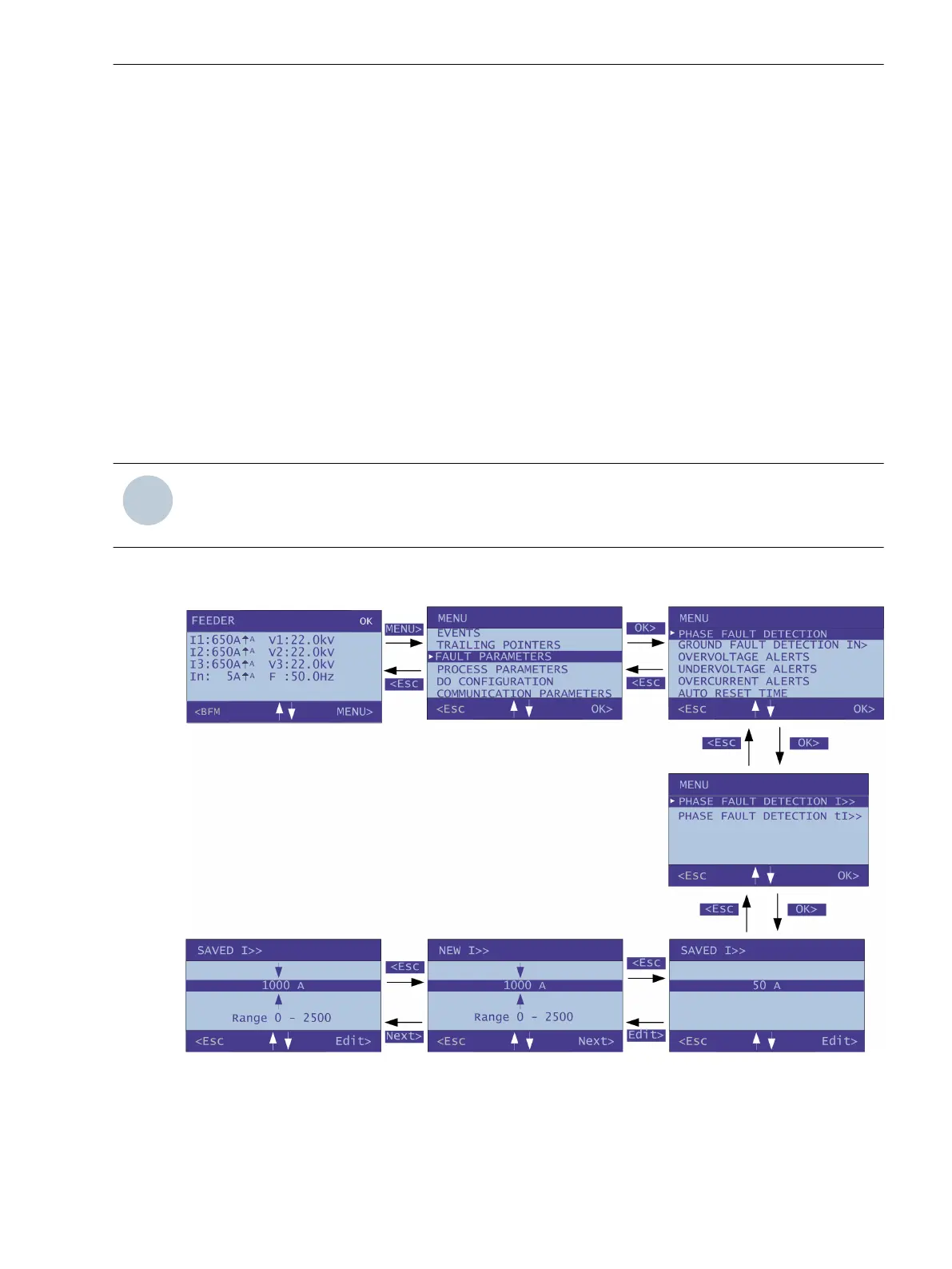Editing the Device Settings
This chapter describes with an example how to edit and set the device parameters.
To edit the phase-current threshold value settings, proceed as follows:
²
On the default menu, select Menu.
The Menu appears.
²
Navigate to the Fault Parameters menu and press OK.
The Phase-Fault Detection I>> menu with the different phase-fault parameters appears.
²
Navigate to Phase-Fault Detection I>> and press OK.
The Saved I >> menu appears.
²
In the Saved I >> menu, press Edit>.
The New I>> menu appears.
²
In the New I >> menu, press the up arrow or the down arrow to set the New I>> value within the desired
range.
²
Press Save> to save the new Phase-Fault Detection I>> value.
NOTE
To navigate from one value to another value, use the left arrow and right arrow. For entering values, for
example, from 0 A to 2500 A, press the up arrow or the down arrow.
²
Press Esc if you want to cancel the edit mode and to return to the display mode. All the saved values are
discarded.
[dw_sfcmeditparaset, 1, en_US]
Figure A-3
Editing Phase-Protection Settings
A.3
Parameterization
A.3 Editing the Device Settings
SICAM, Feeder Condition Monitor, Manual 91
E50417-H8940-C580-A4, Edition 03.2019