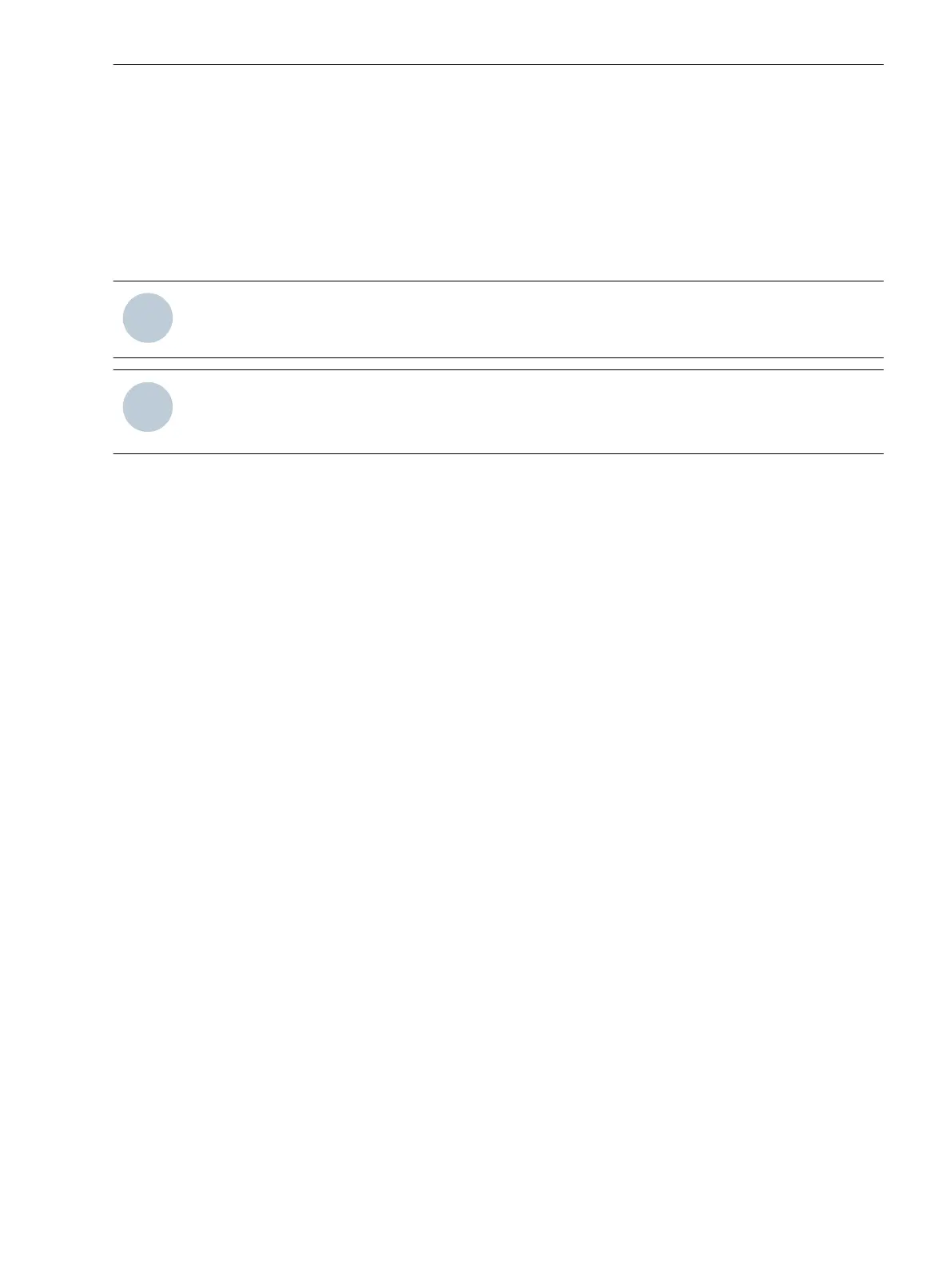Installing the Device
²
Use the correct polarity before connecting to an auxiliary DC voltage.
²
Check and verify all terminals for proper connections.
²
Check the polarities and phase connections of all instrument transformers.
²
Before energizing with supply voltage, place the device in the operating environment for at least 2 hours
to avoid humidity and condensation problems.
NOTE
Ensure that the terminal 1 of the device is properly grounded with the ground wire provided.
NOTE
If the device is commissioned after a long period of time, make sure to run a power ON-OFF sequence and
keep the device in the OFF condition for an hour.
7.2
Connection Diagrams
7.2 Installing the Device
SICAM, Feeder Condition Monitor, Manual 73
E50417-H8940-C580-A4, Edition 03.2019