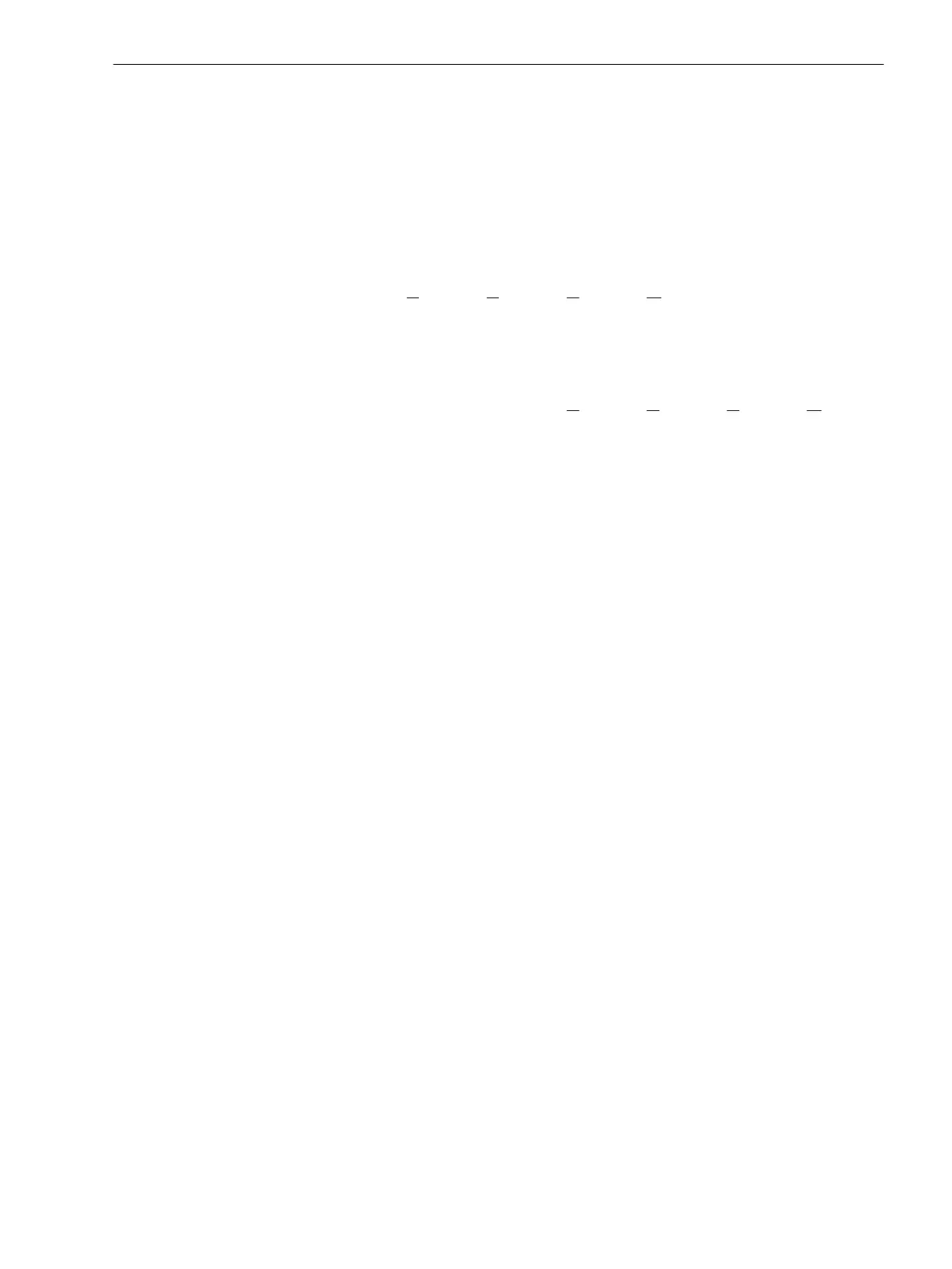▶ FAULT PARAMETERS
▶ PROCESS PARAMETERS
▶ DO CONFIGURATION
▶ COMMUNICATION PARAMETERS
▶ DEVICE PARAMETERS
EVENTS ▶ EVENT 01 ▶ EVENT 01 IN> --
EVENT 02 2014-04-01
00:19:14 AMEVENT N
I1 I2 I3 IN
398 397 380 20
<ESC ↓
TRAILING
POINTERS
▶ LAST 15 MIN RECORDS
LAST 30 MIN RECORDS ▶ LAST 30 MIN
LAST 45 MIN RECORDS I1 I2 I3 IN
LAST 60 MIN RECORDS Hi
Lo
0
0
210
205
310
218
0
0LAST 1 DAY RECORDS
LAST 30 DAYS RECORDS
LAST 1 YEAR RECORDS
<ESC ↓
Table A-2 Parameters Menu Structure - Fault Parameters
FAULT
PARAMETERS
▶ PHASE-FAULT
DETECTION
▶ PHASE-FAULT
DETECTION I>>
▶ 50 A to 2500 A
(Set to "0" to disable the detection function)
▶ SAVE
PHASE-FAULT
DETECTION tI>>
▶ 0.04 s to 60 s
▶ SAVE
PHASE-FAULT
DETECTION I>
▶ 50 A to 2500 A
(Set to "0" to disable the detection function)
▶ SAVE
PHASE-FAULT
DETECTION tI>>
▶ 0.04 s to 60 s
▶ SAVE
Table A-3 Parameters Menu Structure - Fault Parameters
FAULT
PARAME-
TERS
▶ GROUND-FAULT
DETECTION I
N
>
▶ ACTIVE
GROUP
▶
▶
GROUP 1
GROUP 2
▶
▶
SAVE
SAVE
GROUND-FAULT
DETECTION I
N
>
▶ GROUP1
SETTING
▶ GROUND-FAULT
DETECTION I
N
>
▶ 0.4 A to 2000 A
(Set to "0" to disable the
detection function)
▶ SAVE
▶ GROUND-FAULT
DETECTION tI
N
>
▶ 0.04 s to 60 s
▶ SAVE
▶ THRESHOLD
SETTING V
NG
>
▶ 0 % to 100 %
(Set to "0", the ground-fault
detection is based on I
N
>)
▶ SAVE
Parameterization
A.2 Parameterizing the User Interface
SICAM, Feeder Condition Monitor, Manual 85
E50417-H8940-C580-A4, Edition 03.2019