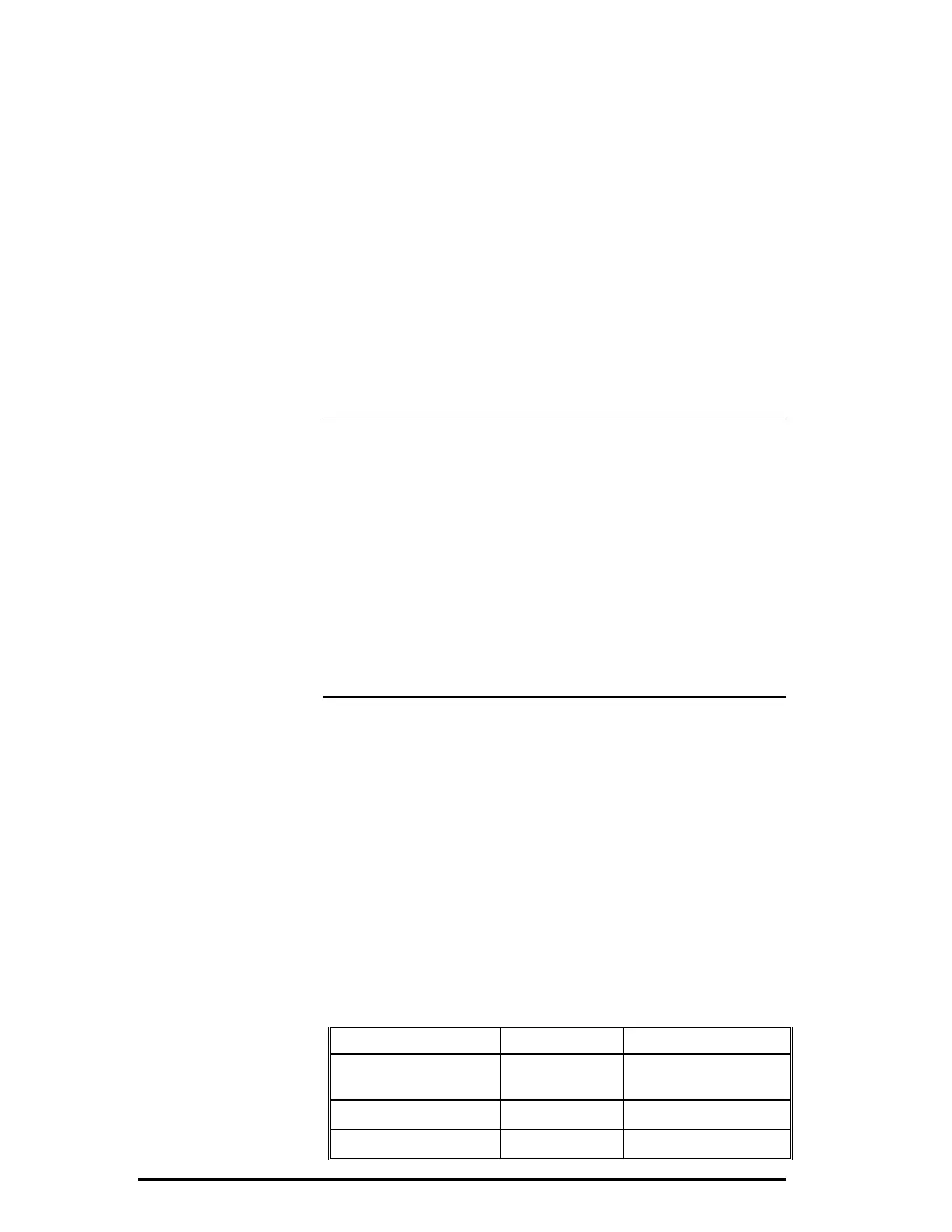54 •
••
• 4 - 505 SoftShop Setup 505 SoftShop for Simatic 505
from 1 to 254 that is used to identify a controller on the TIWAY
link. Each PLC on TIWAY has a controller secondary address.
3. Enter the controller secondary address Path Description. A Path
Description is a 32-character alphanumeric description for the
controller secondary address.
4. Click OK or press Enter to accept the settings. Click Cancel to
disregard changes and return to the TIWAY Setup dialog box.
Using TCP/IP in 505 SoftShop and Setting Up
TCP/IP Communications
Connect Your PC to Ethernet
Your system administrator must determine what type of cable is best
suited for your installation because it affects your choice of Ethernet card
for your PC.
NOTE The PPX:505-CP2572 module directly supports 10BaseT (UTP)
cabling. If your existing network does not use UTP, but the cabling
medium is IEEE 802.3 compliant, you can purchase a transceiver that
connects that media to the AUI port on the module. If you are installing a
new network, discuss your cabling requirements with your network
administrator or your local Siemens distributor. Your Ethernet card
purchase should be guided by the type of cabling medium that is best
suited for your network. There are really only three PC card options:
10BaseT(UTP), 10Base2(Thin Ethernet), and AUI. Some cards are
combinations. The most commonly used are either 10bT or AUI with
Fiber Optics cable. 10Base2 is not as widely used, and is not
recommended as highly because of the potential network problems.
10Base5 (Thick Ethernet) cable, which also requires the use of
transceivers, is sometimes used and can be obtained through your
Siemens distributor.
In order to communicate to a 505 PLC, which is connected to a TCP/IP
network, a TCP/IP stack needs to be installed on your Windows machine.
Windows 95 and Windows NT ship with a TCP/IP stack -
WINSOCK.DLL.
If TCP/IP is not listed under the protocol section of your network
settings, it needs to be added. You may be asked to insert a Windows disk
or CD-ROM. After it has been added, click on properties and enter an IP
address, subnet mask, and possibly a default gateway. See your network
administrator for more information on these fields if you are not sure
what to enter. Every machine on your network must have a unique IP
address.
At this point, the 505 TCP/IP Ethernet board needs to be configured (see
the following section). Make sure the IP address does not conflict with
other devices on the network. A sample configuration appears below:
Devices IP Address SubNet Mask
PC #1: 201.98.1.1 255.255.255.0
PC #2: 201.98.1.2 255.255.255.0
505 TCP/IP #1: 201.98.1.8 255.255.255.0
