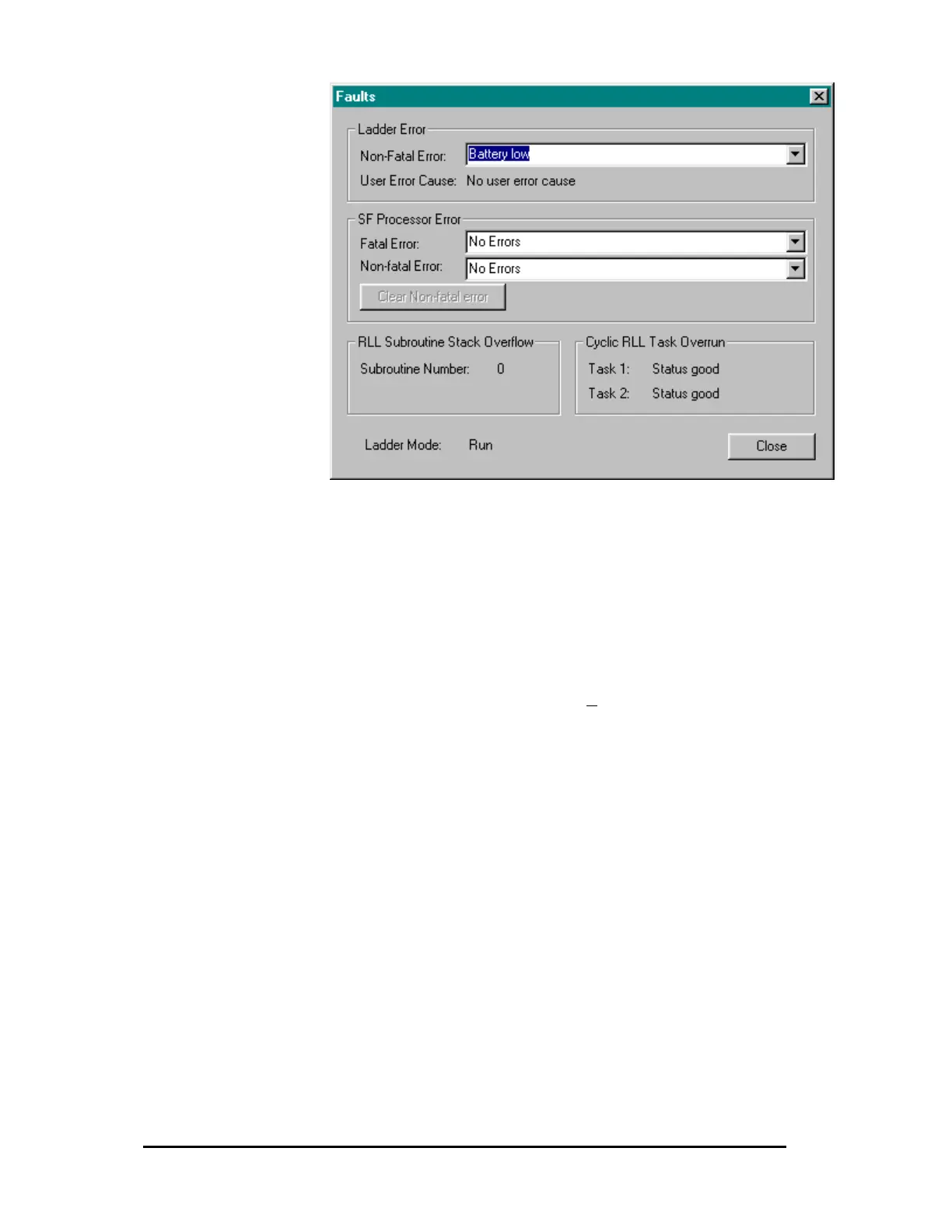114 •
••
• 6 - Programming Simatic 505 SoftShop
Figure 6.09f
Auxiliary PLC Functions and Displays
Displaying Processor Status
You can display the status of your processor while online or offline.
To display the processor status:
3. Click PLC Status from the PLC Utilities menu (Alt+U, P).
4. Either the PLC Status for online or offline is displayed (see
Figures 6.10 and 6.11).
5. Click Close to close the PLC Status box, and return to the
active logic program.
