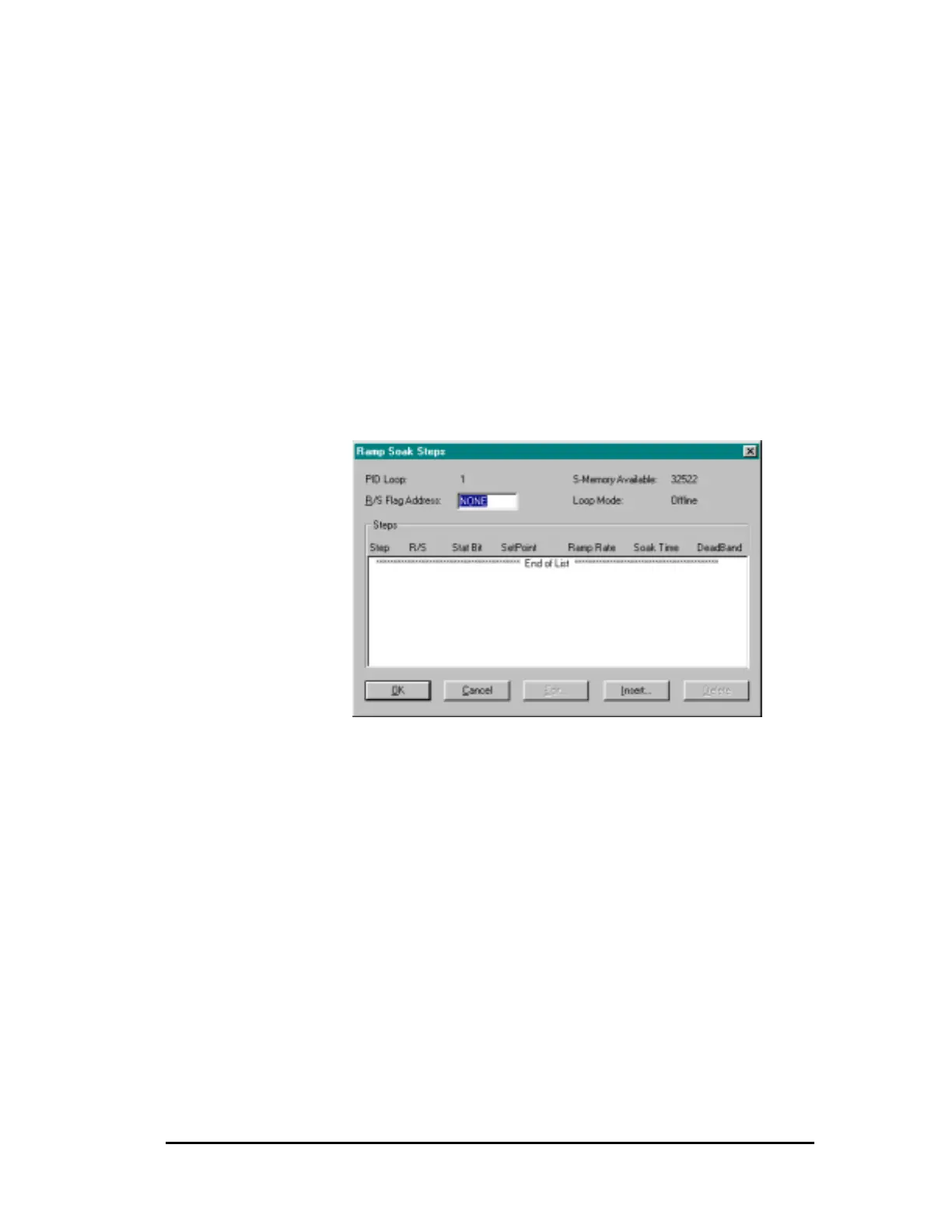Simatic 505 SoftShop 9 - PID Loops •
••
• 161
Editor
The Ramp/Soak Editor allows you to Edit or Delete an existing
programmed step or Insert a new one.
To access the Ramp/Soak Editor:
1. Click PID Loop from the View menu (Alt+V,P). The PID Loop
Directory dialog box appears (Figure 9.1a). The dialog box
shows the Loop Mode, Loop number (1-64), Loop Title, and
Enable/Disable state.
2. Select the PID Loop number that you want to enter or edit
Ramp/Soak by using the left mouse button or the Arrow keys on
the keyboard.
3. To edit, delete, or insert the selected PID Loop number
Ramp/Soak, click on the dialog box Ramp/Soak button or use
the keyboard to Tab to the Ramp/Soak button and press Enter or
(Alt + R). The following dialog box appears (Figure 9.4a).
Figure 9.4a
The first field in the table contains the ramp/soak flag address. An entry
in this field causes ramp/soak data to be written from the ramp/soak
variable (LRSF) to another address, as described above. The address can
be either a bit (Y or C) that allocates 5 contiguous bits, or a word (WY or
V) that allocates one word for ramp/soak data. The format of the bits in a
ramp/soak flag address correspond to the individual bits making up the
16-bit word LRSF. Bits are defined in Table 9.2.