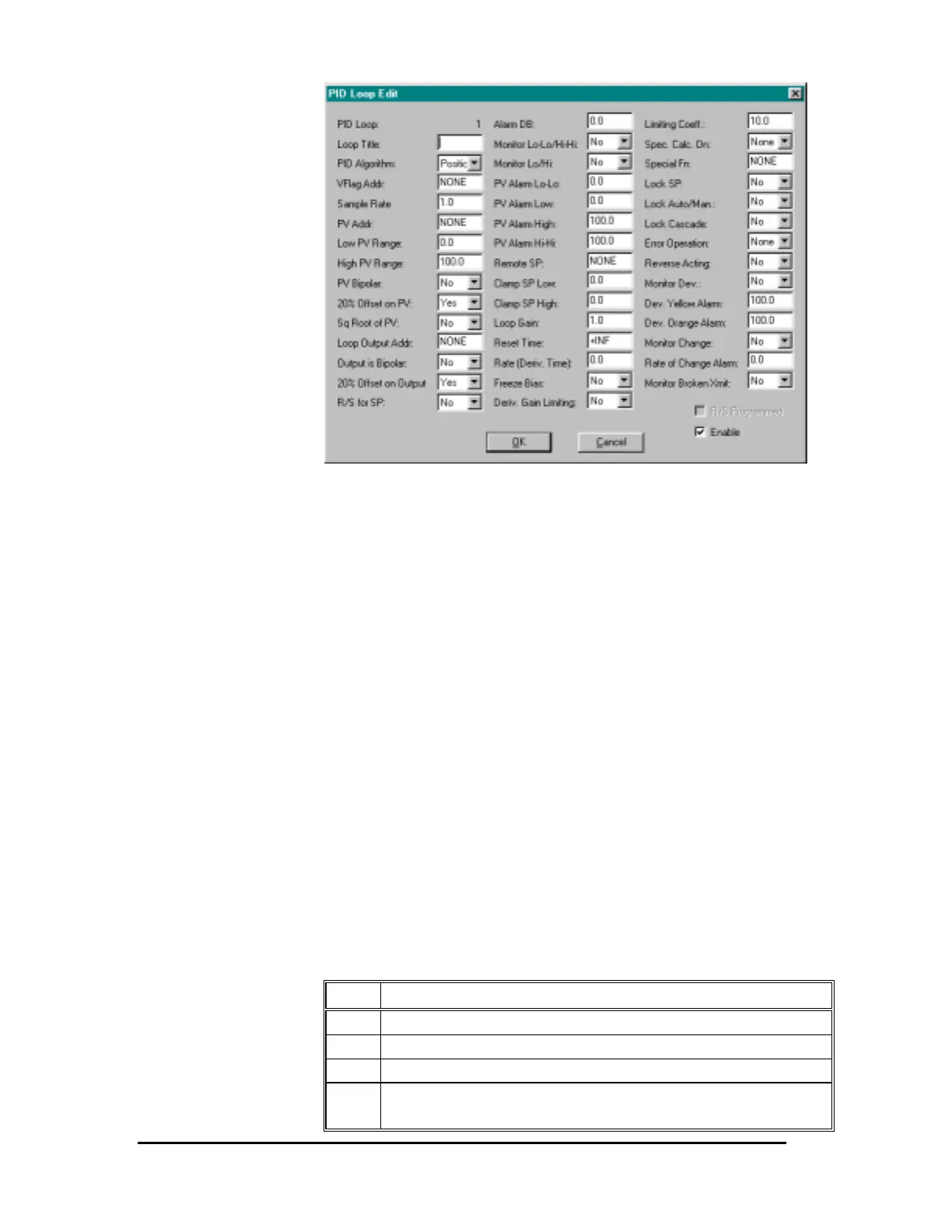152 •
••
• 9 - PID Loops Simatic 505 SoftShop
Figure 9.2
PID Title
An eight character title can be entered for each specific PID Loop
number. The title is optional and can be left blank.
PID Algorithm
Select POS for the position algorithm or VEL for the velocity algorithm
in the PID Algorithm field. For the position algorithm, the position of the
device being controlled is computed based on the error. The velocity
form of the PID algorithm computes the change in the device position
based on the error.
V-Flag Address
Enter an address: C,Y,V, or WY in the LOOP VFLAG ADDRESS field.
If you select NONE, no data is written from the V-Flags in the PID Loop.
You can still control the loop mode by using a SF program to change the
control flag bits in the Loop V Flag.
The V-Flags contains the operational data for a PID Loop. The V-Flags
corresponds to individual bits making up the 16-bit word. The bits are
defined in Table 9.1.
Table 9.1 PID Loop V-Flags 1
Bit PID Loop Function
1 1=Go to manual mode
2 1=Go to auto mode
3 1=Go to cascade mode
4 & 5 4 5
0 0 Loop is in manual mode