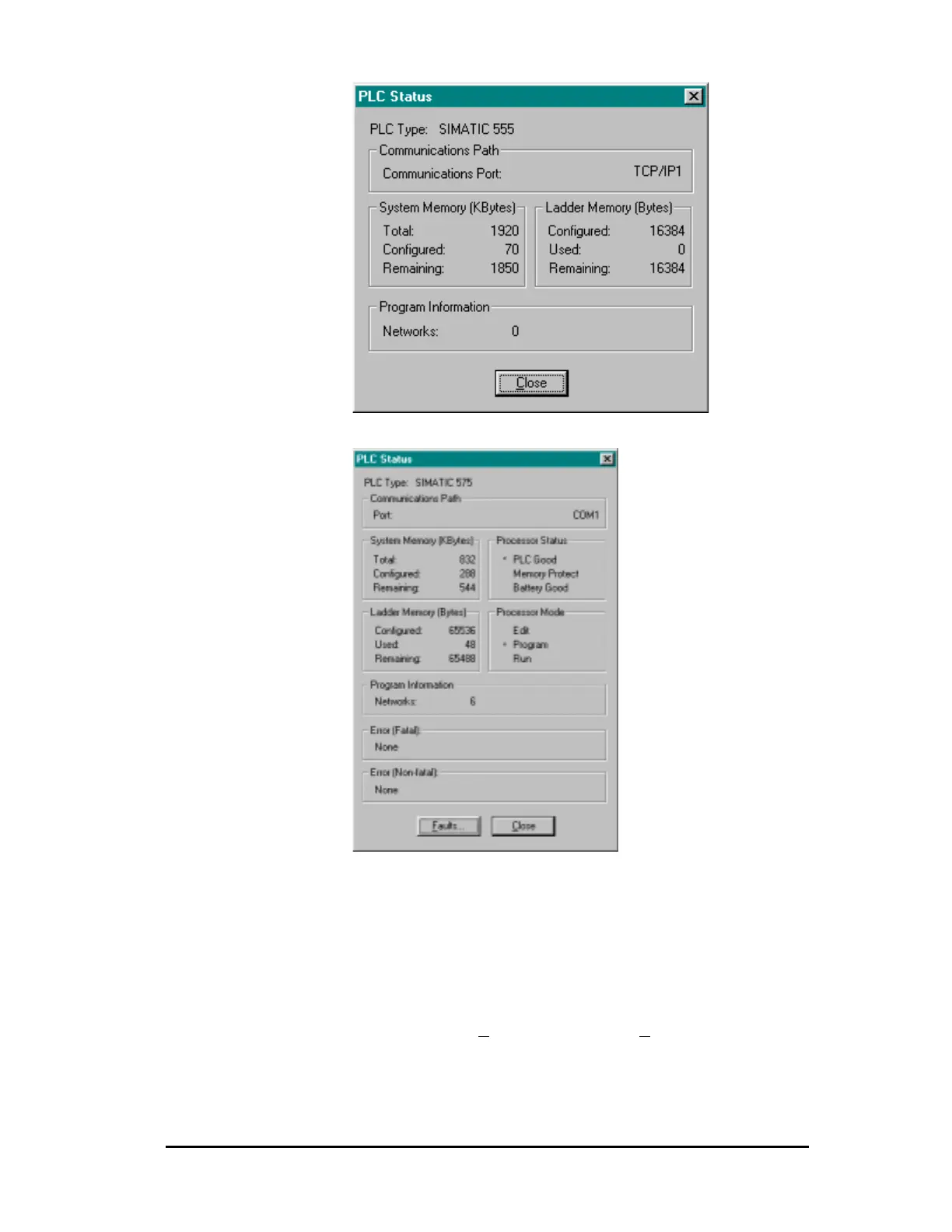Simatic 505 SoftShop 6 - Programming •
••
• 115
Figure 6.10 Offline PLC Status
Figure 6.11 Online PLC Status
PLC Operations
This menu item allows you to view and modify PLC operations while
online.
To access PLC Operations:
1. Click PLC Operations from the PLC U
tilities menu (Alt+U, O).
The PLC Operations dialog box appears (Figure 6.12).
2. When you have S-memory configured, you receive a display
with three fields, as shown in Figure 6.12, to change operating
mode. Use the mouse or arrow keys to select the desired field.